Web content improvements in a team of one – Experiences of a solo project
Not all of us have the luxury of working within a team to improve web content. In this blog post I share how I went about a solo project to improve web content. I also reflect on the tools I used and the lessons learned.
It is great to deal with projects in a multidisciplinary team. But sometimes projects do not warrant or require extensive resources.
My solo project: redevelopment of the web content for the Graduate visa
Our team cooperated with the Student Immigration Service (SIS) in 2022 to improve the webpages around student visas.
Read about the work we carried out with the Student Immigration Service in 2022
One area of work we did not get to during that project was improving content about the Graduate visa. This is a visa that allows students who have finished their studies to stay and work in the UK for a fixed time period after they graduate.
I went back in 2024 to work with SIS on this content.
The goal of this solo project was to better answer what users need to know about the process and address current pain points.
Normally I work in a multidisciplinary team, but this was not required for this specific project. It gave me the chance to carry out a project where I was the only team member.
How I approached this project
Planning my work
Before the start of the work I received a project outline. It detailed:
- what the project should achieve (the goal)
- the timescale for the project work
- the subject matter experts (SMEs) and the stakeholder who would sign off the new content
- expected high level activities
To plan my work I split the project into phases and listed the tasks I had to carry out during each phase. I estimated how much time I would need for each task and allocated timescales to make sure I stayed on track. I considered how much time I would need to spend on tasks outside the project during this time.
I used monday.com for my plan so that I could track my progress and keep an eye of upcoming tasks. Microsoft Lists or an Excel spreadsheet would work as well for this purpose.
Identifying the challenges and pain points
Once I had set up my plan for the project, I started my discovery work by:
- carrying out a quick audit of the existing Graduate visa webpage (I could familiarise myself with the content and identify issues that I had to address)
- obtaining some analytical data to get an initial idea how users interacted with the webpage and which links they used
I was able to get data like page views, clicked links, downloads of the provided application guide and opened accordions from our team’s performance analyst. Website Support can also help by arranging access to the central Google Analytics 4 account, running a Crazy Egg click analysis for a specific page or producing a Silktide report for a specific site. A Silktide report highlights spelling mistakes, broken links and accessibility issues.
For the most important insights, I set up four user research sessions with SIS colleagues and students. I asked questions to find out more about, for example, the process, common questions coming up, challenges and pain points. I created a script to ensure the questions were the same for all participants and recorded the sessions (written consent may be required for students and research participants from outside the University).
My observations included:
- students experienced technical issues (for example, with chips in passports and non-UK card payments) or were confused that they had to download an app just for scanning the passport or the biometric residence permit (BRP)
- many asked about their eligibility for the Graduate route, how and when they could apply and the NHS surcharge, although the amount was provided in the accordions
- students might not follow all steps, have not gathered all the required information before they start the application process or think that a fast-track service or extra services are available (which is not the case for this visa type)
- many users opened the accordions at the top of the page but were less likely to do this further down the list of 16 accordions
I collated my findings in PowerPoint slides and presented them together with selected clips from the user research sessions in a Teams meeting with the SMEs.
Prototyping content
After having identified the challenges and pain points, I moved on to the prototyping phase. Prototyping aims to create design ideas for the new content.
I started by developing relevant user stories and acceptance criteria. These help to focus on what we need to solve/answer and to identify what we want to test later when the new draft content is available.
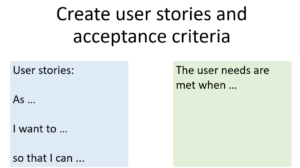
Templates for user stories and acceptance criteria
As the next step I led an ideation and prototyping workshop with team colleagues and SMEs to brainstorm what the new structure could look like. A Miro board is useful for capturing the information, as it makes it easy to collect details, notes and screenshots in one place.
Lauren describes in an earlier blog post how we run these workshops:
Lauren’s blog post on how we run ideation and prototyping workshops
The individual workshop tasks can also be solo work.
Based on the workshop outputs I created a prototype and Word draft documents for the new content.
Developing the updated content
Word documents are great for drafting content for webpages, but they do not give a true indication how the content will appear on the website.
I drafted the new pages in an EdWeb test area. This way I could see how the content shows in the content management system. SIS colleagues could still make urgent updates to the existing webpage until the go live date, as I kept the draft pages separate.
We reviewed my drafts in a team crit. I invited my fellow content designers to this session, but anybody involved in the project could join a crit. I could have also carried out this step with just the SIS colleagues.
Such critiques are useful, as they highlight the good things about drafts and areas for improvement but also provide constructive feedback. So often we work on content for a longer period of time and then do not see any more where we could improve or where something is not as obvious as we thought it is. A second pair of eyes is invaluable to get the content right. A solo project can be very productive, but this kind of support makes a real difference.
Pair writing sessions with the SMEs ensured that the new content was accurate and provided a true reflection of the processes.
Usability testing ensures that the new content is working
But will the content work as intended? A quick way of usability testing is to ask colleagues to take on the role of the user.
The human-centred network Teams group is a good starting point to find participants for the usability testing.
I created a script for the testing so that I gave all participants the same tasks and took notes. I also recorded the sessions to be able to pull out any test insights. It is very powerful to be able to show stakeholders clips of testers struggling with content.
Transcripts for Teams meetings are not perfect but can save times when producing notes.
A playback session with the SMEs allowed me to present the results from the usability testing and to also discuss adjustments to the content so that it is easy to navigate and really meets the users’ needs.
Finalising the content and going live
During the last phase of the project I made some final tweaks to the content based on the discussions after the usability testing before sending it to the lead SME for sign-off.
Once I had the sign-off, I could prepare for the go live date. This included unpublishing the old webpage and moving the new content from the test area to the live environment.
Quality assurance checks once the content was live ensured that all links were working (nobody enjoys broken links on webpages) and the visual appearance had not changed. A Silktide report could help once content is live, but it can take a while until Website Support can produce it.
Challenges along the way
It can take time to find participants for tests
When it came to testing the content, I thought a message in the Teams group for the University’s human-centred network would do the trick within a few days. However, the group does not seem to get visited as often as in the early days, and my message did not get any responses. So much for the best laid plans …
I still managed to get volunteer testers, but I had to recruit them from the network I had built throughout my time in the University. It was tight to arrange all sessions. Next time I would rather schedule a few weeks rather than days for the recruitment of test participants.
Estimating the time required for tasks takes some getting used to
Initially it can be daunting to estimate the time for the individual tasks — not to mention that new and unfamiliar tasks might take a bit longer to complete. It takes practice to get the calculations right.
To get better at this I consider estimating the time for some tasks related to projects and then check how long they actually took me to complete.
My overall reflection for this solo project
It was fun and satisfying to complete this solo project. It was without a doubt daunting to start with. But I learned a lot and gained more confidence around parts of the project work I was not so exposed to before.
I found it very useful to have to deal with every aspect of the project and liked being in control of the entire work rather than with just assigned tasks that are part of a bigger project. This solo project was a nice change to completing projects as member of a larger team.
Any questions?
If would like to talk to me about my solo project experience, just get in touch on Teams or by email.



