Developing a search prototype for our new degree finders
Last year we revisited our search prototype for the new degree finders. We wanted to review it in light of project work we had carried out in the meantime. In this blog post I share what we did to update the prototype.
Working towards a new degree finder
We are working to create new degree finders to replace the current products that are reaching end of life. This is part of a multi-year project to improve the online provision for prospective students at the University.
Part of our work is to design the search experience for prospective students.
Read Neil Allison’s post about our future state project
Our starting point
The team developed and tested our first prototype for a search and filter function for a mobile interface in 2021. This work was part of our early design sprints before kicking off the degree finder project. The research goals of the first design sprint were to find out if in our proposed design:
- search results were understandable and clearly communicated
- criteria were missing that would allow users to refine their search
We ran usability tests during the sprint, which focused on finding postgraduate degrees. We asked eight representative users to search for a postgraduate degree in history and see how they interacted with the search prototype.

In 2021 we tested the initial prototype with a postgraduate scenario and eight representative students.
Design sprint 1 research summary: Testing a prototype for a new degree search
Design sprint 1 prototype walkthrough
Since these design sprints, we officially started the degree finder project, so we wanted to return to our work on this. As we focused on the postgraduate experience in the design sprints, we also needed to update our prototype to ensure that it is suitable for searching for undergraduate programmes, too.
What we did this time
Review the feedback from the initial testing
Many of us were not part of the team when the project started. As a first step I familiarised myself with the work done previously. I reviewed the insights from the testing in 2021 to identify:
- which features worked well and we wanted to keep (for example, displaying applied filters and brief programme descriptions)
- which features did not work and could be disregarded (for example, suggestive search/auto complete)
We also wanted to check that the filters in the prototype were reflected in the metadata fields we had proposed for programme pages, for example, things like study mode and delivery.
We are launching the undergraduate degree finder first and not all features will go into the initial release. So we also had to explore:
- what was in the initial prototype that is not relevant for undergraduate programmes
- what was important for an undergraduate search function we might need to include
Desk research
I moved on to desk research to find out what features and search options other UK universities provide. In particular, I wanted to know what the following elements look like:
- where the search function is located
- course finder homepages and search options
- how to get to an A to Z list of courses
- how you could limit results to undergraduate and postgraduate study before starting the search
- layout of A to Z and subject listings
- filters for search results
- sorting options
- which steps a user needs to take to get search results
For the desk research I looked at seven websites of other universities.
I used Miro to gather screenshots of the webpages I viewed and to add notes with observations.
What I discovered
Observations from the desk research included:
- most universities display a course search on the homepage
- a few universities display links to their undergraduate and postgraduate pages where you can then find search options
- you can select undergraduate, postgraduate taught and postgraduate research programmes at the start of the search
- many universities offer A to Z lists and subject lists
- a few universities provide school lists
- filter options on course searches may include:
-
- level of study (for example, undergraduate)
- start date
- study mode
- school/directorate/college
Workshop
To gather ideas I ran a workshop with other members of our team.
Our goals for the workshop were to:
- design what an A to Z list of degrees looks like
- design what a subject list to find degrees looks like
At the beginning of the workshop I gave everyone some background and shared:
- insights from the testing during the 2021 design sprint
- the desk research for A to Z and subject listings
- the search prototype created in 2021
The first activity
After sharing the desk research, we picked features from other university websites we thought helped facilitate a good search experience and wanted to use in our designs. We also identified features we did not want to include.
Sketching designs
In a rapid prototyping session we developed quick hand-drawn sketches for our designs. We used the so called ‘crazy 8s’ where we produce up to eight quick sketches in eight minutes. This activity was not about detailed creations or creative masterpieces. It was more important to get a variety of ideas.
We then shared the sketches within the group. We explored elements we thought would work well through dot voting.
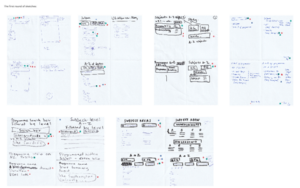
We created quick hand-drawn sketches, which we discussed in the group. Through dot voting we then identified elements we thought would work well in the individual sketches.
After discussing our design ideas with each other, we produced a second round of sketches.
Creating a new prototype
We used the workshop outputs (including the workshop sketches) to develop an updated mobile prototype for the degree finder homepage with the search function in Miro. We also created pages showing A to Z and subject listings with available filters based on the ideas and feedback.

Our new mobile prototype for the search function leading to A to Z listings with filters.
We parked a few design elements that we do not want to use in this latest iteration. But they are still available in case future testing might lead to us adjusting the design. This will save the time and effort to re-create them.
Our next steps
We carried out the work on the search prototype last year while we were working on our undergraduate designs.
We are getting closer to the launch of the new undergraduate degree finder and have done more work towards the postgraduate taught and research degree finders. We are now going back to the updated search prototype to see:
- if we might need to make changes to it based on designs we developed in the meantime
- how users interact with the new prototype in a new round of tests
Learn more
Read more about our future degree finder project in our other blog posts. We will publish further posts as our journey towards new degree finders continues.
Blog posts about our degree finder project
Miro is now available across the University. If you would like to find out more about how we used Miro for this work, you can contact me by email or through Teams.



