We’re preparing for the end of Universal Analytics – maybe you should, too
The version of Google Analytics we have used for the last ten years – Universal Analytics – was replaced in 2023 by Google Analytics 4 and the data it collected will soon be deleted by Google. I’ve been thinking about what we archive, how we do it, and why.
What’s happening?
In short, Universal Analytics is no longer collecting data and our old data is getting deleted on 1 July 2024 – so anything that needs archived needs to be backed up by then. Hence the scary countdown that appears every time you go into the UA home page.
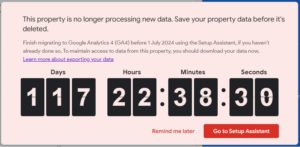
Screenshot from Universal Analytics page showing a countdown of 117 days until the data is deleted. Screenshot taken 5 March 2024.
Why should you care?
If you use Google Analytics (GA) regularly to review the effectiveness of your website and inform content development, then you probably know about this already and you probably do care quite a bit.
But realistically, if GA is something you rarely dip into, and usually to provide some vanity metrics to managers about ‘how many hits we had last year’ then this is not going to be worth the effort.
Storing data for data’s sake is a waste of your time and comes with an environmental cost. It’s easy to make the decision to download and store files ‘just in case’ but I would advise you to think about your interactions with Google Analytics over the past couple of years. If you have not used it regularly, you are highly unlikely to do so in the future.
Analytics (not just GA) are very important us. Important enough to justify us having a dedicated Performance Analyst (hi, that’s me) on the team. Data both feeds into the planning and design of what we do and is critical to the appraisal of what we release.
Working in conjunction with our user research experts, Pete and Nicola, we provide insight to reduce the risk of us building the wrong thing, and help the team learn about the value and effectiveness of what we release. By doing this, we get better at content design and meeting users’ needs.
So, I’m taking this deadline very seriously, and downloading the data we think as a team will be most useful for us in the next few years.
How can I export data from my Universal Analytics property? (Google support page)
What we are doing
In the Prospective Student Web Content Team we are backing up Universal Analytics data spanning up to five or six academic cycles (2017 – 2023) to have a historical view of trends across our web estate.
These are some of the key questions I have asked myself to narrow down what data needs preserved:
- Who and what is the data for?
- Who will consume this information?
- What data do we need to look at trends in our web estate?
- What time span do we need to aid in decision-making?
- How will we analyse and visualise the data?
The University web estate is very large, so we have narrowed down the data export to pages that are most relevant to our team:
- Study
- UG degree finder
- PG degree finder
What data are we backing up?
When looking at time-series and trends we only need to look at high-level statistics so there’s no need to back-up very granular data.
These are the metrics and dimensions I am considering for all our exports:
- Page URL
- Page views (unique)
- Average time on page
- Users
- Sessions
- Country
- Traffic Channel
- Source and Medium
- Device type
Other metrics to consider depending on the website:
- File downloads
- Landing pages
- Referral sites
- Search terms
How will we use the data?
As I mentioned earlier, storing data for data’s sake is a waste of time so I will create reports and dashboards that can be accessed by my team and other stakeholders to support our processes and facilitate data-driven decision-making.
Let me know what you think
Unfortunately, I don’t have the capacity to support colleagues in the University with this task but I hope this has been a bit of a primer to get you thinking about your website data.
If you’re working with Google Analytics in higher education, I’d love to hear what you think about what I’m doing. And, how are you preparing for the end of Universal Analytics?
Leave a comment or drop me an email.



