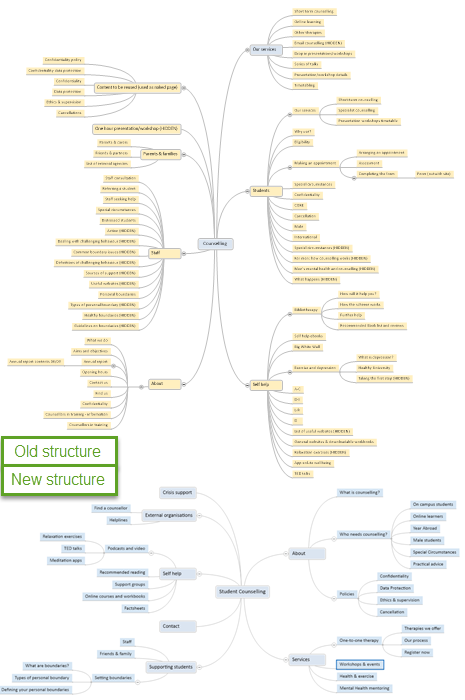Using MindGenius to map out web structures
MindGenius is a piece of software which aims to help people show their thought patterns and processes – but we’ve found it useful to map websites, too.
The Student Disability Service first brought MindGenius to the University ten years ago, but we became aware it very recently, through a demonstration that Stratos (our Acting Head) went to a few months ago.
Web architecture mapping
It’s a visual mapping system, mostly touted as being useful for ‘brain dumps’, but our new Editorial Officer, Duncan Stephen, highlighted that they’d used similar software in his role at St Andrews for mapping out web structures.
This struck me as a brilliant take on it. So far, we’ve used a combination of Excel documents and prototyping (mostly using Balsamiq) to try and show what we’re proposing with structures – or where the problems are with existing ones. This has done the job, and Excel is useful when we’re actually building a site, but it’s not at all what it was built for and a simple task like adding in a page is unnecessarily clunky.
Prototyping – read more in Duncan MacGruer’s post
MIndGenius and the Student Counselling site
I decided to give it a go for the Student Counselling project, and confirmed it’s a much more effective way of showing a structure and – crucially – to compare structures.
We brought the Counselling site down from 105 pages to 44. That’s quite an impressive number as is, but when you look at the structures side by side, it’s even easier to see how much simpler the new structure is. This image compares the two structures:
Importing and exporting different formats
You can export your MindGenius creation to a variety of formats, including:
- JPG/PNG
- Excel
- HMTL
- OPML
- Text file
You can also make it compatible with apps like ThinkingSpace (Android) or iThoughts (Apple) – although the desktop app itself is only available for Windows.
Importing options are similar, but not identical. I’m unclear on if/how you can import an existing web structure straight into MindGenius (I built this one manually) – I’d love to hear from anyone who’s tried it.
MindGenius – more about licencing – Information Services
Student Counselling Service project – read more blogs on this site