Get a site health check with Snapshot – the new site analysis tool
Snapshot is an audit tool that allows EdWeb editors and site managers to monitor and evaluate some key areas of their EdWeb site. Entering a URL will bring back an overview of the site, the site structure, how long ago the pages were edited and whether the site potentially uses any data gathering techniques that could be viewed as privacy invasive.
The site structure will help with organising and reorganising content, the content freshness will help with keeping content up to date and being able to identify the potential to harvest a user’s personal information will help with data protection and privacy legislation.
Use the Snapshot tool
Snapshot will produce a summary of your EdWeb site, providing page structure and cookie information.
Check your content freshness
We want to be able to support site management in a more data driven way and help site managers make decisions about their content and their site structure. By having an easy to use tool to check the last date the content has been published helps editors to monitor their content and make it easier to find areas that need to be edited to make them current, accurate and relevant.
View your site structure
Being able to see the site structure can really help get an overview ‘snapshot’ of your site. This can be very useful when planning any site organisation or reorganisation work. Sometimes it’s difficult to get a large and complex site analysed in a way that can help with planning out new sections and where they should appear in the site or moving content around to make it easier to find for example. Being able to view the site in a variety of different ways – table, site tree, and ‘spider’ diagram as well as being able to export to Excel or into a mind mapping tool such as MindGenius (available on the University managed desktop) can really help to get your site under control. This means that data can be analysed in a variety of different formats and site structure changes can be explored in flexible ways – whole site sections can be moved about to see how this would work. This can then make the process of moving content around in EdWeb much easier and a lot less stressful!
Using mind mapping to help with website structure
When working on structural changes to your website, mind maps are one useful method to help plan your way forward. Read Duncan Stephens blog post on mind mapping.
Mindmapping to improve the structure of your web content
GDPR, cookies and data entry points
While EdWeb controls a lot of what an editor can do with page content it can’t control everything. This would result in a system that couldn’t deliver the flexibility that a University of this size would need. This flexibility however could allow users to gather personal information about website visitors that could potentially be in breach of data protection or privacy legislation. The General Data Protection Regulations (GDPR) come into force in May 2018 and we need to be ready for that.
There are 2 main areas that site owners need to check: cookies and forms. Cookies are just simple text files that some software can place on a visitors computer to gather and store certain data items. Mostly these are either essential or they collect no personal data. However some 3rd party functionality that can be added to EdWeb could set cookies that gather more information and can potentially identify an individual personally. There is already legislation to protect this data but it’s becoming much stricter with the GDPR. This means that we may need to get a website visitors explicit consent that they allow this cookie to be set. We already do this with YouTube videos for example. We need to monitor this as we move towards the GDPR and the more help you can give us by monitoring your own site the better for everyone.
We already do a lot to protect the data being collected by forms in EdWeb. We have a specific ‘Form User’ role and this role is only given after staff have self-certified to have read and understand some important information from the University Records Management. Again with the onset of GDPR we may need you to make sure that all your forms comply with this new legislation. More details about this will be released as we learn more about the legislation over the coming months.
Many thanks to our student intern for creating the tool
With many thanks to our student intern Patrick Chen for creating the Snapshot tool.
My valuable internship experience with the Website Programme
How to get a grip of your website
If you are thinking of using our audit tool to review and make changes to your website make sure that you read Neil Allison’s excellent blog post on how to manage your site. It’s great do-it-yourself advice but he also outlines where the University Website Programme can step in and help. You don’t need to do this on your own!



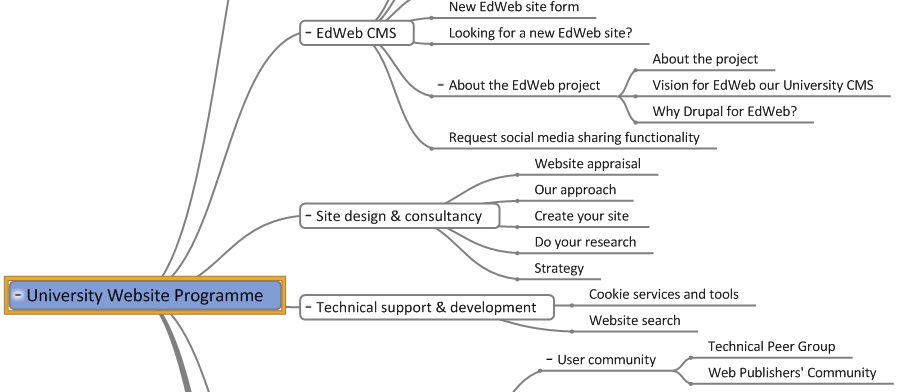
1 replies to “Get a site health check with Snapshot – the new site analysis tool”