UG 2021 Degree Finder – Important GatherContent feature
Just a quick follow-up to highlight an important step in the GatherContent process and to introduce a new and useful feature.
Shareable links – choose ‘Can comment’ option
When you are sending shareable links to SMEs, please make sure to change the drop-down option to “Anyone with the link can comment”. Otherwise the person receiving the link will only be able to view the content and will not be able to comment.
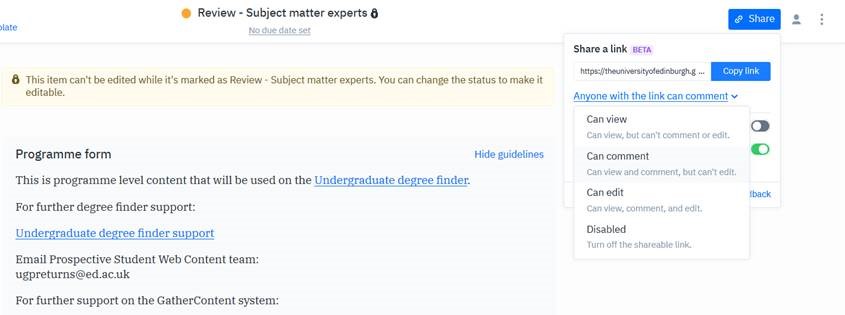
New feature – Allow content approval
GC have rolled out the new ‘Allow content approval’ – those of you at the training event may remember Chris briefly mentioning this.
Before you generate a shareable link, there is now the option to allow SMEs to approve content once they have finished making comments. See below: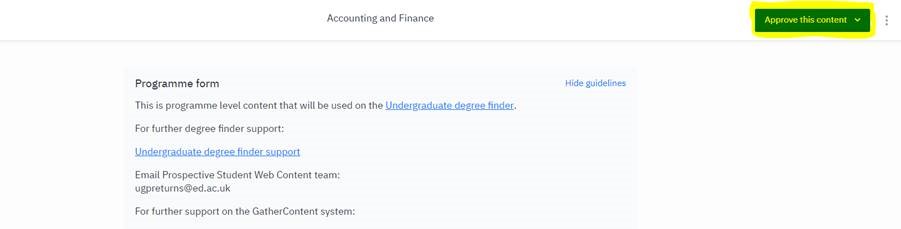
Once the SME receives this link, they will see the option to approve the content in the top right-hand corner of the programme entry: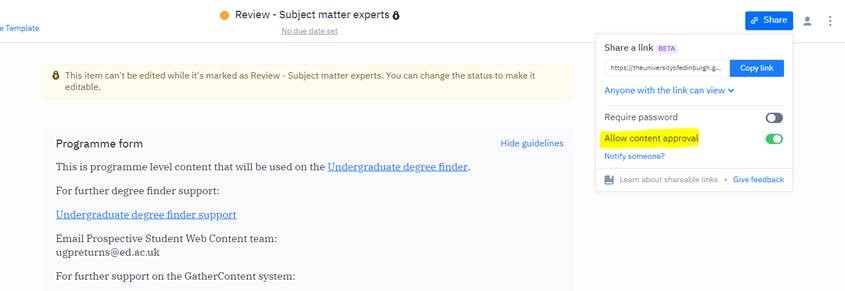
If the SME approves this content, it will create a little tick on your programme entry so that you can see this has been approved:![]()
It is not essential that you use this feature, but you may find it very useful in tracking when you have final sign-off from an SME.
Need help or have a question?
If you need any help with the GatherContent system or the degree finder process then please don’t hesitate to get in touch with us at ugpreturns@ed.ac.uk or by phone on 651 6315.
You can also use the live chat option on GatherContent (the blue chat symbol appears on most pages). Or you can get in touch with our GatherContent representative Chris Charlick at chris@gathercontent.com
Thank you again for your support during this new process, we’re looking forward to working in a new, more intuitive way with you all.



