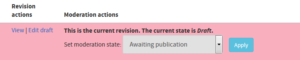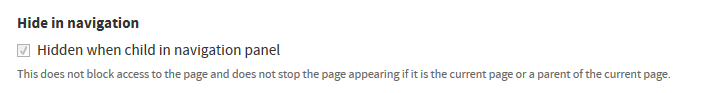Website Support Clinic update – Common EdWeb questions
A few common questions come up at support clinic sessions about EdWeb features and functions, some of which are not always easily answered by guidance pages. This post answers those questions having to do with the behaviour of unpublished content, reusable content and events.
Contact button not updating correctly/not showing
Once you set the Contact button destination in a new site or section, you won’t see this reflected in child pages of the site. In the case of sub-sites, child pages will likely show the contact page of the parent site.
This is expected behaviour—the Contact button will update once the site is published.
Title links on homepage panels don’t work
If your homepage has a panel linking to an unpublished page, when you preview the homepage, the title doesn’t appear as a blue link. This will correct itself once the page is published.
Publishing the homepage
While all other content types have a publish button at the bottom of the page, the homepage is unique in that the area where you build content for the homepage (the panelizer) is separate from its New/Edit Draft page, where you can set subsite elements like the banner and contact page.
You can only save changes in the panelizer. To publish the homepage, you can either use the publish button when you’re in New/Edit Draft, or you can publish the homepage through the Moderation tab at the top right.
Homepage edit instructions wiki page (Step 7 for publishing)
Child pages not showing URL changes
If you change the URL of a page and then publish, note that any child pages will not show these changes to the URL.
Instead, all affected content must first be unpublished and then republished once the URL change is made.
Unable to untick Hidden in navigation
If you notice you’re unable to untick the ‘Hide in navigation’ box, this is because the page will have been marked as reusable content on the References tab.
Reusable content should be stored in your site’s Content to be reused section and be included on pages as an asset where appropriate. Reusable content should not be used as a standalone page on your live site.
If you do find cases of reusable content acting as a standalone page, first uncheck ‘Make available for reuse’ and save the page.
You’ll then want to clone the page, move the clone to Content to be reused and mark it as reusable content in the References tab. Go back to the original page, delete all content in the Main page content box and replace it with the reusable content asset.
Reusing text content wiki page
Events disappearing in navigation
When you create an Event Content Type page, once your event has passed, it will automatically hide in navigation.
This is to benefit editors who manage events sections, as they will not have to go back and edit past events to hide them in navigation.
Get in touch
If you’d like one-to-one help with any EdWeb tasks, email us to book an appointment for our support clinic.