User research on the Notifications service
What is the Notifications service?
In the Portal Services team, we look after MyEd and Notifications. The Notifications Service is a cross-system solution for personalised notifications and emergency communications. Tasks and alerts about critical information can be sent by or received from different systems and sources across the University and then distributed by the Notifications Service.
Users can access all their notifications in the same place, making tasks and critical information easy to find, and easy to act on. In MyEd, users see a red number on the alarm bell at the top of the screen when they have notifications waiting for them. You may have noticed notifications on your MyEd account when the Microsoft Multi Factor Authentication process became active in 2023.
A notification should ideally have a task associated with it and be time-bound. The aim is to highlight significant stuff that requires your attention. We are careful not to overuse the service so that the value of Notifications doesn’t diminish. We don’t want students to receive so many that they start to ignore them.
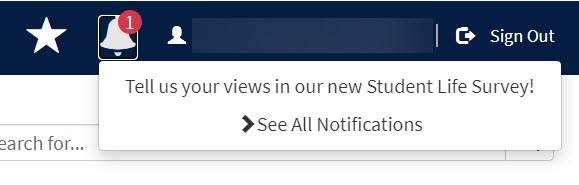
A sample student notification.
Professional service departments are the key users of the Notifications service at present, to send notifications to individual students. For example, students receive notifications when their fees are due, to alert them to their exam dates and locations, and of student surveys.
Rewriting Notifications
Over the last few months, we’ve been working with IS Apps to rewrite Notifications as its underlying technology was out of date.
The work has concentrated on the ability to send notifications to individual staff or students. Now that work is nearing completion, we need to decide if we should move on to create a function to send notifications to groups of staff or students. With the current service, it’s possible to send group notifications to LDAP groups, i.e. groups that are identified at school or college level. This facility has not been well used, so some research was required to explore if those were the right groups, and if schools would use a group notifications service.
Talking to schools
We approached three schools and set up interviews with staff. For each school we spoke with staff in a range of roles; student support, teaching office/administrative staff, and academic staff. Our structured interviews aimed to explore how schools communicate with groups of students or staff, with the goal of uncovering any areas where group notifications would be a useful tool. We wanted to find out what they sent out, how they did it, who the groups are and if the current processes were working well.
Findings
Content of communications
- The content communicated to students is pretty consistent across the schools.
- The key areas mentioned by Student Support staff were wellbeing, awareness raising of deadlines, applying for extensions, events, plus individual pastoral communications.
So it’s things like cohort events, individual contact for whatever support reason, and let them know about deadlines and things, Student adviser
- Teaching office and administrative staff send out course-specific information, links to surveys, information about graduation and events, and academic and career opportunities.
- Academic/course organisers primarily send course-specific info. such as timetables, deadlines, tutorials, and teaching changes.
So it’s things like preparing for the year ahead, communications of key things that are happening in, in the year, if there are any kind of big changes, particularly kind of unanticipated changes to programs and things like that, Head of undergraduate teaching.
Methods of communication
- Email and Learn are the main methods of communication.
- Emails are viewed as the most effective way to get a response from students.
You know as much as we keep getting complaints about plugging up inboxes, but email does seem to be the most straightforward way that we currently use, Teaching office staff.
- A mix of practise was reported in how address lists are created and emails sent – examples included:
- The creation of mlists at the start of year using BI reports or Euclid.
- Creating email lists using MS Azure.
- Using an in-house email ‘picker’ to select cohorts.
- Emailing a support cohort via Euclid.
- Course-specific information is typically communicated in Learn, via the announcements function. Announcements will generate an email to all students in the selected Learn course.
The communication tool that we use most often is Learn Ultra, Teaching office staff.
What groups do schools communicate with?
- Student advisers primarily communicate with their cohort of students. Advisers are typically allocated around 200 students, who may be split up over different programmes.
So we would have our all our year ones in a cohort and then all our year twos in a in a mailing list but not my 200 students who kind of cover the different programs, Student adviser.
- Academics and course organisers are communicating with classes and programmes where they teach or are cohort leads.
- The definition of cohort varies widely; it may be used to cover a year group, those enrolled in a course, or a student adviser’s ‘group’ of allocated students.
- Teaching office staff often communicate with a year group e.g. on honours projects.
- There are occasional communications to all staff from the teaching office, e.g. to advise of CPD opportunities.
- It is not common to email a whole school.
Some of our cohort leads might also email out academic staff if they’re organising an event and they want more academic input or researcher input than they might email out, and there doesn’t tend to be much that we would send maybe to the whole deanery, Teaching office staff.
How do schools feel about their current processes?
- Schools stated they were aware that students feel overwhelmed at the volume of emails they receive and have processes in place to have oversight of what is going out to try and mitigate against this.
- A lack of oversight of what other areas are sending out was reported – some teaching office staff were aware they could be duplicating communications from professional services.
- Two schools mentioned using SharePoint as a repository for information and that they signpost students there, to avoid multiple communications.
We’ve baked that into the process so that we know exactly at what point who’s doing what, where, and who’s doing what communications as opposed to the kind of ad hoc saying, oh, can you just send this out or vice versa, Student Support lead.
Could group notifications be useful?
Keeping in mind that notifications are most valuable if they are time and/or task-bound, staff generated similar ideas across the three schools. Possible candidates for notifications included:
- registration reminders,
- course enrollment processes,
- surveys,
- and special circumstances deadlines.
It was trickier for staff to envisage how they would work in a new service to their existing processes.
Conclusion and next steps
At this point, the demand for a group notifications service appears limited. Some ideas for usage were identified but would be more valuable as individual notifications, rather than reminding whole groups of students of tasks that they may have already completed.
This research was really informative to the Portal Services team. We have an improved understanding of the new Student Adviser system and their responsibilities. It’s also given us an insight into how schools are really thoughtful about how they communicate with students and aware of how communications land with different segments, such as online learners. Two schools mentioned their ongoing school-wide projects to refine their communication processes.
If you are interesting in finding out more about the Notifications service, please get in touch.

