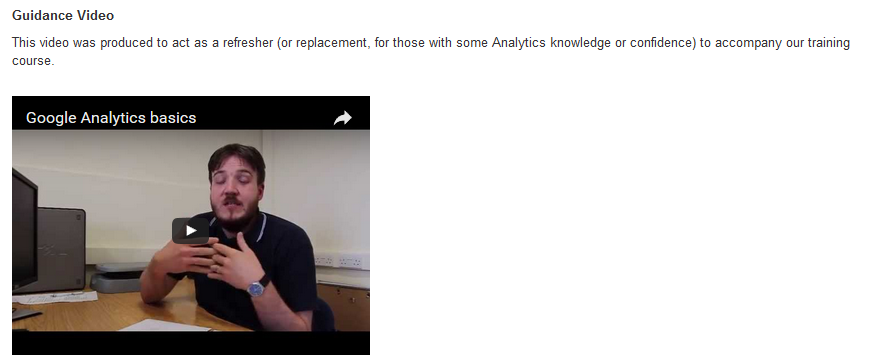Top tips for effective instructional videos
A colleague recently asked me for some quick tips on creating effective instructional videos for a new piece of software they are creating. I’ve gathered my thoughts together, and hope they will be of wider use.
A few years ago I worked with colleagues to produce short instructional videos for EdWeb and Google Analytics. We hoped at the time they might take some initial pressure off our support teams while we embedded full training at the University.
While I think we did a reasonable job, there were certainly some things I wish we’d known (and put into practice) at the time.
Treat it like a presentation
In many ways creating videos should be treated the same as if you were presenting to a group in person, and many of the same principles apply:
- Consider the goal of the video – what do you want the video to achieve? Who is your audience, and what do you want them to take away from the video?
- Set the tone appropriately – if the video targets senior academics, treat them like experts. If the audience expects something more conversational, plan the video that way.
- Set the expectation in the title and summary of the video – this way people will know what to expect before watching.
This last point is particularly relevant to the length of the video: if the title sounds like the topic will be short, and it transpires the video is over five minutes, then watchers are more likely to give up before the end.
Script the video first
It is rather laborious to write a full transcript, but it will pay off: it will cut the “umms” and “aahs”; will allow your video to flow better, and in the correct order; and it will also allow you to more easily subtitle the video. My first efforts to “wing it” proved scattered and required a great deal of starting again to re-record. My scripted efforts were often achieved in one or two takes: remember that small errors can be cut out after recording.
The shorter the better?
The length of the video is important, and will often dictate the number of views you will get – however, the “correct” length of video depends on your audience, and purpose. Short, snappy videos are useful for embedding in the middle of pages/posts (and news feeds, if using for promotional advertising); longer videos (2-3 minutes, or more) are appropriate to cover more ground. If you’re creating a long video, tell your audience before they click play – put it in the summary. Whether someone will watch a long video often depends on their situation – are they going to watch it sitting at their desk with a coffee in hand (long video ok); or on the move, or on their phone (brevity is better)? Subtitles are important for accessibility reasons, but also if your audience is likely to consume the video on the move, or in a shared office, or somewhere loud.
Quality of recording
Obviously, the better quality you can bring to the video, the better. However, consider whether your audience needs perfect audio and video quality. For demonstrating buttons in an interface that people already know reasonably well, and where the video can be rewatched/rewound easily (EdWeb instructional videos), low fidelity is fine. I use the University’s ‘Media Hopper’ desktop recorder with a low-cost headset and microphone to create these. Media Hopper allows simple post-recording editing of videos, and is great for re-use in the University (which is my audience).
If I were creating a promotional video for use by a larger audience, I would certainly strive towards a quality camera and recording equipment so that it could be consumed as widely as possible.
I hope that these tips allow you to easily plan for your materials in future – but please get in touch with me if there’s anything further I can add.