Staff reviews of Learn assessment and feedback workflows showed overall alignment and an opportunity to refine guidance
As part of a programme of user experience (UX) research activities for the LOUISA project, the UX Service worked with University staff with experience of assessment and feedback to gain their input on proposed workflows for text-based, media and group assignment submissions. These workflows had been drawn up based on findings from earlier research.
LOUISA (Learn Optimised for In-course Assessment) is a project with a focus on improving assessment and feedback for students and staff in Learn, aiming to reduce unnecessary complexities and streamlining processes and approaches. Since the start, a programme of User Experience (UX) research activities has underpinned the project a with a goal to understand what students and staff need and expect from different stages in assessment and feedback workflows and to identify associated opportunities for improvement.
Find out more about the LOUISA project:
- Read the project brief overview on the project website
- Visit the LOUISA project SharePoint (requires login)
- Read the Teaching Matters blog post by Melissa Highton
Drawing on process maps compiled before LOUISA began, implementing good practice guidance and using the results of three rounds of student research, three assessment and feedback workflows were compiled – one for text-based file submissions, a second for group work submissions and a third for media submissions. In this round of research, it was important to seek feedback from staff from the three proposed workflows, therefore staff were recruited, and sessions arranged for them to review the workflows and provide their input.
Read about previous rounds of student research in additional blog posts:
- Usability testing highlighted ways to improve students’ assessment and feedback experience in Learn
- Conducting a second round of student research to understand students’ experiences of in-course assessment in Learn
- User research with students to understand the assessment submission and feedback process in Learn
Workflows were based on existing processes, shaped by findings from research with students
A business analysis study completed between 2022 and 2023 mapped out assessment and feedback workflows adopted by 23 Schools. At the start of LOUISA, the UX team completed a thorough analysis of these mapped workflows to reveal five broad phases in the end-to-end assessment and feedback process with associated states for staff and students:
- Preparation for assessment – when staff prepare everything needed for assessments, students await details and instructions
- Completion of assessments – when students use the information to complete the work required, staff await submissions
- Submission of assessments – when students hand in their work, staff track submissions
- Marking of assessments – when staff allocate submissions for marking and carry out moderation processes, students await their marks
- Confirmation and release – when marks are confirmed, staff release these to students
Alongside analysis of the mapped workflows, the UX team conducted research with students. With the help of staff from different Colleges supporting LOUISA as part of a UX workstream, the student research findings were synthesised and analysed to prioritise three stages of the assessment and feedback process to be improved for students:
- Finding the information they need to prepare for an assessment
- Knowing where to submit assignments in Learn
- Locating their marks and feedback in Learn
With a focus on these suboptimal areas of the process, taking onboard student perspectives, and referring to good practice guidance, proposed workflows were drawn up for text-based, group work and media submissions to be reviewed by staff.
Staff were recruited to review the workflows
Throughout the LOUISA project, the UX team facilitated fortnightly meetings with representatives of different Schools and Colleges as part of a UX workstream. These meetings were instrumental in keeping interested parties informed and ensuring they could be engaged and involved in the direction and progression of the UX research activities, for example to help recruit UX research participants. With the help of the UX workstream attendees, six staff were recruited to review workflows. The reviewers represented all three Colleges and came from academic and professional services roles including Course Organisers and staff from Teaching Offices.
Reviewers were asked to look at three workflows, with tasks in nine stages
In a series of sessions carried out in May 2025, the six staff reviewers were shown the three proposed workflows on Miro (an online whiteboard). To make the workflows as clear as possible, the workflows for text-based, media and group submissions were laid out separately, and the nine stages of the workflows were represented as blue sticky notes, with individual tasks denoted in orange. Yellow sticky notes captured specifics of individual tasks.
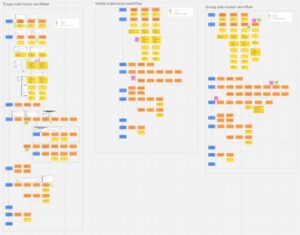
Screenshot of a Miro board showing a zoomed-out view of the three assessment and feedback workflows (from left to right: workflows for text-based, media and group submissions)
The nine stages and some of the associated tasks were as follows:
1.Pre-setting up assignment
- Adding assessment information to the Assessment and Feedback Information document within the Assessment
- Creating or copying rubrics to be used for assessment
- Setting up marking groups (if needed for delegated marking)
2. Setting up assignment
- Editing the assessment criteria and submission details document
- Creating Learn Assignments for on-time submissions and for extensions/special circumstances submissions
- Labelling assignments
- Adding submission instructions including due date, format, naming conventions and other specific assessment information
- Setting up and labelling dropboxes
- Editing Learn assignment settings – for example, configuring to prohibit late submissions, adjusting the marking and submission settings and establishing the evaluation options
- Adding marking rubrics
3. During student submissions – before and after deadline
- Supporting student queries
- Tracking student submissions and identifying extensions and special circumstances
- Sending due date reminders
4.Marking
- Selecting the Learn assignment to mark and the student to mark
- Accessing the similarity report to check for flags
- Leaving annotation and comments on student submissions
- Adding grades or grades with attached rubrics
- Leaving overall feedback
5.Moderation
- For assignments with fewer than 40 credits – marker-led moderation
- For assignments with more than 40 credits – advanced moderation
6.Release of provisional grades and feedback
- Accessing Gradebook, selecting relevant Learn assignment and posting
- Creating and sharing an announcement about marks being available, and reminding about grades and feedback being provisional at this stage
7.Upload final grades to the Assessment Progression Tool (APT)/EUCLID
8.Collate submissions and apply extensions and special circumstances and adjust marks for late submission
9.Release final grades to students via APT/EUCLID
Staff were asked to look through the stages and the sequence of tasks for each of the three workflows and were asked to comment on whether these aligned or did not align with the workflows they followed for their respective courses, in their specific areas. Staff were also asked questions about how they achieved the tasks at the different stages, to gather extra information about working practices which could be fed into further refining the workflows and updating guidance.
Staff reviews highlighted overall alignment with different approaches at some stages
On the whole, staff agreed with the workflow steps and tasks and said that these reflected practices they used to achieve assessment and feedback processes. Some staff described different ways of achieving the tasks or stages, supplementary activities to support workflow tasks or stages and extra measures brought into play in specific situations, which are detailed below.
Some staff described additional preparatory steps before setting up assignments
Two of the six staff reviewers described additional steps to help prepare for setting up the assignments. For example, one of the academic reviewers mentioned that their Teaching Office used a spreadsheet to collect course information from Course Organisers ahead of putting it into Learn which they found made it easier to transfer the information into Learn.
Rubrics were sometimes added in multiple locations
One staff member reported adding rubrics as a Word document to the Assessment folder, whereas another said they would add the rubric as a PDF to make it easier for students to print out to refer to. These measures were in addition to placing rubrics in the marking rubric section of Learn, therefore increasing the chances of students being able to access this information
Staff shared use cases for one and two dropboxes
Of the staff reviewers, some used a one dropbox approach, others a two dropbox approach. A two-dropbox approach was useful to handle on-time submissions and other submissions separately, however, in other instances a one-dropbox solution was preferable – for example if there were staggered deadlines. Staff described varied ways of labelling dropboxes and said they would welcome guidance on labelling to help them achieve this more consistently. In some cases, staff had included a second check of the dropbox set-up before it went live which had been successful in eliminating errors which could have caused problems for students.
Tracking submissions was done and communicated in various ways
Staff responsible for marking assignments described checking dropboxes periodically to check for submissions in line with expected extensions and exceptional circumstances. In one case, staff from the Teaching Office advised markers how many students had submitted and how many had extensions and exceptional circumstances so they knew what to expect.
Some staff did not use MediaHopper for media submissions
When sharing information about media submission workflows, some staff said they used MediaHopper and others didn’t. Those who used MediaHopper had familiarised with the detailed guidance explaining the process step-by-step, and commented that this guidance had been useful in helping them learn how best to use it and to communicate this to students.
Marking assignments was difficult if students omitted to provide their exam numbers
Commenting on the marking aspect of the workflows, staff noted that when students had forgotten to include their B number it was difficult to tell the student being marked. This had led them to emphasising the importance of including these numbers in student communications.
It was important to check similarity scores as there were sometimes anomalies
Some staff identified the need to investigate flagged similarity scores as in some cases this may be triggered due by instances other than plagiarism – for example if a health and safety form was submitted alongside assignments.
Spreadsheets helped keep on top of delegated marking changes
Several staff described using spreadsheets to assign markers to assignments using their submission IDs to avoid any students being missed out. This approach had also helped manage marker changes – for example, changing a markers assigned to a submission ID in the case of illness.
Changing marks was sometimes done in Learn and sometimes in EUCLID
Several of the staff reviewers described instances where they had needed to change marks – for example – due to late penalites or academic misconduct instances. Depending on the working arrangements and the circumstances, some changed the marks in Learn, others in EUCLID.
The absence of double blind marking in Learn meant other technology was used
Staff responsible for courses with more than 40 credits needed to achieve double blind marking and had needed to use additional technology to achieve this since this functionality, although on the Anthology roadmap, was not yet available in Learn.
Some staff automated release of marks and feedback, others did it manually
Commenting on the stage where the provisional grades and feedback were released in Learn, some staff described a manual process, where a Course Organiser may email the Teaching Office directly or use a spreadsheet or upload a document to a SharePoint. Others reported that they set marks to be automatically released in Learn after a set period of days.
There were nuanced approaches in group assignment workflows
Staff reviewers described varying set-ups for group assignments based on the specific circumstances. In some cases students were asked to self-enrol into groups, (which in some cases had prompted automatic announcements) in other cases they were assigned by a member of staff. To counter problems with Learn automatically sending announcements to students when dropbox configurations were saved, staff had provided detail of dropboxes for group assignments within the assignment instructions. Approaches to extensions varied according to the way the group assignment was to be delivered (for example, if it was to be delivered as a live presentation, extensions were not possible). Staff spoke positively of the use of Pebblepad for group work involving an element of peer review.
Reviews identified opportunities to update guidance to help staff at key points in the workflows
The reviews showed that the workflows were largely in alignment with practices already adopted by staff, indicating that the existing guidance was being followed. Comments from the staff reviewers highlighted several areas of existing good practice which could benefit other colleagues carrying out end-to-end assessment and feedback workflows. To make some of this good practice more widely available, it was recommended that existing guidance on assessment and feedback processes was reviewed and, where necessary, updated to include information on the following topics:
- Consistent approach of layouts, language and terminology for assessment information within Learn, with an emphasis on meaningful labels and titles
- Placement and formatting of assessment information in Learn
- Communication of assessment guidance and information to students (including information students needed to provide on their submissions)
- Setting up and labelling dropboxes
- Placement of rubrics information
- Dealing with delegated marking changes in Learn
- Handling similarity reports (currently found in Turnitin integration with Learn assignments)
- Set up of media assignments and placement of guidance on submitting media assignments for students to follow
- Preparing for and handling group assignments
To ensure the information in the guidance was as easy as possible for staff to follow, the application of content design principles as well as testing of the Good Practice Guidance SharePoint with the staff it is intended for would help inform intuitive positioning and labelling of the guidance content for staff to find and use at the relevant stage in the workflow.
Good Practice Guidance SharePoint (log in required)
Next steps – Early Adopters programme
As initial phases of the LOUISA project draw to a close, the project team will shift focus to an Early Adopters programme, available for teaching and learning colleagues from across the University to join in order to pilot the proposed workflows in the real-life context of specific courses.
Learn more about the Early Adopters Programme on the LOUISA SharePoint (requires login)

