Notes from a User Research Intern: MyEd Portal Staff Experiences
About me
I am Christina (Xinyi) Xu, currently a final-year student majoring in Sociology and Social Anthropology. I joined the portal services team from September 2024 as a user research intern. My main responsibility is to investigate staff’s and students’ experiences using MyEd Portal – a key web portal where many staff and students would encounter in their everyday lives.
As I wrap up my first-ever user research project with the Portal Services team, I find myself enjoying this journey, especially when I get to explore new user research methods and be innovative—such as designing a top-tasks survey and conducting online card-sorting sessions. With the help of my supportive colleagues, I have learned how to transform research findings into insights that inform better service design.
What MyEd staff experiences research is for
We used a mixed method approach, including top-tasks survey, collecting a total of 61 responses from staff and conducted 3 card-sorting workshops to identify the following research questions:
- What staff generally use MyEd Portal for;
- What they find difficult to navigate;
- How do they categorise tasks – they may or may not perform on MyEd Portal.
I have been engaging with staff research participants to gather their feedback on the current MyEd information architecture. There haven’t been any major changes to the MyEd Portal for staff members since 2019. Our current task is to investigate the organisation of essential information on the website to ensure that every item is placed in its appropriate location.
We have identified some potential changes to the menu and the removal of lesser-used content, which could inform meaningful updates to the MyEd Staff Portal.
Prioritising the top five tasks performed by staff
Overall, this survey provides a list of the top tasks suggested by staff participants. Chart 1 displays the full list of tasks ranked in descending order of usage. The top five tasks most frequently used by staff participants are summarised as follows:
- Accessing People & Money (including Finance & HR Information);
- Requesting an absence/leave (including the access through People and Money);
- Accessing the student/applicant record system (EUCLID);
- Booking rooms;
- Accessing email through the MyEd Portal.
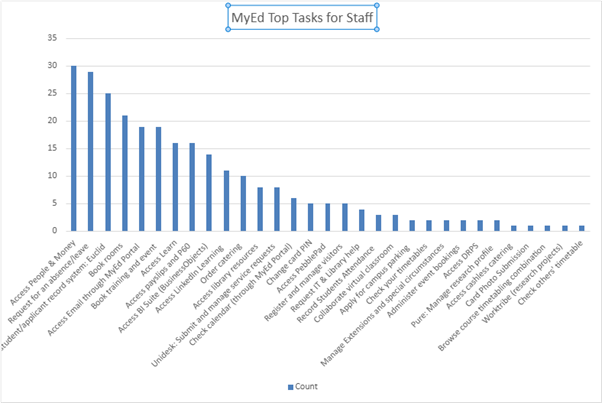
A diagram on a list of top tasks staff performed on the MyEd Portal in a descending order, with names of each task.
Two major systems stand out here: People & Money and EUCLID. These are used frequently, as one of the most convenient ways to access them is through the MyEd Portal. I have come to understand that one of the priorities of service design lies in making it easier for staff to access People & Money and EUCLID, especially in relation to competing logistical tasks.
In the open-ended question of the survey, a staff participant suggested a way to arrange the top portlets on the landing page, rather than having to “search for it” or “go through multiple hoops to access EUCLID.” We take this as an indication that users may be less familiar with the “Favourites” function, which would allow the user to add this link to their own personal MyEd view.
Following up on the research results from the top-tasks survey, we have come to understand which tasks staff users perceive as important and which tasks they are consciously aware of performing on the MyEd Portal.
How did staff group their everyday tasks through card-sorting exercises
One of the key aims of the card-sorting session is to see how people group information together, which would make it easier to recognise certain tasks they may need to perform in relation to specific groupings. Using a hybrid card-sorting method, we ask participants to sort task cards summarised from the MyEd menu into the provided four groupings, while inviting them to create their own groupings if they think certain task cards fit better with another grouping.
This is also the first time we have used the Miro Board to conduct card-sorting sessions with staff members.
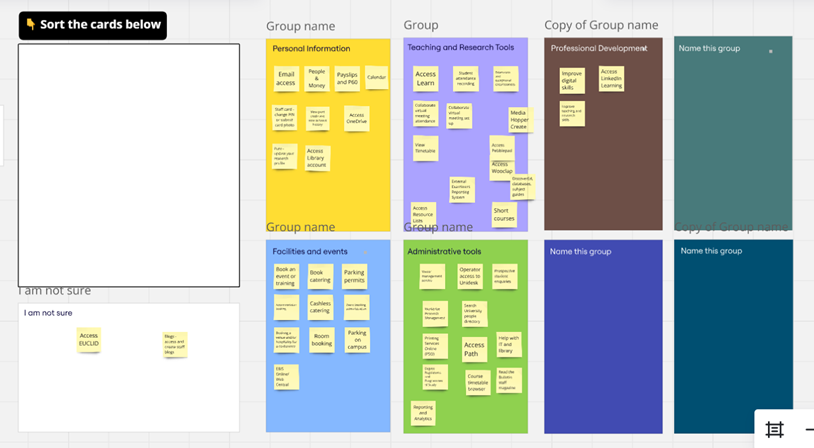
A picture of a Miro board page from a card-sorting session when participants were finishing their sorting exercises.
From these sessions, I figured out how different staff member groups view current task groupings from individual perspectives, despite the tension between what is considered individual preference and what is a common need for change.
Yet, strong evidence suggests that participants favour a list of logistical items (i.e. booking events and catering) that fits better under the heading ‘Facilities and events’ for participants, rather than ‘Staff resources.’ Further evidence could be collected from academics to ensure that MyEd Portal design caters to different groups of staff users with varying working patterns and habits in everyday life.
Next steps
Apart from conducting more card-sorting exercises with academic staff, we plan to prioritise other user research projects for the student group. I’m looking forward to more student user research projects during my remaining time in the internship role, as well as further collaborations with my intern colleague.

