It’s Digital Clean-Up Day next week! (15th March 2025)
The 15th of March marks Digital Clean-up Day, a day dedicated to raising awareness about digital pollution and an opportunity to audit all data, both personal and work-related.
Cleaning up the clouds
Systems for pretty much everything (work, communication, education, healthcare, gaming, finance, and more) have gradually transitioned online, aiming to increase flexibility, accessibility, and affordability, whilst reducing environmental impact. However, this new way of working still has an impact – it’s just often harder to pin down.
Digital isn’t green or free. It’s hard to grasp the impact of our digital use when the consequences are felt elsewhere. Because data feels weightless, it’s easy to keep consuming it without thinking about the cost.
But, in reality, data centres are being built to host data that no one touches. In 2007, global digital data hit 1 zettabyte, today we are at about 150 zettabytes, with that set to more than double by 2028, at 394 zettabytes. By 2035, it is predicted that we will store over 2,000 zettabytes! See the graph below that predicts this trend:
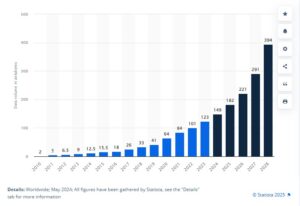
Bar Chart showing the global data growth, with predictions up to 2028
To make things worse, 90% of all data is never accessed 3 months after it is stored.
Meaning that, without auditing, data will take up space in datacentres, leading to digital bloat and unnecessary building of new centres. This unused data is often labelled as ‘dead’ or ‘dark’ data and represents how inefficient our ways of working are.
The best thing we can do is change our habits going forward so we can spot digital waste and manage it as it accumulates.
Here are some top tips for taking a stand and making a change next week:
In the workplace – 14th March.
On Friday the 14th March, I’m urging everyone to take an hour or so to audit their content and data. Here’s a few of the places to look:
Files
Managing digital files can be overwhelming, but an organised approach can save you time and prevent stress. Here’s an effective method to help you decide what to keep, delete, or reconsider:
Step 1: Create Basic Categories
Start by creating two main folders: ‘keep’ for essential files and ‘delete’ for those you no longer need. As you sort through your data, ask yourself: “Will I realistically need to access this again? Does this have legal or sentimental value?”
Step 2: The ‘Maybe’ Folder
Some decisions aren’t so clear-cut. For those files, create a ‘Maybe’ folder. This is where you’ll place items you’re unsure about. It could be old projects you think you might revisit or documents that are no longer immediately necessary but might have future use. But try to be decisive – only use this folder if you really need to.
Step 3: Reevaluate Over Time
Set a calendar reminder for a few months down the road to check the ‘Maybe’ folder. Chances are you haven’t accessed a file in this folder during this period – meaning you should delete it. If you have, move it to the keep folder and delete the rest. This step is crucial because it prevents the ‘Maybe’ folder from simply becoming another clutter hotspot.
Emails
Outlook includes a built-in mailbox clean-up tool, which can help delete emails that are either from a specific time period or exceed a certain size. It can be found in “File”, then “Tools”, and looks like this:
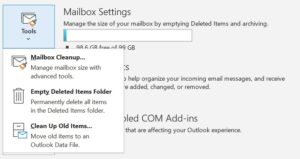
The mailbox clean-up tool in outlook
Of course, it’s even better if you can limit the emails ever being sent to you. Take some time to unsubscribe from unwanted mailing lists or block unwanted senders.
For a more complete guide on how to clean your emails, look at the digital cleanup day cleaning your emails guide.
Webpages
If you’ve been putting off managing or updating your webpage/s, use this time to do so. I recommend the DAMN acronym for content management – Delete, Archive, Manage and New.
Delete
Delete any webpages that have outdated, duplicate or incorrect data. This will improve digital sustainability but also overall user experience and accessibility. (it’s a no brainer!)
Archive
For those pages that are no longer needed, but still tell an important story or give insight into the university, archive them. The internet archive automatically archives webpages across the internet and can be accessed through their wayback machine – so check for your page there.
Also, internally, the university has an amazing digital preservation team, that can help you with web archiving and can be reached through this link: Web archiving.
Manage
It’s also important to manage and update content on a webpage. Whether this involves deleting redundant content or restructuring, it’s best to keep everything up to date.
New
This may not seem like an obvious step for digital clean-up day, but for effective content management, it’s crucial to consider how we create new content. Be mindful of the content’s lifecycle, anticipating when and how it may eventually be phased out. No website lives forever (unless maybe important archived ones😊).
I know a lot of these steps are easier said than done. But consistently implementing regular small-scale audits, like the ones proposed by digital clean-up day, are key for keeping your digital space clear and manageable.
Let’s make it count!
Digital Clean-up Day aims to track the amount of CO2 emissions reduced through these audits.
If you wish to contribute to the total amount of data deleted for the university, please email me at odoherty@ed.ac.uk with your total data saved. I will compile and submit our results to the organising body.
Personal use – 15th March
On the Saturday, take the time to do the same actions on your personal devices if you can. Personal use is so much harder, think about every account you’ve created, photo you’ve saved or message you’ve sent. Your digital footprint can feel endless.
There are some great tools on the digital clean-up day website for tackling your digital bloat, and looking at your device’s storage is great for knowing where to start. Here are my personal top 3 actions:
Emails
As stated above, there are some easy ways to unsubscribe from emails and sort through them. Take the time to unsubscribe from spam and unwanted mailing lists.
I find it best to select all my unopened emails (all the mailing list ones) and then delete all. But please refer to the digital cleanup day cleaning your emails guide for more information and tips.
Images
Images can be such a pain to sort through; large-scale audits risk deleting photos with sentimental value. On the other hand, many companies, including Apple, now charge for storing amounts exceeding their free storage limit, capitalising on the fact that it can be extremely time-consuming to organise old photos.
The hard truth is manual sorting is often needed, despite the clever search features and organisation tools on modern camera rolls. Personally, I would recommend apps like swipewipe, or swipedelete which simplify sorting your photos into ‘delete’ and ‘keep’ categories. It can be a fun trip down memory lane and is a good alternative to social media scrolling. Although these apps are currently behind paywalls or offer limited usage, they allow you to tackle a manageable amount of photos each day.
Messages
Most messaging platforms, including iMessage and WhatsApp, offer features that allow you to customise how long messages are retained. These settings can usually be found in your phone’s main settings menu or can be adjusted for individual chats in apps like WhatsApp.
Making these adjustments might seem daunting, but they can significantly reduce your storage usage, helping to save both money and the environment. If old messages contain important information, save it elsewhere. Otherwise, enable auto-delete settings where feasible. For more sentimental conversations, tailor these settings to preserve only those messages that are meaningful to you.
When I first deleted my messages on mass, it was really scary. But to be honest, I haven’t looked back since.
Do what you can.
Even understanding the boundaries of your data is the first step.
Take this time next week to think about your digital footprint, because it does have an impact.
Looking at the current pattern of data creation, it’s crucial we make a change now before the problem gets out of hand.
For more information please visit: https://www.digitalcleanupday.org/

