Migration prep tips – beyond the basics
When I’m not editing sites at UWP, I’m managing the University at the Festivals website, which is set to migrate into EdWeb next month. Having recently gone through the Editor Task Checklist to get my site ready, I’ve now seen both sides of the migration process and wanted to share some top tips on things you can do to make your site migration process go even smoother.
Make your overview info boxes and respective pages have the same summary sentence
Info boxes (called panels) are automatically generated in EdWeb, showing the title and summary sentence of the page it links to. By making your info box summaries and page summaries the same in Polopoly, you’ll have a better idea of how your site is going to look in EdWeb.
I recommend having all your summaries roughly the same length, as EdWeb panels adjust for size. In other words, if you have pages in a section with short summary sentences and a few with really long ones, your EdWeb panels will be of varying sizes, which likely won’t look good.
If you’re pressed for time, ignore the info boxes, and just focus on editing the summary sentences on the pages to be roughly the same size per section.
Order section articles how you order them in an overview
As explained above, EdWeb automatically generates panels in overviews, and it does so according to section order. By ordering articles in the same way as they appear in overview info boxes (or vice-versa), you’ll know how they come through to EdWeb, and our Editorial Assistants won’t have to second guess which order you want them in.
Make sure sections are headed by overviews
The top page of all sections in your site should be an overview, meaning it should either consist of info boxes linking to pages within the section, or be a written overview of the section with links listed to the pages beneath. If, for example, you head your section with an ‘About us’ page and have pages for ‘Our team’ and ‘Our location’ underneath it, this is not a proper overview page. An About section should start with an overview and be followed by pages for ‘About us’, ‘Our team’, and ‘Our location’.
When EdWeb migrates your site, it takes the top page in each section and makes it into an overview page type. In EdWeb, overviews are separate page types from generic content pages in that they have the ability to generate panels to link to child pages. Making sure your sections are headed by overviews means they will be converted into the correct page type in EdWeb.
Remove any unnecessary sections
A section in Polopoly would be unnecessary if there is only one article in it. To take the example of ‘About us’ again, if you created a section folder in Polopoly called ‘About’ and had only one article in it titled ‘About us’, then it would have made more sense not to create that section and just create the ‘About us’ article in the section that contained the ‘About’ folder.
As mentioned before, the top page in a section will be migrated over as an overview page type. If you do not want your single page to be an overview, move the article out of the section into the folder above, and move the section to the dev zone.
Moving sections/pages guidance on Polopoly support wiki
If you think you might one day want to expand the section, leave it as is so it will turn into an overview page during migration.
Remove any documents from feature/info/event boxes
Documents you have added to the Polopoly Media bank will migrate if they are currently being used on the site, but not if they are linked in a feature, info, or event box. That means if you still want those documents, they will have to be manually re-added to the EdWeb Asset Store.
To get around this, if you have any documents in boxes, simply remove them and add them below the box as an internal link on the page.
Source landscape images at least 1200px wide for pages
While we ask you to provide 900×400 images for EdWeb, this is primarily for homepages and overview panels. On pages 900×400 images will be shifted to the right. If you’re looking for images to fit across a page, they must be landscape and at least 1200px wide.
Read more on images on the EdWeb Demonstration Site
Fix your News and Events sections
When editing newly migrated sites, News and Events sections are typically the trickiest to deal with. They tend to have large amounts of pages in them, many of which are about old news/events.
If necessary, reorganise your News and Events, which can include:
- Making a News and Events archive to place old articles (or updating your archive if you haven’t in a while)
- Sorting pages into different sections by year or other time period
- Moving old pages to the dev zone if you no longer want them
- Hiding old articles in navigation as they will show up in EdWeb if they are not
Take advantage of doing this now as it’ll be much easier to move around your content in Polopoly because doing so in EdWeb will cause issues with your URL redirects.
Stop by one of our website support clinics if you’d like help or need advice on how to rearrange your section.
Website support clinics wiki page
Make sure you have friendly URLs
As explained above, moving around your content can cause issues with URL redirects if moving changes a page’s URL (such as moving to a different section). Similarly, changing any URLs that do not adhere to guidelines post-migration will cause issues with redirects, so best to fix these now.
Friendly URLs are ones which:
- use whole words and familiar abbreviations
- use hyphens to separate words
Friendly URL guidance wiki page
Fix any broken links
While you are checking your site, test out any links on pages to make sure they still work. Our Editorial Assistants will point out any broken links they find once your site has migrated, but it’s of course helpful to site users to have working links on your site as soon as possible.
While checking, you may also come across links to disconnected Polopoly pages. Disconnected pages are ones whose URLs end with the article ID, for example, 2.3714. If you still want those pages, you’ll need to reconnect those pages by moving them to the section you want them in. Otherwise, those links will no longer work once Polopoly is switched off next year.
Moving sections/pages guidance on Polopoly support wiki
Double check you have summary sentences
This is already part of the task checklist, but it can’t be emphasized enough how important it is. While Polopoly pages can get away without summaries, they are mandatory in EdWeb, and pages can’t be published without them.
For any pages that migrate without summaries, our Editorial Assistants will add in a generic ‘insert summary here’ sentence to allow the page to publish. As a site owner, you then have a week before your site goes live to add in any missed summaries. A week is not a lot of time, though, especially when there may be more pressing issues on your site to take care of, and it’s easy to overlook adding in a summary.
However, you do not want a page on your site to go live that says ‘insert summary here’, so it’s best to take the time before you migrate to sort this.
How can we help?
If you would like assistance with your migration prep, book a slot at one of our Tuesday support clinics or monthly migration preparation support sessions.
EdWeb Migration Preparation Support Sessions wiki



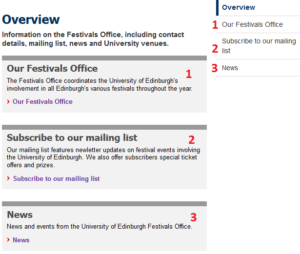
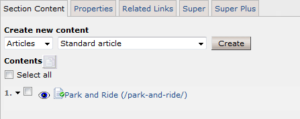
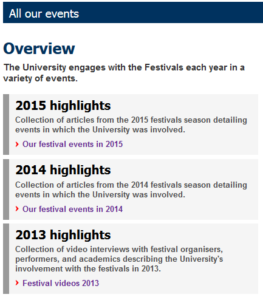
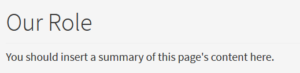
Great advice Lauren!
Thanks for sharing your perspectives from both sides of the process.
As someone responsible for helping schools and units through this process, I’d second Lauren’s recommendation to take full advantage of our support services as you prepare your site. It’s a great way to brush up on your content management skills while focusing on the needs of your site.