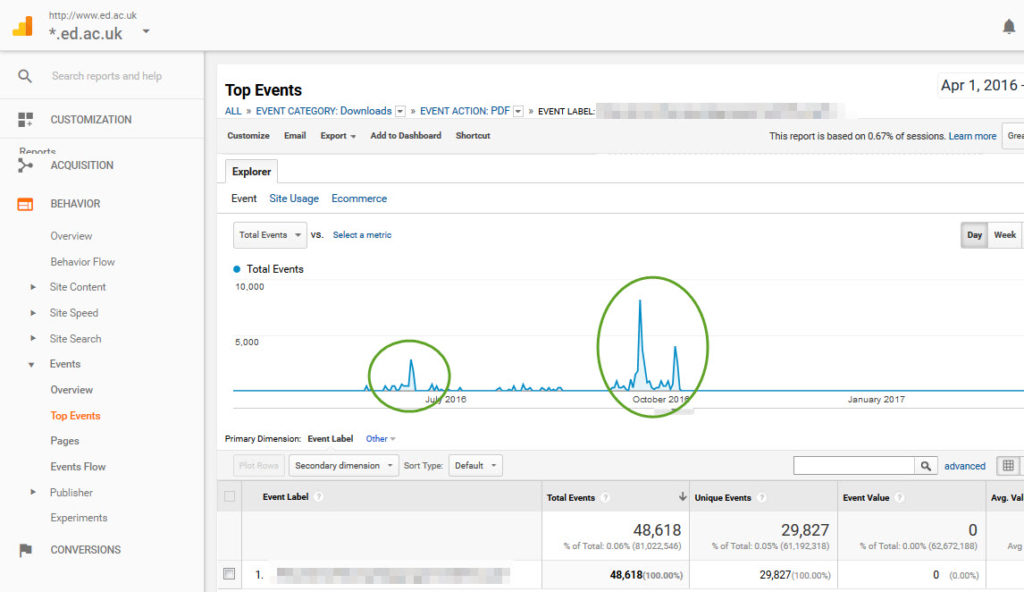Google Analytics Events for University sites
Google Analytics Events enables a deeper understanding of in-page website behaviour. Here are some of the key things we can learn about how our users interact with our pages.
Google Analytics Events allows us to understand interactions with in-page elements, not just when people move between pages. In this post, I’ll cover mail-to links, documents and external links.
Events can also be set up to track things like scroll depth on a page, and really anything else a visitor can click on, like video plays, slideshows, and drop-down menus. Our analytics doesn’t currently report on these, so I won’t cover them here.
Mail-to links
Analytics Events can report on where your users click on an email address on your website. By doing so, you can learn:
- When visitors get in touch with you
- Where visitors are in the site when they contact you
In the ‘mails’ report (Behavior>Events>Top Events>Mails>Click) we see a list of all emails available on the site. Apply a segment for your site visitors, and you will see a list of the emails which visitors to your site clicked. Are there any surprises – are there more contact routes/addresses on your site than you thought (or worse – out of date contacts!)?
Google Analytics segments – how and why to use them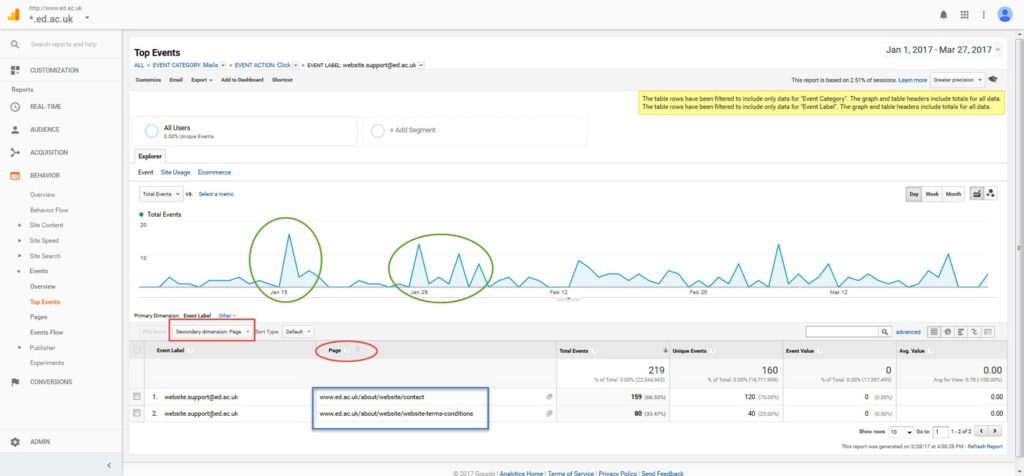
The top graph above looks at the details for just one address, and highlighted are the peaks of when users use that address. This will allow you to understand when (in the week, month, year) people get in touch with you, aiding capacity planning (you may already know this from your call management software; if you don’t use one, you should!).
By adding a secondary dimension (of ‘page’) into the table below, I can also understand which pages people click on this address from (highlighted in the table). This will let me know which pages on my site drive people to get in touch with me. There are some pages which encourage contact, and some where it should be the last resort: are people getting in touch with you from the pages you expect?
Documents
The ‘downloads’ report can tell us which documents were downloaded from our pages, so we can see whether it’s worth keeping, promoting, or removing documents from a page. Consider the time it takes to update a page when the document changes, and whether it’s worthwhile to maintain it.
In the ‘downloads’ report (Behavior>Events>Top Events>Downloads>Document Type) we can see the top documents in our site. Click on the document you are interested in (you can search for the document’s name using the filter bar) to find out:
The above image shows downloads for a PDF detailing University open days. Highlighted are peak usage times: the document owner should ensure that usage coincides with open days, to ensure the document is being found when it’s useful. They should also check the number of open day visitors against the number of downloads to be assured that it is reaching the correct audience.
They might also investigate where downloads happen (on campus/Edinburgh area, or not) to understand how people prepare for open days. This could reveal whether emailed reminders to download before travelling, or a campaign to promote the link on camps would be productive: this would ensure that the document can be obtained by the correct audience when they want to use it. It could also lead to promotion of the document on key pages in the site at certain times of year.
External links
The navigation reports in analytics (Behavior>SIte Content>All pages>page information>Navigation Summary) are useful to understand visitor flow; but for pages designed to guide visitors to an external site (outwith our analytics tracking), all we see are users exiting the page. We therefore have no idea whether the link is valuable to visitors.
The ‘Outbound link’ report (Behavior>Events>Top Events>Outbound links>Click) will show whether visitors did click external links, so we can measure interactions with external sites effectively.
If people are not following those links – is the link text confusing, irrelevant – or do my visitors not expect to visit external sites for this content? By measuring the traffic we drive to external sites, we can justify retaining links and pages; but it’s also important to measure engagement at the destination site.
Understanding ‘user’ behaviour
Google Analytics Events can help us understand how our visitors are interacting with in-page elements. But we shouldn’t forget that what we are measuring are in-page behaviours of our target audiences that contribute to our business goals. If you want to understand how to use analytics to do that, then please book on to our training session, or get in touch.