Straight from the horse’s mouth – focusing student support web content
We’re currently doing some work to support the Student Experience Services Communications (SES Comms) project, and as part of this, we’ve been reviewing the Personal Tutors and Student Support Officers (PTs and SSOs) website.
We’ve been asked to scrutinise the site, launched last year, to help ensure it successfully meets its objectives of providing easy access to key advice and guidance for staff in these roles working to support students. The story so far of how we’ve been doing this is a great example of collaborative working and one that might be useful to those of you seeking to ensure your own sites stay on track to deliver what your users want.
The Student Experience Services Communications project
Our work on the PT and SSO site is part of the funded support the University Website Programme is providing to the SES Comms project run by Lisa Dawson – Head of Student Systems Operations. The project aims to review and enhance the digital provision of student support content and communications, with the aim of making student services more accessible, straightforward and useful to students. I’m leading the provision of about 600 hours of UWP funded support to the project between February and the end of July.
Personal tutors and Student Support Officers website
The PT and SSO website aims to support these roles with pastoral information across a range of different topics.
But how successfully does it do this? In order to get a better understanding of its success, we needed to get a clear idea of the nature of support that these roles provide to students.
A top task survey, conducted with Mark Wilkinson’s Student Experience Network provided an ideal way to get some insight into the common topics and priorities for staff whose roles focus on supporting students.
Getting the right people round the table – top tasks insight
In order to make our contributions and recommendations count, we want to make sure they are based on solid information. I won’t go through the detail here of how to create a top task survey – Neil has already done this in his ‘Optimising what’s important’ blog post, but suffice to say after interviewing some very helpful staff involved in delivering student support in various schools and colleges – thank you Katy, Nadia and Emily – I was able to create a top task survey that offered options across the broad spread of student support needs.
Read Neil’s post ‘Optimising what’s important – Get to know your long neck’
The survey was circulated to the Student Experience Network, an informal group made up almost exclusively of school staff with student support as part of their role. We had a great response – 51/approx. 100, and were delighted that the network was so keen to get involved. This is what they were asked to do:
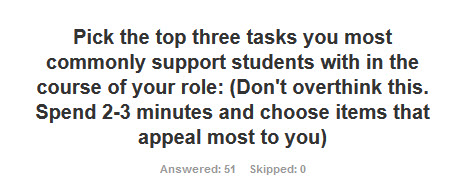
Top task survey question – ‘Pick the top three tasks you most commonly support students with in the course of your role: (Don’t overthink this. Spend 2-3 minutes and choose items that appeal most to you)’
With such a good response rate from highly representative participants, we could be confident that their priorities would accurately align with student needs. The actual top task survey results are outlined in the presentation below, but the next stage is how to turn them into helpful content.
SES Comms SSO workshop presentation (PP)
Student Experience Network – user story creation
The top task survey results were presented at the Student Experience network meeting on Friday 13 May. I wasn’t able to be at the meeting so UWP’s User Experience Manager Neil Allison, presented the session and then followed up with the next stage in the process, some workshop activities to use the survey results as the basis for prioritised site content.
User stories provide a great way to agree a purpose for a piece of content. You can find out more about how we use them to help us to focus content in my Agile content post below, but in this case, we took the top five key topics identified in the top task survey, distributed them among the meeting attendees who worked in small groups to generate user stories about them. The 41 stories generated were then prioritised by sticky dot voting by participants with 10 votes each.

Student Experience network workshop attendees hard at work prioritising user stories despite the great view of castle!
What’s next?
The workshop user story activities progressed the key themes highlighted in the survey so that we now have a group of prioritised user stories for each key theme that we will use as to review the existing content, creating new and updating existing pages to ensure user needs relating to key themes are well-serviced by the PT/SSO site.
We’ve already begun this work, with our editors trying to answer the user stories by visiting the existing SSO website, and logged their success or otherwise against each story. While the results have identified a lot of gaps in the content, these gaps can now be addressed with confidence that the resulting content will be much more focused on the current needs of students and staff supporting students.
The project so far has been extremely rewarding in terms of the benefits of working collaboratively with service owners, student support staff and the project team to enhance their content provision. The top task survey and workshop is just one example of how we are working together on this major project. We’ll be posting regularly about the other project activities too but meanwhile, if you’d like to find out more about how we could help you refocus your website on the needs of your users, please get in touch by comment below or via our website.


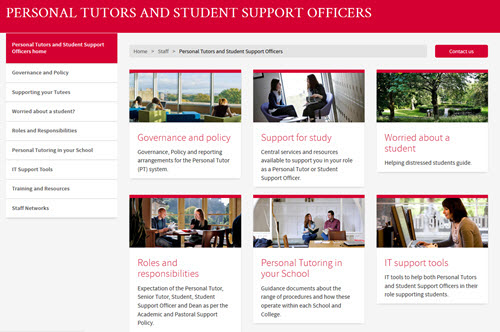
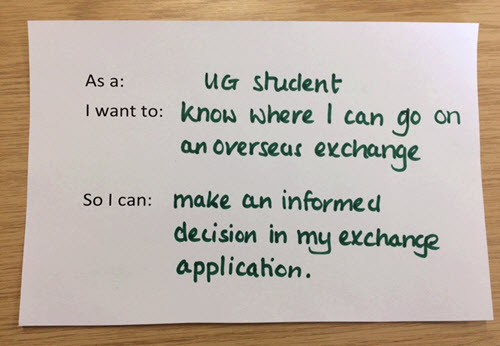
3 replies to “Straight from the horse’s mouth – focusing student support web content”