EdWeb deployment update March 2016
The next in our regular schedule of updates and improvements to EdWeb will take place on Thursday 10 March. This deployment will introduce the ability to schedule publishing (and unpublishing), to ’embargo’ sensitive content, and to apply security patches.
During the previous ‘iteration’ (a project term for a short burst of development activity), we’ve continued work outlined by Communications and Marketing to deliver features they require to be added to the system so that their web publishing activity can be as effective as possible.
New features
- Schedule publication – EdWeb users can now set a publish on (or off) time for their pages. Pages that are designed to be viewed at specific time periods (after research is published; during a particular time period eg Welcome Week; after an event) can be made public, or removed from public view. This will also work for content to be re-used, so small snippets of text can be removed/added to pages.
- Embargo content – editors can now ‘Embargo’ content, so that only editors within that particular site can see a page. It will not appear to any user either in the menu tree, or by trying to access a direct link, unless they have permissions to edit in that site. This would typically be used for sensitive press releases/news items that should not be made available even to internal University users before a specific time. Upon publication, this content becomes public. Please note that, at present, we are working through a slight bug that allows embargoed content to appear in the Search facility within EdWeb – this should be corrected in our next deployment.
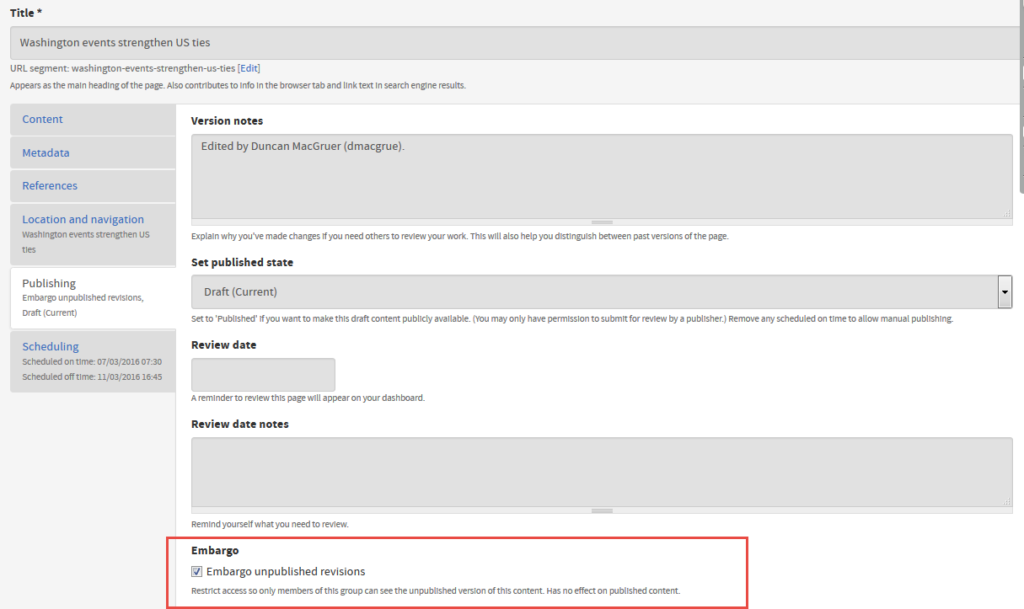
At the foot of the “publishing” tab, you will be able to make your content avalable only to editors in your unit.
Along with these changes, we will also be deploying small (‘standard’) changes to the ‘modules’ that comprise EdWeb. These are detailed in full on the EdWeb Change Advisory Board (CAB) pages, and are mainly of use to technical users, or those who run EdWeb distributions. They have no expected impact on the way that EdWeb is used.
Guidance for these new features will be added to our support wiki in the coming days.


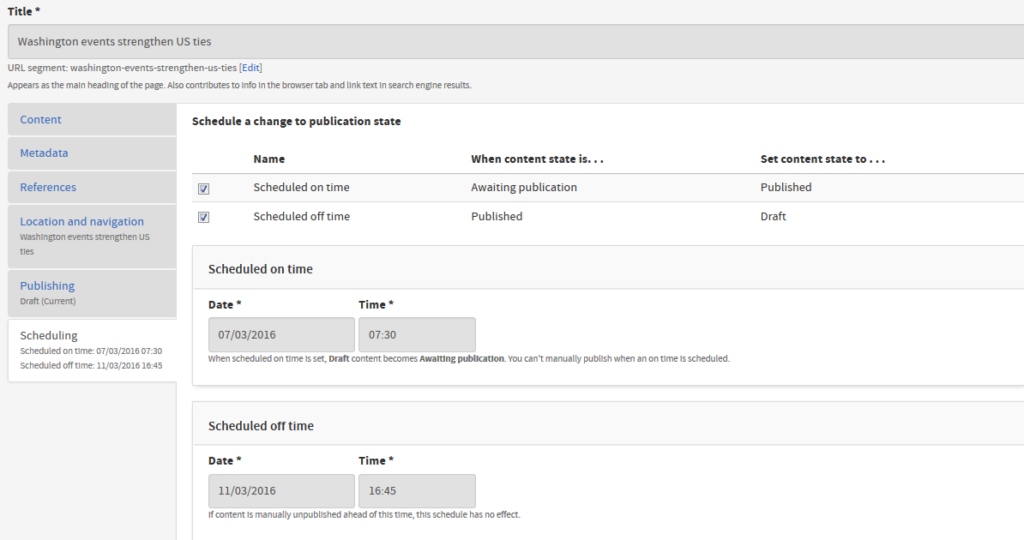
If a page is given a scheduled OFF time and visitors keep using a direct link to that page, what happens? Does it show as a 404?
Would be great if the visitor was automatically redirected to the nearest page up, for instance:
/humanities-soc-sci/research-ke/support-for-staff/funding/cif is scheduled OFF
visitor gets redirected to
/humanities-soc-sci/research-ke/support-for-staff/funding/
Is that what currently happens? If not, would it be achievable?
Guillaume,
Many thanks for this. At present, there is no automatic redirect – on request to support (website.support@ed.ac.uk) our staff could create one. This would be the same for any page that becomes unpublished, whether scheduled or not. However, this is certainly an idea to take forward: it’s going to appear in our next user group survey, to see what kind of interest there is in the community for it, and we’ll prioritise it from there.
Let me know if there’s anything further I can add here. Many thanks.