EdWeb deployment update May 2016 – profiles
On Wednesday 26 May, we’ll be deploying two new content types into EdWeb that allow University staff and postgraduate students to manage their own profile, and for EdWeb editors to create overview pages in their sites that highlight those profiles.
Profile pages
This latest development will allow all staff and postgraduate research students to create effective profile pages that will be presented on the University site in a consistent, professional manner. We believe that staff and students will appreciate and benefit from direct editorial control of their information. Standard profiles are desirable on the University’s site: visitors will benefit from an intuitive experience navigating attractive and professionally laid out profiles. These new profiles are created from a simple form, with clear help text and guidance materials, so we believe that it will be possible for anyone to create an effective presence on the site, even where they have not completed training
Profiles guidance on the EdWeb support wiki (EASE login required)
The profile presents a full range of contact, biographical and teaching information. Profiles also incorporate data from PURE, the University’s research information system. This golden copy system will cement the use of PURE and will reduce the web management overhead throughout the University: it means editors no longer need to use the custom html asset to embed PURE data in EdWeb.
The new profile design fully complements the existing EdGEL (the design you see when using EdWeb), and introduces ‘accordions’ so that the length of the page isn’t overwhelming. These accordions allow a user to click on a section of the page to expand or contract it according to what they want to read.
Although each staff member/student will have rights to edit their own page, it’s also possible for them to devolve permissions to other users (such as web managers) to manage their pages instead.
Devolving permissions on profile pages in EdWeb (EASE login required)
Profile overviews
We’ve also introduced a new page type for EdWeb web managers so that they can highlight these profile pages on their own pages. It’s now possible to create an ordered list of profiles in a table that allows visitors easy access to information about staff or students in a school or unit.
Collaborative development
This latest development was funded by the College of Humanities and Social Science. The College web team supplied requirements, along with advice and design expertise to allow this development to take place. We hope to increase collaboration with the web community on similar projects in future.
The deployment also introduces a number of bug fixes and security update – full details of these are available for staff who require them.
Standard changes in EdWeb – EdWeb change advisory board wiki (EASE log in required)


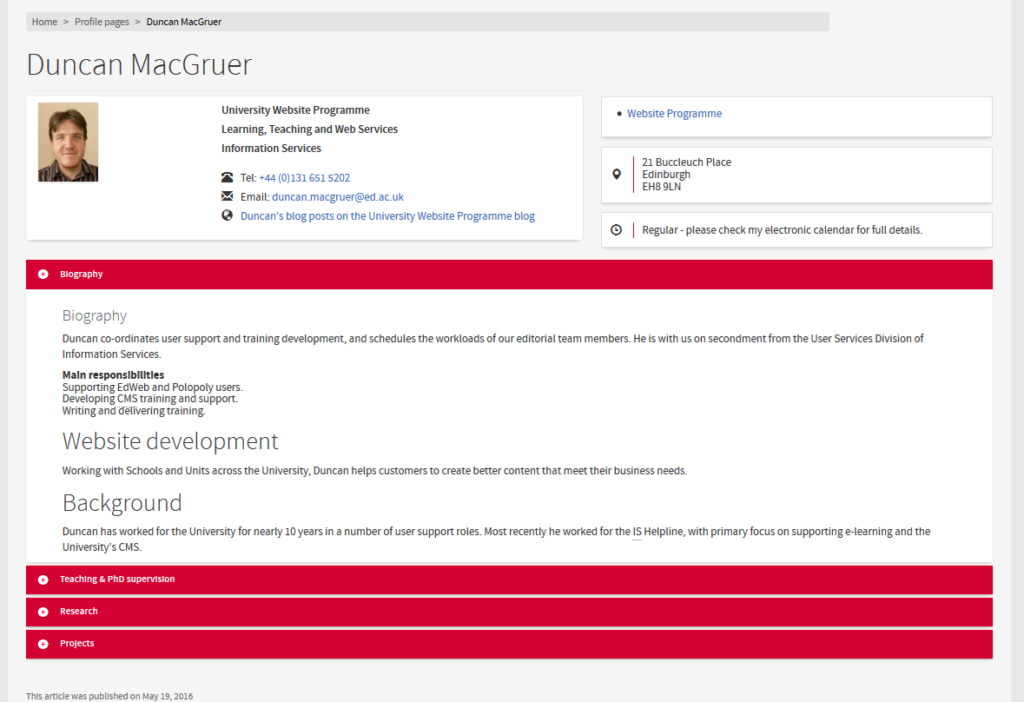
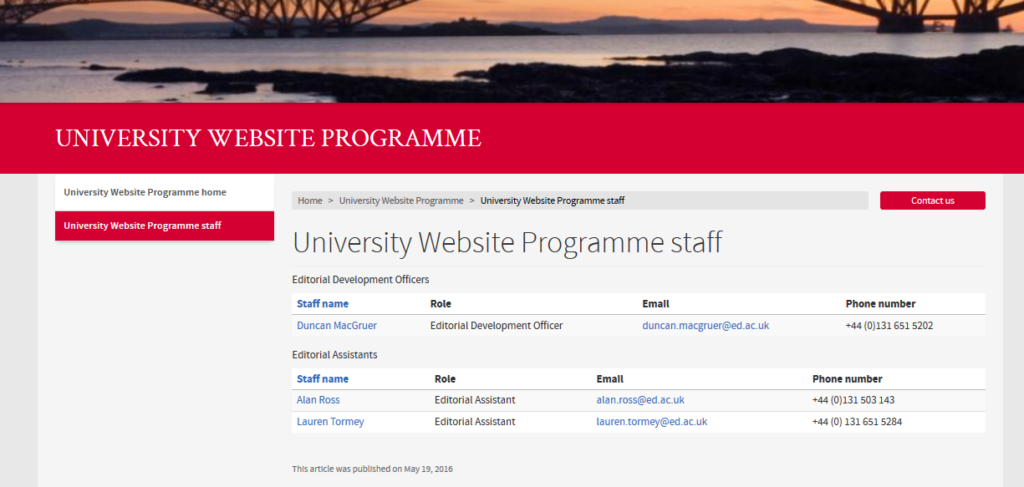
1 replies to “EdWeb deployment update May 2016 – profiles”