Custom alerts in Google Analytics
If there was an issue with the analytics on your site, how would you learn about it? Would it be when you went to create a report, and found out you’d lost a few weeks/months/years worth of data? I’m glad to say, there’s a better way.
How to create custom alerts in Google Analytics
Google Analytics allows you to create personal and customised email alerts based on rules you set.
Create and manage custom alerts in Google Analytics (Google help site)
So, if you wanted to know when something important was happening on your site, you don’t need to wait until the next reporting period – you can get notified directly.
Alerts when something goes wrong
Out of an abundance of caution when we last made a change to our analytics setup (installing Google Tag Manager), I set up an alert to let me know when there’s a large drop in traffic to the our central site (www.ed.ac.uk).
Why Google Tag Manager? – EdWeb deployment update April 2019
I defined a ‘large drop’ as a 50% drop in session numbers compared to the previous day. That’s an indicator of something larger than usual variance: I didn’t want alerted when our traffic declined at all, as I’d get an alert every weekend. Excess notifications lead to bad practice: I knew I’d begin ignoring them.
When we experience such a drop in numbers, I get an email telling me that my custom alert has been triggered.
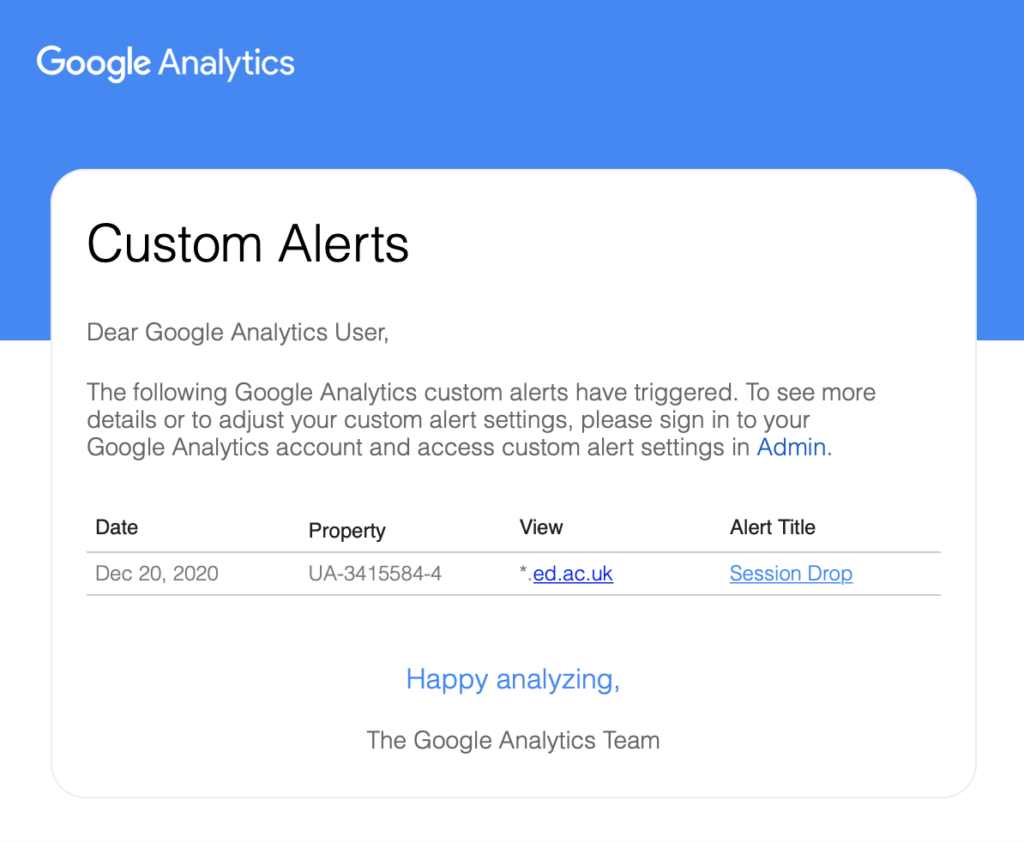
And when I had a look at the full analytics, there was indeed a large drop in the number of sessions on our site.
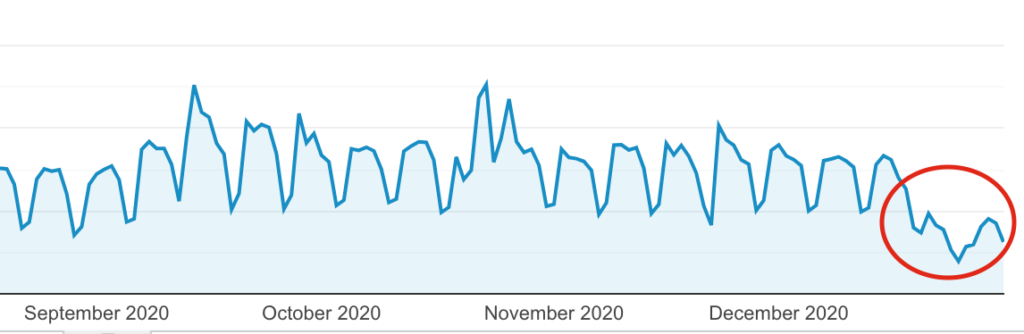
But here is why the job of the analyst is safe (for now!) – I knew that this decline was likely not in relation to a potential problem:
- deployment of code on our Content Management System
- newly added tags into our tag management environment
- unavailability of the site
No: this drop was because it was Christmas, and many fewer visitors were coming to our site. Phew.
While I could safely ignore this as a false positive, I’m comforted to know that if there were an issue, we’d notice and fix it quickly, rather than trying to explain data loss to senior management later.
Further use cases
There are more possibilities here – I could be more specific and identify:
- issues with the search engine, or a specific site, such as our enterprise portal, MyEd
- drops in acquired traffic, such as from Google search (indicating access or indexing problems)
Or, ending on a positive (as ever) – if everything is going well:
- rises in traffic to specific parts of the site (it’s important to understand why things are going well, too!)
- increases in acquired traffic due to a successful campaign (email, social, referral)
University of Edinburgh analytics
Our support pages enable you to access our analytics – and to take advantage of our free training and support, if you want it.

