EdWeb 2 Rebuild Project
About me
I’m Samad Ali, a Computer Science student in my penultimate year of university. Over the summer I was working as a Web Content Supervisor Intern alongside Li Ren Chin, with the Web Content Interns Star Gu, Anthony Skerik and Sean Craigmile. The 5 of us were also working as Web Content Migration Interns last summer, aiding the migration of university websites from EdWeb 1 to EdWeb 2.
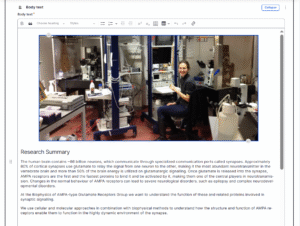
Example of image inside of a body text after migration, rather than its own image container.
Why are we rebuilding pages?
In the migration from EdWeb 1 to EdWeb 2, instead of content paragraphs (images, buttons, feature boxes etc.) migrating over individually, they all migrated into a single body text container (as shown on the right). This was due to the complexity of content held within the EdWeb 1 web estate and limitations within the migration script used.
We are reaching out to Lead Publishers, offering to rebuild their Generic Content and Landing Pages into the correct content paragraphs to resolve this issue, rebuilding as closely as possible and making the pages easier to edit. News and event pages will not be rebuilt, along with unpublished pages. We will also be disabling legacy styling on each migrated page.
The process
Initial communication
First, we review the sitemap (list of all the pages in the site) and sample pages to note any common migration issues a site has. Next, we scope out all the reusable content paragraphs that are currently in use on the site and list them to rebuild. We then send an e-mail to the Lead Publisher with tailored notes for their site, offering to rebuild migrated pages. An excel workbook is provided to the LP to track the team’s progress on rebuilds.
Preparation
Before beginning, we estimate the rebuild time based on the number of pages and reusables there are to rebuild, to give the LP an idea of how long the team will take. We then take a backup of the site, and make a copy of the site in a Test environment to compare against and ensure any change is caught. After that is finished, we send another e-mail to confirm that it’s okay to start the rebuilds. No change freeze is necessary as the spreadsheet provided allows LPs to continue editing their site without overlapping on pages the team is currently editing.
Rebuilding content
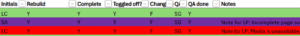
Green – fully rebuilt, Purple – missing content, Red – requires input from LP
We start off by rebuilding the reusable contents (originally migrated into Media objects) into Paragraph objects. After that, we then rebuild all of the pages, prioritising any sections the LP has highlighted to us. If anything can’t be replicated exactly in EdWeb 2, an alternative way to rebuild the content will be discussed with the LP or a note will be added to the spreadsheet on the chosen workaround.
Quality assurance
To ensure that pages were rebuilt correctly, after a page is completed, a different intern will carry out QA checks. When QA-ing, we compare the live page to our backup on the Test environment, also staying aware of any updates made by the site’s editors while we have been working on their site. If there are any differences, the intern will update the page so that they match as closely as possible.
Handover
Once we are finished with the site, we will send a handover email to the LP containing the updated workbook, along with a broken links and alt text report. These reports are provided as standard for rebuilds and can be used to improve the accessibility of the site. We will summarise what was and was not rebuilt and will highlight any outstanding issues there are for the LP to review.
The project so far
We have already rebuilt LLC, HCA, MVM, CAHSS, HR, PPLS, Health, Moray House, Economics and Divinity. This is over 7000 pages, which is around 15% of the university’s web estate.
This has also been an opportunity to improve the platform. Throughout the rebuilds we have discovered EdWeb 2 bugs which have now been fixed by the Dev team. For example, pages with too much content becoming un-editable, padding issues, and other strange behaviour with deletion and drag & drop. We have also suggested extra features to improve the user experience such as a Save and View button for paragraphs.
Issues that we faced
Occasionally content cannot be rebuilt like-for-like in EdWeb 2. For example, event cards were an EdWeb 1 feature, but they are no longer available and now only display as part of event listings. In this case we have instead opted to rebuild them as feature boxes.
Some EdWeb 1 components have limited functionality, for example tables. In this case we usually rebuild them as embedded tables inside of a body text as these can contain links and are easier to edit.
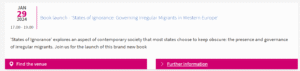
This is what event objects originally looked like in EdWeb 1. These can no longer be used by themselves, and only exist as part of Listings.
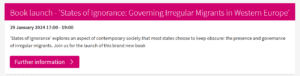
This is how we have chosen to rebuild them, using a feature box. The Find the venue button has been omitted as it can be found on the event page (and these are past events).
What next?
We still have a long way to go to rebuild migrated content across the whole web estate. It requires a balance of learning and adapting the process as we go along, and working consistently to a high standard. Our intern group has been extended to work part-time till next summer to continue on the project. If any publishers would like us to prioritise rebuilding work on their site, we’re open to them reaching out to us – contact website.support@ed.ac.uk in the first instance and we will try to get to your site as soon as possible.

