MyEd – delivering key information for new students
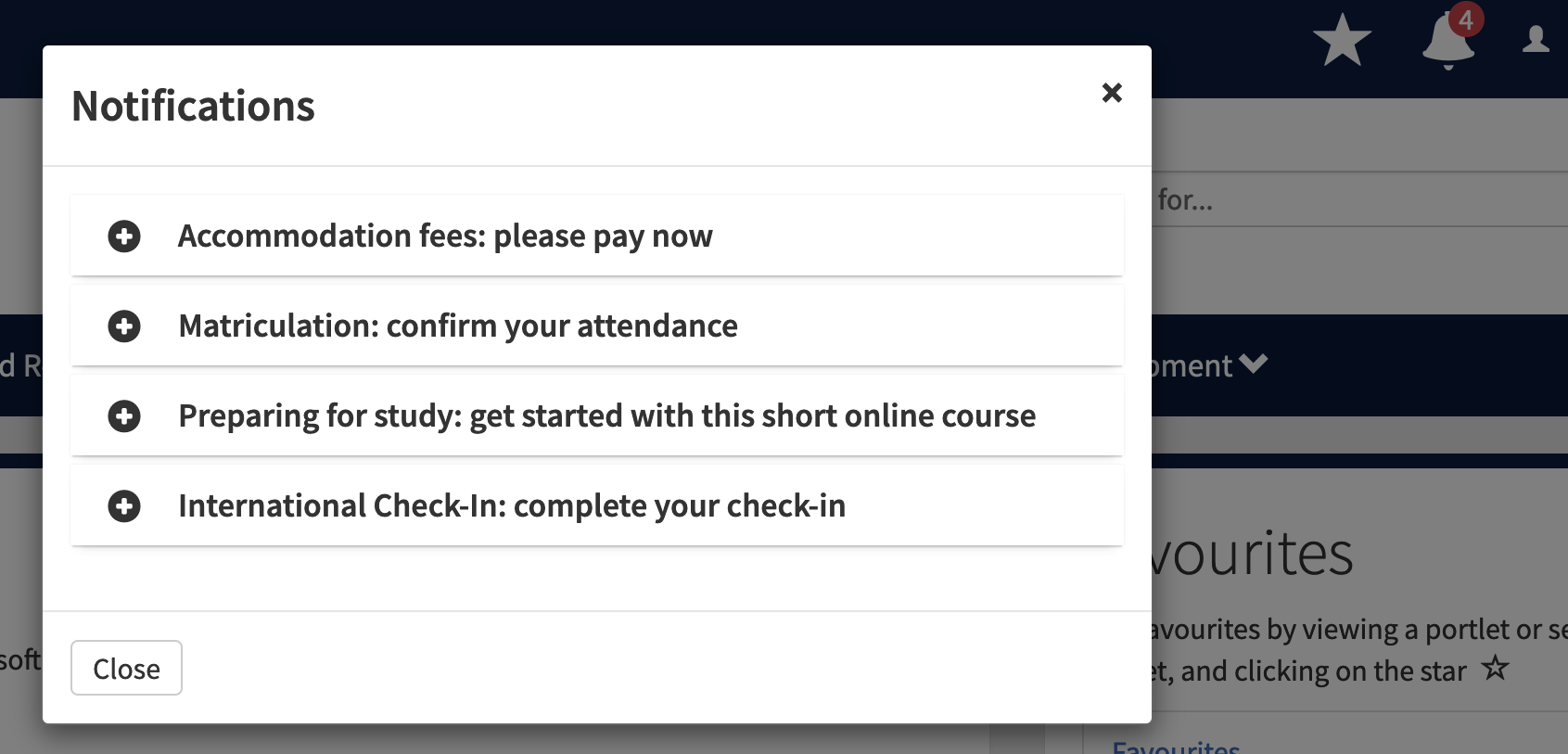
Over the last few months, we’ve been working on a project where a group of new students received additional information in MyEd, to help new students complete key tasks and to try and ease their transition into university life. The project was run by the Induction and Pre-arrivals team (PAI), with input from the Communications and Marketing team (CAM), and us, the Portal Services team.
Four schools have participated; Edinburgh Medical School, Moray House, School of Informatics and the School of Philosophy, Psychology and Language Sciences. Each school identified a pilot programme, who received the additional information in MyEd, plus a control programme of a similar size to allow us to evaluate the impact of the project.
Communications for new students
Some new students have reported feeling overwhelmed at the start of university and the plethora of communications they receive from their school and other areas of the university can contribute to this. The initial idea of this project was to reduce the volume of instructions in the ‘Welcome to the University’ email and provide them in MyEd, to see if that reduced overwhelm. We decided there was a risk in that approach, as students who were not regularly checking MyEd could miss information on important tasks.
So the approach shifted to using MyEd and Notifications to reinforce email communications and provide content and signposts to support at the time of need. Notifications were sent for key tasks like matriculation. Two additional areas on the MyEd home page surfaced content from the New Students website and provided links to school information hubs. We wanted to explore whether receiving key messages in MyEd that are aligned with communications from CAM and PAI, is beneficial.
Project hypotheses
Several hypotheses emerged from our initial discussions and planning, which we hope to answer in our evaluation.
• If we use MyEd and Notifications as part of a multi-pronged communication approach for new students, will they feel less overwhelmed at the start of their student journey?
- If we notify new students of important tasks in MyEd, will the completion rate increase?
- If we provide new students with key information each week in MyEd, will this reinforce communications from CAM, schools and other services?
- If we provide school support information in MyEd, does that drive more traffic to those school sites?
- If we give help & support information specific to new students in MyEd, will their awareness of the support available be higher?
When do students start using MyEd?
For most students, their first interaction with MyEd will be to manage their application. At this stage, they see a limited view, with essential information for applicants such as information on accommodation and visas.

Applicant view of MyEd.
As soon as the student has a confirmed place, they will see the student view of MyEd. The student view doesn’t give any acknowledgement that the student is new – it shows them the same menu as all other students. This is an area the Portal Services team have been keen to improve so this project was an ideal opportunity to test some ideas.
What do students on the pilot programmes see?
On the MyEd home page, students on pilot programmes see two additional areas; Welcome to the University of Edinburgh, and an area with information from their school.
Both areas are updated with new content each week. We started in mid-August and will continue until the end of teaching week 5 in mid-October. The themes for the welcome area content have been planned to introduce topics when students need them, e.g. in teaching week 1 the focus was on study skills and support.
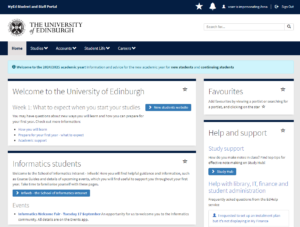
MyEd for new students on the pilot programme
Notifications
The Notifications service was re-developed and went live in July 2024, so this project has been a great opportunity to see how students engage with it. Pilot students have received notifications of top tasks, such as matriculation, registering their fee payment, completing introductory courses, and setting up wifi.
The new notifications system has an improved interface, making it easier for users to navigate between different notifications. Student engagement with the notifications has been high, with click-through rates ranging from 33% to 68%.
The project has helped to grow awareness of the Notifications service and we hope usage will continue to increase.
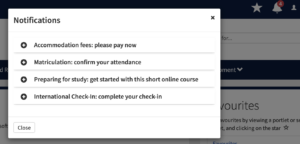
Notifications for a new student in MyEd
Evaluation
We’re evaluating the project with surveys, interviews and analytics data at the moment. We will also gather reflections from schools’ student advisers to determine if enquiries from pilot students were different in volume and/or topic. The final report will detail what worked and what did not, including student feedback.
If results indicate we should expand this to all new students in future, discussions will be needed to assess the required resources and technical input.

