Notifications – What we’ve been doing and what’s coming next
What is the Notifications Service?
The Notifications Service is a solution which delivers personalised notifications and emergency notifications. As explained in our recent blog post, we have been rewriting the Notifications Backbone primarily to ensure that it is safe and secure, however we have used this as an opportunity to introduce some improvements both for those who create notifications and those who receive notifications.
What are notifications?
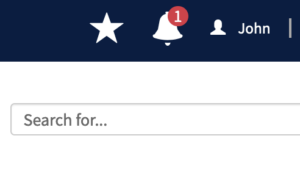
MyEd Notifications Icon
- Notifications are time or task-bound reminders about key activities or information.
- They are managed using the Notifications Backbone, a centrally-managed service that integrates with the different producers are consumers of notifications.
- They can be be produced by any system or source.
- Currently, all notifications are consumed or accessed in MyEd.
Why are notifications needed?
It’s hard for users, and students in particular, to manage the tasks they need to do and find critical communications:
- There are so many different systems,
- Students receive too many emails,
- They don’t have ways to track what they need to do,
- Not all emails that students receive can be trusted.
Why use notifications?
- To make our users’ lives easier: alerting them to key events like exams,
- To drive engagement: promote initiatives like student surveys with personalised calls to action,
- To improve compliance: remind users about key tasks like fee payments and matriculation,
- To keep users informed: let users know about outages and other changes.
What’s new?
The rewritten Notifications Service went live on Wednesday 10 July. The software and the hardware that it runs on are now up-to-date, secure, and resilient.
Improvements for those who create notifications
We have partnerships with business users from across the University who wish to send notifications out to end users. In the old system, this process involved a several manual steps and ultimately required a member of the Portal Services team to administer and carry out.
- The new concept of Notification Templates empowers our business users to send out notifications on demand and without the intervention of Portal Services.
- The new interface shows business users a list of all of the notifications that they are responsible for, plus all of the relevant details including how many users are currently seeing that notification. On demand, these users are able to submit a list of University usernames (UUNs) in a standard CSV file, and the notification will be delivered to those usernames in a matter of moments.
- In addition, should the CSV file contain information that is unique to each user, then this information can be incorporated seamlessly into the notification – for example, a personalised hyperlink that takes the end user directly to the exact website that they need to reach.
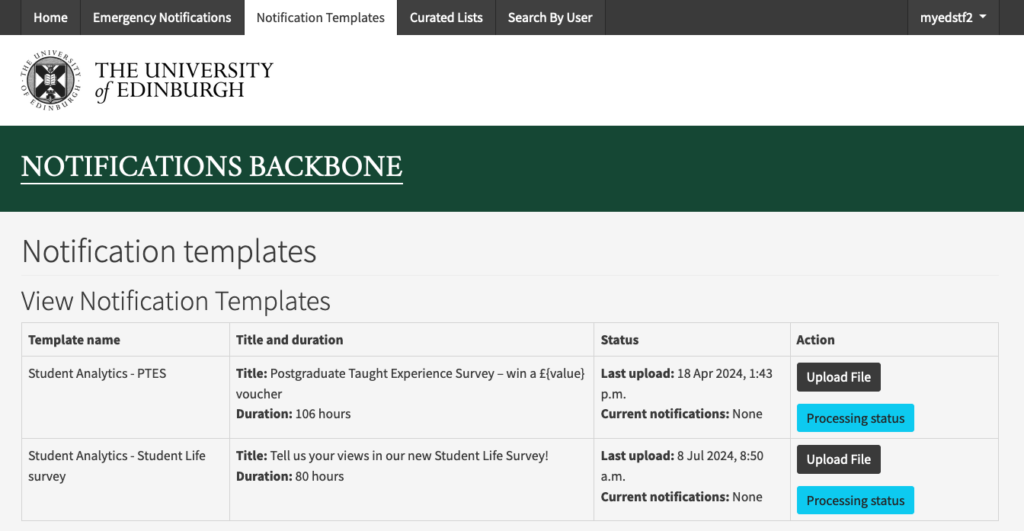
A screenshot of the new Notifications system
Improvements to Notifications in MyEd
We have improved how notifications display in MyEd.
- Instead of taking the user to a new page, clicking or tapping the Notification bell icon now opens up the users’ list of notifications on the same page.
- Previously, it was possible for users to access the notification’s call to action without seeing the notification’s body text, which meant that all of the context had to be provided by the call to action text. The new interface allows gives our partners the ability to provide more context for the notification, including additional hyperlinks should they be required.
- The design of the list of notifications is now more accessible and intuitive.
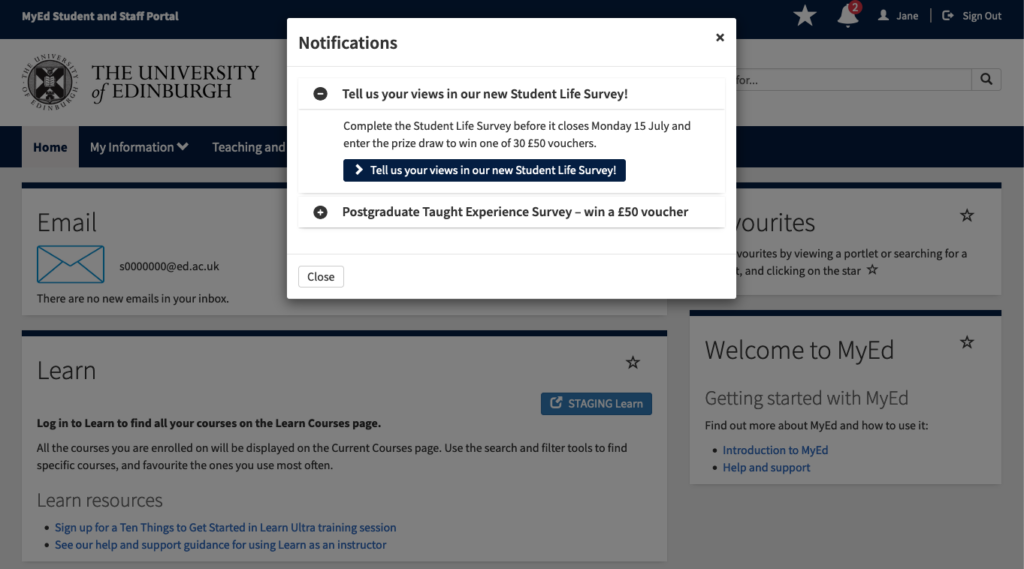
A screenshot of the improved Notifications interface in MyEd
We are increasing our focus on new integrations
While Notification Templates are great for delivering notifications about things that don’t happen very frequently or things that affect smaller numbers of users, integration is key to delivering the ideal user experience:
- Notifications are generated automatically, with no need for additional staff intervention,
- Notifications can be updated automatically in response to task completion,
- The system is more secure and limits the possibility of human error.
As part of the improvements to the codebase and infrastructure, the Notifications Service is now set up to securely connect to other University systems via a standard secure platform.
Additionally, our team are increasing our focus on facilitating the development of new integrations. We are already working with the Exams team on an integration with the new timetabling system to deliver up to date notifications to students about all of their upcoming exams.
What’s next?
We have some aims for how to proceed with the Notifications Service going forward.
More involvement from across the University
Since the new Notifications Service requires less effort from both the business users and Portal Services, we have more capacity to take on new notification types, potentially from new business areas.
If you work in an area of the University in which notifications might be valuable, Portal Services are running demonstrations of the new system on Tuesday 30 July and Thursday 1 August. If you are interested in attending or just want to know more, please get in touch by email or leave a comment on this post.
More integrations
As the Notifications Service has been fully modernised and set up with integration in mind, we are interested in exploring the possibility of establishing new integrations. This will help reduce the amount of time that our business users spend on performing manual administration tasks. Perhaps most importantly, automatic integrations ensure that end users are receiving the most up-to-date information from a source that they trust.
If you are interested in finding out more about this, then please don’t hesitate to get in touch by email or leave a comment on this post.

