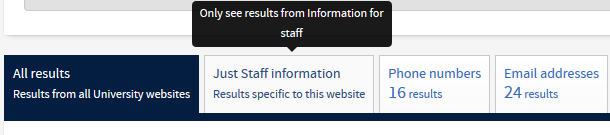Website Support Clinic update – To-do list for publishing your new site
At a recent Website Support Clinic, I worked with a web publisher who wanted to go through the steps to publishing a newly created site. From that meeting, I’ve created a handy to-do list and points to consider when publishing new EdWeb sites.
QA
If you have a root-level site (www.ed.ac.uk/SOMETHING), your site will first need to pass a Quality Assurance check before publishing. The QA mainly involves checking to see if your site meets basic editorial and accessibility guidelines. Any problem areas must be fixed before a new site can go live.
Have a look at my blog post of points to check over before QA.
Pick a date
As a first step, pick a date you want your site to go live, at least two weeks in advance. This will allow you to alert colleagues and stakeholders of when your site will be up.
If you will need redirects, it’s also important to set a date so you can coordinate with us to enable redirects at the right time.
Bulk Publishing
When you are ready to go live, be sure to take advantage of our bulk publish feature. This allows you to publish up to 500 pages in one click.
Bulk publishing (EASE login needed)
If you have any unpublished areas of your site, you will need to go back into the Menu Tree directly after bulk publishing to bulk unpublish Content to be removed or similar sections of your site.
Redirects
If you are creating a new site that previously existed elsewhere (whether in- or outside EdWeb), you’ll probably want to add redirects, so your visitors are directed to your new content.
We can help arrange redirects for sites/sections previously in EdWeb or hosted on IS servers.
In most cases, we suggest adding in a blanket redirect, so all old URLs get redirected to your new homepage.
If you have high profile pages within your site, we can also arrange 1:1 redirects for those top pages. We’d need a spreadsheet of all your old URLs and their new destination pages.
Redirects guidance (EASE login needed)
Lead publisher
A lead publisher is the primary contact for a site, and has the ability to create subsite homepages and grant trained EdWeb users editing/publishing permissions.
Confirm with Website Support who the lead publisher of your site will be. In most cases, lead publishers are the ones building the site, but this role sometimes passes over to someone else once the site is built.
You can read more about a lead publisher’s responsibilities below.
EdWeb for lead publishers (EASE login needed)
Let us know when your site is live
Once your site is published, get in touch with Website Support, so we can add a ‘Just this site’ feature for internal searches conducted from your site.
Share your URL
Search results will take around two weeks to update to include your new site. It will help your rankings if you share your site URL widely and make sure it’s well linked to.
For subsites, this can include a link to your site from the parent site. You can also send a request to Communications & Marketing to add your site to the Schools and Departments A-Z list.
Get in touch
If you’d like assistance or advice with any website task, drop us an email to book a support session.