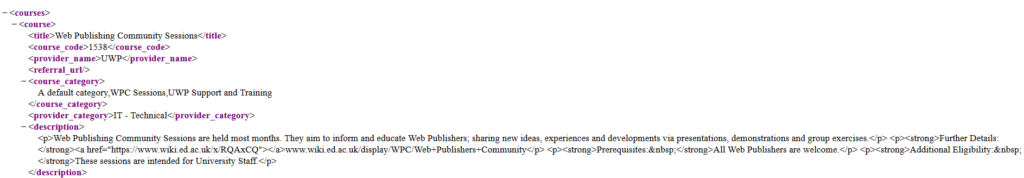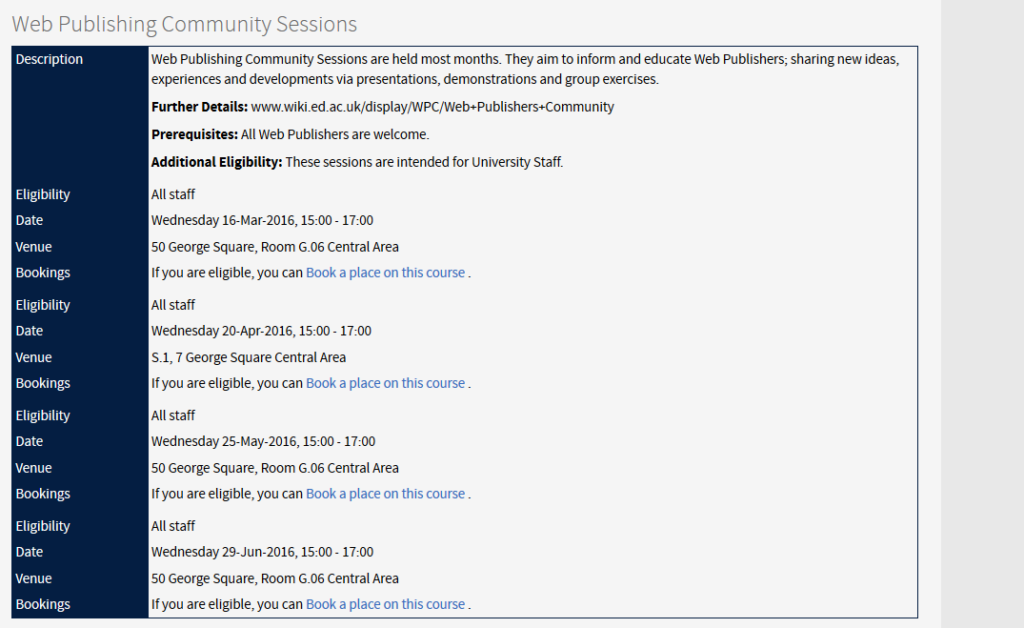Website Support Clinic update – Event booking feeds in EdWeb
In the Website Support Clinic this month, we were asked about working efficiently with the MyEd Event Booking system – and specifically, how to consume feeds of forthcoming events onto EdWeb pages so that visitors could browse and book onto courses effectively, and without manual intervention on the part of the website’s editors.
Placing feeds of content into EdWeb is actually very simple to achieve, but styling those feeds does require some thought and requires some technical skills. Fortunately, I was able to lean on previous work undertaken by technical staff in the UWP to create stylish event booking feeds (using XML- ‘eXtensible Markup Language’) without much effort, and importantly without detailed technical knowledge.
Event Booking feeds
Primarily delivered through the University’s MyEd portal, the Event Booking service advertises training and development courses, and allows users to book onto those advertised courses.
Each ‘provider’ (usually a unit within the University) has access to feeds of the courses taking place in your area. In the system, under “Set provider details” are links to the Event Booking documentation, where these feeds can be found. You can obtain feeds by either your ‘audience’ (that is, who is the target of the course – staff, students, postgraduates, and so on); or by “category” (these are self-defined categories for your courses, such as techincal, non-technical, internal…).
The feeds themselves aren’t hugely readable – an example of a feed from our Web Publishing Community sessions feed is shown below.
However, once placed in EdWeb’s Web application content type, and using some styling files, this becomes much more useful.
The Web Application content type
The Web Application content type is the means to introduce content from external sources into EdWeb, allowing it to be presented as part of an EdWeb website. This page type can show external pages within EdWeb (that is, to ‘proxy’ them); but it can also consume feeds (for example, from RSS or XML sources). I’ve created step-by-step guidance for setting values on this page type to consume the XML feeds from event booking.
MyEd event booking step-by-step on the EdWeb support wiki (EASE login required)
After editing just a few settings, and uploading two supporting files which I’ve provided on that page, the feed above can be translated into human readable pages, providing direct booking links for courses. Only a small amount of editing is required on the supporting files which style the results to personalise for your unit.
I hope that this outlines how easy it is to make EdWeb work smarter for your unit: taking some of the time and effort out of web publishing, and making advertising the skills and course provision you maintain simple. The next stage of EdWeb development will make placing these feeds as content for re-use (‘includes’) onto pages possible, so it will be easy to integrate them into existing pages about courses.