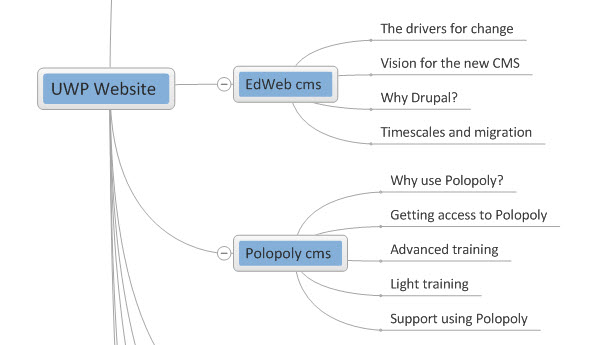Web Publishing Community session – August 2014
At this month’s Web Publishing Community session Angie Lamb (IS Web Champion and Lead Analyst ) gave an interesting presentation on how she and the IS web management team had gone about tidying up and streamlining the Information Services website using website and call management analytics. Angie gave us a quick introduction to the methods she had used and some insights from what she found.
Website analysis
Angie began by looking at the site with Google Analytics and a content freshness tool (later in this session Neil Allison introduced an updated and improved version of the Content Freshness tool).
Google analytics can show you the pattern of traffic to various parts of your site. Results can sometimes be surprising – Angie discovered that a single page was receiving 13% of all traffic to their site!
The Content Freshness tool allows you to see how long it is since a page (currently Polopoly pages only) has been updated.
Combining these two sources of information, she was able to see which pages to focus on for updating and improvement and to identify which pages could simply be removed, making the site more streamlined.
Call management analysis
By analysing the topics of support calls that were coming into Helpline, the team identified areas where the visibility of the relevant information on the website could be improved. By making these topics more prominent on the website, they have helped users find this information more easily themselves and thus reduced related calls for Helpline to deal with.
MindGenius
Angie also introduced MindGenius, which is ‘mind mapping’ software allowing you to make flowcharts in a quick and intuitive way. I had not realised that MindGenius is available to us in the University Application Catalog and is free to install.
This is an excellent tool for creating a visual representation of the structure of your website. This can help highlight any oddities in the navigation and unnecessary complexities. It is also a great way to plan any changes to the structure before going ahead and moving pages around.
I had a go at mapping out our UWP site in MindGenius and was very pleased with its ease of use and the layout generated was very appealing. Here is a snippet from it.
Install MindGenius
Windows Start Menu > All Programs > Application Catalog > search for ‘MindGenius’
This is free to install and does not require approval.