The new Effective Digital Content online course is now live
We’ve been developing a new version of the Effective Digital Content online course. This post provides information about how to access the new course and what it covers.
This is part of our short series on how we built the new version of the Effective Digital Content online course.
Other posts in the series include:
The course covers the key topics that staff creating digital content will need to know about
Effective Digital Content is an editorial training course covering good practice in writing and structuring digital content for the University. It’s mandatory for those who need access to publish content on EdWeb 2.
The topics in the course will be relevant to any staff who create digital content for the University, including University websites, or internal sites (for example SharePoint).
We have refined the new course to six online modules, covering topics that web publishers will need to know about before creating content. The topics are:
- Understanding what your content is for
- Creating accessible content
- Writing effective headings
- Getting link text right
- Working with the style guide
- Maintaining your content
We reduced the amount of video content in the course, there were a few reasons for this:
- Learners can interact with text at their own pace.
- Learners can refer back to text more easily.
- It’s easier for us to update text content in response to user feedback. Videos are more difficult to update.
We’ve changed the format of the course
The modules have new interactive elements
We’ve increased the interactivity of the course to make it more engaging and help you to consolidate your learning. We’ve focused on using University examples wherever possible to demonstrate key concepts.
Here are some examples of new content we’ve created:
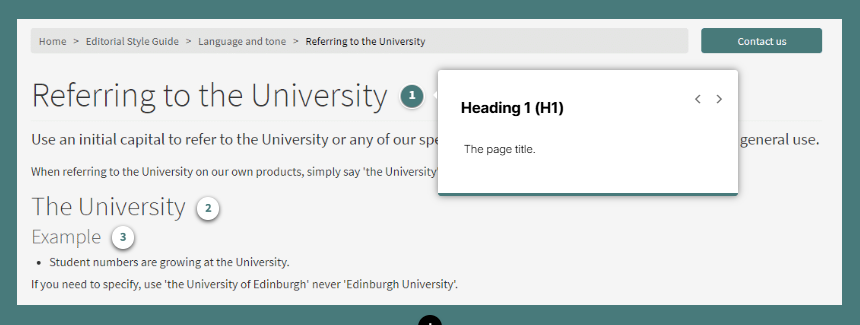
New interactive feature within the course, allowing you to click pinpoints on a University webpage screenshot for more information, in this case to identify heading levels.

Screenshot to show new feature of the course which enables you to click through different tabs to view relevant information about writing headings in easy to digest chunks.
We’ve kept the ungraded quizzes in the course, so you can test your knowledge as you go.
There is a new workbook to accompany the online course
A brand-new feature of the course is the creation of a workbook to accompany the online modules.
The workbook gives you an opportunity to practice and apply what you have learnt to your own content and in your own working context. You’ll need to submit your workbook to complete the course – it’s not graded, but you will get feedback on your answers from the User Experience Service.
The course has undergone accessibility testing
We’ve conducted manual accessibility testing to check the course’s compatibility with screen readers and keyboard-only navigation. This included testing our choice of interactives and the accompanying workbook.
We’ve built the course with close reference to recommendations in the Web Content Accessibility Guidelines (WCAG) 2.2, for example aspects such as alt text and colour contrasts.
If you require the course in an alternative format or if you have trouble accessing the course, please contact us.
You can access the course in People and Money
You will find the new course in the same place within People and Money.
Effective Digital Content online course
Your feedback on the course
Once you’ve completed the course, you’ll get access to the feedback form. We’d welcome any thoughts or comments.
Sign up to attend Content Improvement Club
If you’re keen to continue your learning, you can also attend our Content Improvement Club sessions. We’ll promote our next session via our mailing list. If you’re interested, please sign up.
Join the UX and Content Design mailing list (University login required)

