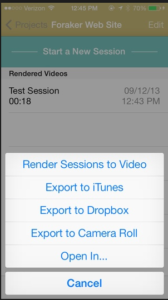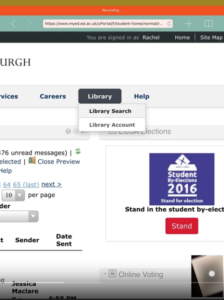Gathering student Search insights via contextual inquiry
I recently conducted an on-campus contextual inquiry as a UX research method. My work aimed to help inform the procurement of the new central Search service of the University.
Goal
The University’s Website Programme is currently leading the procurement of the new Search service. The goal of my research was to discover and interpret user behaviour when looking for information related to University life. The data collected provided the project team with insights which will hopefully help enhance the everyday student experience of the search function.
What is contextual inquiry
Contextual inquiry is a user research method in the form of semi-structured interviews within the users’ everyday environment. More specifically, it’s a one-on-one interaction where the users perform their activities and the facilitator obtains information about the context of use through observing and questioning.
Read more about the contextual inquiry technique:
The process
I conducted 10 semi-structured interviews with current University of Edinburgh students of various ages, years and fields of studies. I recruited them ad hoc in open access on-campus areas, such as the Library cafe and the Student Union. I used an iPad with the UX Recorder software installed. That is a tool that captures video, audio and on-screen behaviour. I asked the students to dedicate 10 minutes of their time to discuss their search habits with me and replicate their usual behaviour on the iPad.
The challenge
In usability testing, the participants are often unfamiliar with the product tested, either because it’s a novel website/app or because I specifically look for users without previous exposure to the product in question. In a contextual inquiry, however, the users are in their own environment, very familiar with what they are doing and they should act as the experts on the product, while I act as an apprentice.
Bearing this in mind, a significant challenge was that the participants perceived the process more as an interview than I wanted it to be. However, the key to a contextual inquiry, as I mentioned before, is that participants act as experts and the facilitator actually learns about the tasks performed. During the sessions, when asked questions regarding, for example, how they search for available courses or when asked for clarifications, they would fall back to answering rather than doing. I realised the process was more efficient when I started my sentences with, “Show me…”
Findings
On a lot of occasions, my findings validated the statistical data for the website provided by Google Analytics and offered some explanation straight from the horse’s mouth. On top of that, I obtained insights that couldn’t have come up in a statistical analysis; for example, the confusion of some students regarding the position of the link “Schools & departments” above the search box on the homepage.
Another interesting point was the contrast between the users’ claims and the actual performance. When inquired, the students would say they can easily find what they are looking for on the website, but when they actually tried to do some tasks, they faced usability issues.
I also realised that there’s often a misunderstanding regarding what the main University’s website is. Some students believe MyEd is the main website and rely on its interface to find the information they need. For example, to search for a book, they do so starting from MyEd, as it is the environment they are more familiar with.
Finally, it caught my attention what a core role social media play as sources of information regarding general University life, for instance when looking for information about University societies.
My take away
- Contextual inquiry has been a new field for me to explore, as I am usually facilitating scripted usability testing sessions based on scenarios. My recent work complemented analytics’ findings but also opened the discussion to more participants than is usually possible for a round of usability testing.
- I confirmed again how interacting with real users challenges our preconceptions. We might design something we believe is useful and usable, but users can perceive it in another way or have different needs.
Conclusion
I would like to stress how valuable contextual inquiry is as a way of gathering information about users and their usual tasks. I believe this is not the end but a very good start for user research to be incorporated in the Search procurement. The team now has first-hand insight into how students interact with the search function and a better understanding of what the needs and frustrations of the target users are.
This new process has been really enjoyable for me and I hope I’ll get further involved in the future as the project evolves and I get the chance to expand the scope of my research.
Interested in UX and user insights for your team?
Posts related to Usability Testing Service