Search analytics – understanding user engagement
The University will shortly start a procurement exercise on the University central search engine. In preparation, I recently conducted search analytics research to attempt to better understand the way our users engage with search.
This post provides supplemental detail to a presentation given at the November Web Publishers’ Community session.
Search analytics reports in Google Analytics
Search analytics provide an invaluable insight into the way people engage with search. It’s rare to be able to get information about interactions with your website in a user’s own language. However, analytics will tell us exactly what a user was thinking and when they thought it in their journey through the site. And there’s tons of data – over 4 million searches were performed on the central site last year.
The Behavior>Site Search>Overview report allows us to look at when visitors used search. There were peaks around the start of our semesters (January and mid-October), though not as pronounced as I expected. This tells me that search is used not only by new students, but persistently throughout the year.
The long neck of search terms
As with so much in website interaction, a small number of search terms form a relatively large percentage of the total number of searches performed. Neil blogged earlier this year about the importance of cutting through the noise and understanding what is important to your target audiences.
Optimising what’s important – Get to know your long neck
For the University’s total search pot, 388 individual terms made up 25% of all searches performed last year. This will be the same for your site – once you apply a segment to show only your target users, have a look at the Behavior>Site Search>Search Terms report and discover what your target users can’t find on your site. How many surveys/interviews/tests would you need to conduct to find out, in their own language, what users want on your site’s pages? This report tells us immediately, for very little overhead.
The highest used search terms in the central site were key services and units around the University, including the use of internal vocabularies – for example, MyEd, Learn, DRPS, Euclid. The continual use of these terms tells me that internal users remain a key target audience for our search.
Where search tasks start
43% of all site searches conducted using central search last year took place on our homepage (www.ed.ac.uk). That’s not surprising: when people enter the site, they need to quickly locate what they’re here to do – their key task. That could be reading materials, finding contact details, filling in a form, or so on. After the homepage, key landing pages also display search usage – for example, our list of schools, our studying pages, and the Information Services website.
Searches that take place on these landing pages are more specific: the top terms on the Information Services site are key services we run: MyEd, vpn, email, eduroam, software, unidesk. In the case of school homepages, we start to see the names of high-profile individuals searched for. Search is still keenly used to find out about people – to gain contact details.


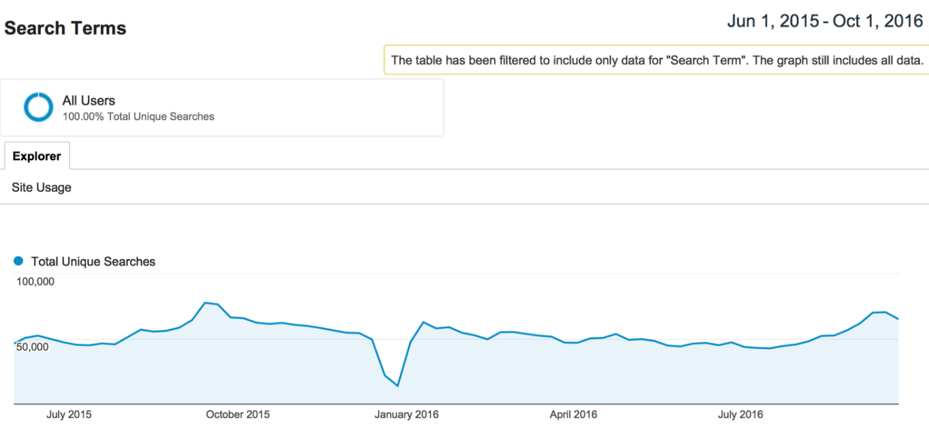
2 replies to “Search analytics – understanding user engagement”