Putting content design theory into practice for the new Web Estate Governance SharePoint project
Over the last year, alongside my colleagues in the User Experience (UX) Service I’ve been writing and developing a new version of the Effective Digital Content (EDC) online course – which is now live. You can read more about this work in our blog series:
- Part 1: Developing our Effective Digital Content online course
- Part 2: How usability testing helped us to design our Effective Digital Content online course
- Part 3: How we chose Articulate as the platform for Effective Digital Content
- Part 4: Building our Effective Digital Content course in Articulate
- Part 5: Accessibility testing our Effective Digital Content online course
- Part 6: The new Effective Digital Content course is now live
Creating the new EDC course – learning by doing
Creating the new EDC course was a great opportunity to acquire a deeper understanding of key content design principles, but also develop skills in designing engaging online learning resources.
Throughout the development process, I gained a lot from the ‘learning by doing’ approach. At the outset I took the FutureLearn course – ‘Introduction to Content Design’ with the aim of:
- experiencing first-hand what it was like to learn about content design in an online learning environment.
- explore what sorts of interactive elements and tasks were useful to solidify learning.
When it came to creating course content, again I learnt a lot by ‘doing’. I soon realised that it’s one thing reading about a topic, but another having to turn that knowledge into easily digestible, user-friendly course content with helpful examples and follow up workbook exercises. It was quite a steep learning curve, but the process of translating your research into teaching materials was a great way to learn.
Using EDC course principles to inform future content creation
The aim of the EDC course is to help publishers create clear, effective and accessible digital content – not only for websites, but also other platforms such as SharePoint and WordPress which are widely used at the University. Therefore, when the opportunity to lead on the content design for a new Web Estate Governance SharePoint arose shortly after the launch of the new EDC course, I saw this as a great way to put theory into practice by applying the EDC course principles I’d written in a SharePoint context.
It was established early on who the SharePoint users were and what information they needed
I was asked to help design a SharePoint site which gathered together relevant policies, guidance, advice and information relating to web governance at the University. This need was established through a programme of research which my colleague Sonia Virdi, a Senior Service Designer within the UX Service had completed.
Sonia’s research found that people looking to create (and maintain) an online presence or website would benefit from a comprehensive resource, bringing together helpful information from various sources about web governance topics. For example accessibility, copyright, digital sustainability, data protection and information security among others. SharePoint had been chosen as the way to achieve that.
You can read about Sonia’s work in her blog:
A human approach to University web estate governance built on collaborative research
Therefore from the outset of the project there was a clear focus on who our users were and what information they needed. This ties in well with the initial module of EDC which focuses on the importance of knowing who you are creating content for and why you are creating it.
Creating and maintaining a SharePoint where the content is easy to find, use and understand
With this in mind, the first task I was involved with was helping to facilitate the content strategy section of a workshop with Website and Communications colleagues involved in the SharePoint project, alongside David Oulton and Alice Austin.
We had a good idea of the key areas that people needed guidance on from the prior research Sonia had carried out. From this basis, I facilitated a content planning exercise to explore how we would deliver this, in terms of the information we needed to include, how we might start to group this in to topic areas, and who would take ownership of each section.
A content-first approach was taken
From the outset I intentionally focused the discussion on the content itself, rather than design choices, to make sure we had a detailed plan for content creation (utilising pre-existing content wherever possible) and also content maintenance.
Following this, we looked at potential structures for the content and how it would be grouped to make sure it was easy for people to find what they needed. When thinking about content grouping, I was mindful to consider what language would resonate best with our audience. These are all underlying tenets of the EDC course.
In the workshop, we explored key questions such as:
- What content already exists and how can we consolidate / re-purpose it?
- What new content needs to be created and who is responsible for writing and maintaining it?
- How should we group / structure content?
- What words/terminology should be used?
- Do we need to liaise with other teams / departments to write certain content?
We started content planning using a Miro board, this helped us to identify the information we wanted to include, whether this existed somewhere already and which topic area it fell into.
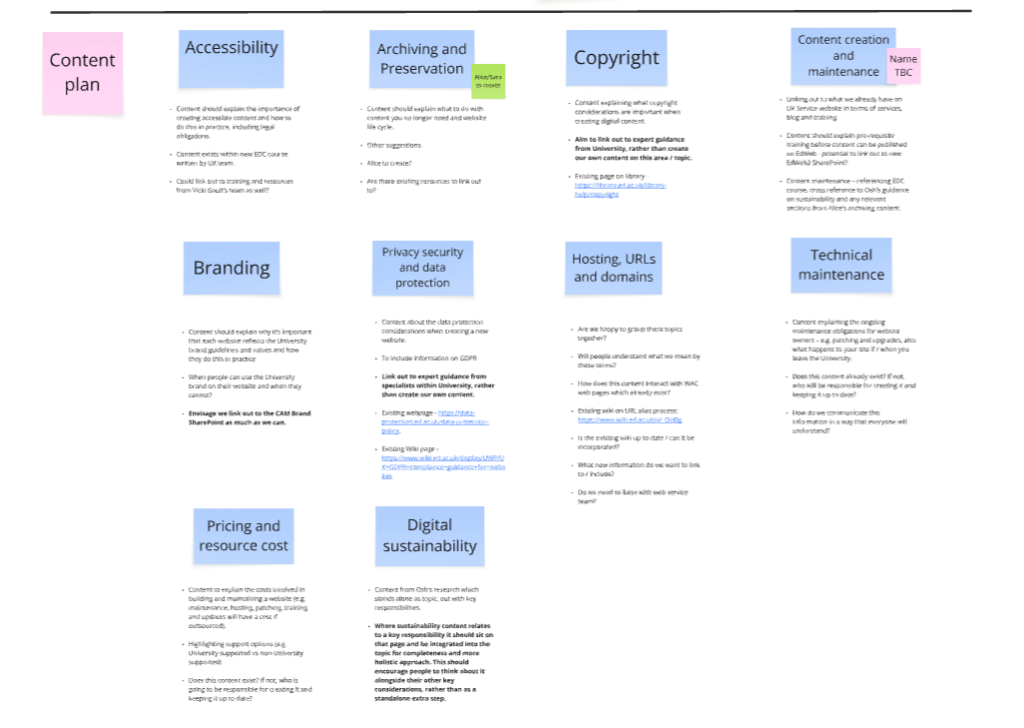
Screenshot of the Miro board used for the content planning exercise from the SharePoint workshop.
After the workshop, I then created a structured content plan framework document to share with the project team that we could start to build out and use to keep track of progress.
Improving my SharePoint skills for the build process
Following the workshop and alongside the content planning process, my next task was to upskill in using SharePoint, as despite being proficient in various content management systems, I had very little practical experience of SharePoint. This initially involved exploring the functionality available, watching YouTube training videos and also attending University provided SharePoint training.
I also took the opportunity to speak with Sarah Thomas from the Edinburgh Research Office about how she had created their hub site – this was invaluable, as she shared lots of hints and tips for laying out and structuring information which I have implemented.
Designing the SharePoint pages with EDC principles in mind
One of my key roles within this project so far has been copy editing all the content for the SharePoint which has come from various subject matter experts. Creating a consistent language and tone has been an important aspect of the content design process, as well as designing the page layouts in a coherent and user-centered way. This is an ongoing process as the SharePoint project continues, but some key EDC principles I’ve effectively implemented on the pages so far include:
- Writing in plain, concise language and avoiding acronyms or explaining them clearly.
- Making sure there are informative headings with correct heading levels applied.
- Breaking long paragraphs into smaller, digestible chunks and add subheadings for structure.
- Writing clear link text, avoiding in-line links and using URLs as link text.
- Referring to the style guide as I go to make sure content is consistent and follows editorial conventions.
I’ve tried to keep the navigation and design simple, aiming to streamline user journeys and use accessible page components wherever possible, to help users to find the information they need.
These actions have in turn helped to create more accessible content
Implementing content design best practice often inherently improves the accessibility of the content. Whilst this is the case, I’ve also sought out further opportunities to make the design of the SharePoint as accessible as possible (within the confines of the SharePoint parametres).This has included decisions such as:
- avoiding page components which feature images with overlay text
- ensuring there is an appropriate colour contrast on pages
- reviewing and suggesting changes to alt text provided
- considering alternative formats for certain information.
The project team have also sought the guidance from the Disability Information team, not only on the accessibility content pages within the SharePoint, but also to ensure the SharePoint itself meets accessibility standards. As a result we are committed to carry out accessibility testing on the site and write an accessibility statement for it too.
A work in progress…
I’ve recently finished building out the first iteration of the SharePoint site, predominantly focused on the web governance ‘key responsibilities’ content – identified as a central need at the outset of the project.
This is the first milestone of what is a large project to create a Web Estate Governance SharePoint site. Before launching this resource, we plan to carry out usability testing with University staff to gain insights into how easy people find it to navigate and locate the information they are looking for.

