Personalisation in MyEd – Managing contributions from our content providers
This post is another in a series on the theme of personalisation in MyEd. Our project update from September 2023 gives a good overview of what has been achieved so far.
Project update
For this tranche of work, we have decided to focus on the following areas:
- Continuing to deliver school-specific content to students in the Moray House School of Education and Sport through the ‘Moray House’ portlet
- Delivering the ‘Help and support’ portlet to all students so that we may fully understand how much engagement this content generates which will help us better evaluate its contribution to the student experience.
- Committing to updating the content of the ‘Help and support’ portlet every week.
This last point has provided an interesting challenge: How do we manage the content that we wish to publish?
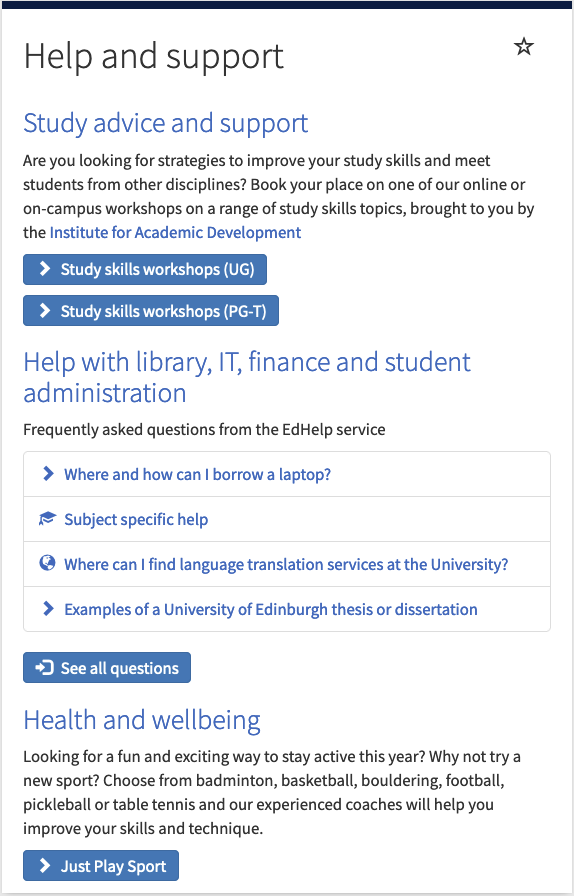
Screenshot of the “Help and support” portlet
Challenges of managing content
In order to gather content that is relevant to the interests of students, we have been relying on partners from across the University. Communication with these partners was ad-hoc by email, which was initially manageable but became increasingly challenging as our list of partners grew and the amount of content that we needed to gather increased.
Our solution
We needed our solution to have the following features:
- Allows our partners to submit content easily, ideally in a set format
- Allows our team to communicate with content providers with minimal effort on their part
- Partners are able to see their colleague’s suggestions, allowing for a level of transparency that cannot be achieved with emails
- No additional cost
The solution that we developed was based around the Microsoft Office 365 suite, including a SharePoint List, a SharePoint Site, and an associated Microsoft Teams group:
- The List is the core “database” in which the content suggestions are submitted and updated. To submit a new item, users complete a simple form.
- The site allows us to embed a customised view of the List directly on the page, so all of our users can see all of the content that we are planning to publish.
- The site also allows us to add supplementary information on the same page as the planner, including our mission statement, a style guide, and analytics from previous weeks.
- The Teams group allows us to keep in contact with our users, for example, we can quickly message all of our partners at once if we’re looking for more content.
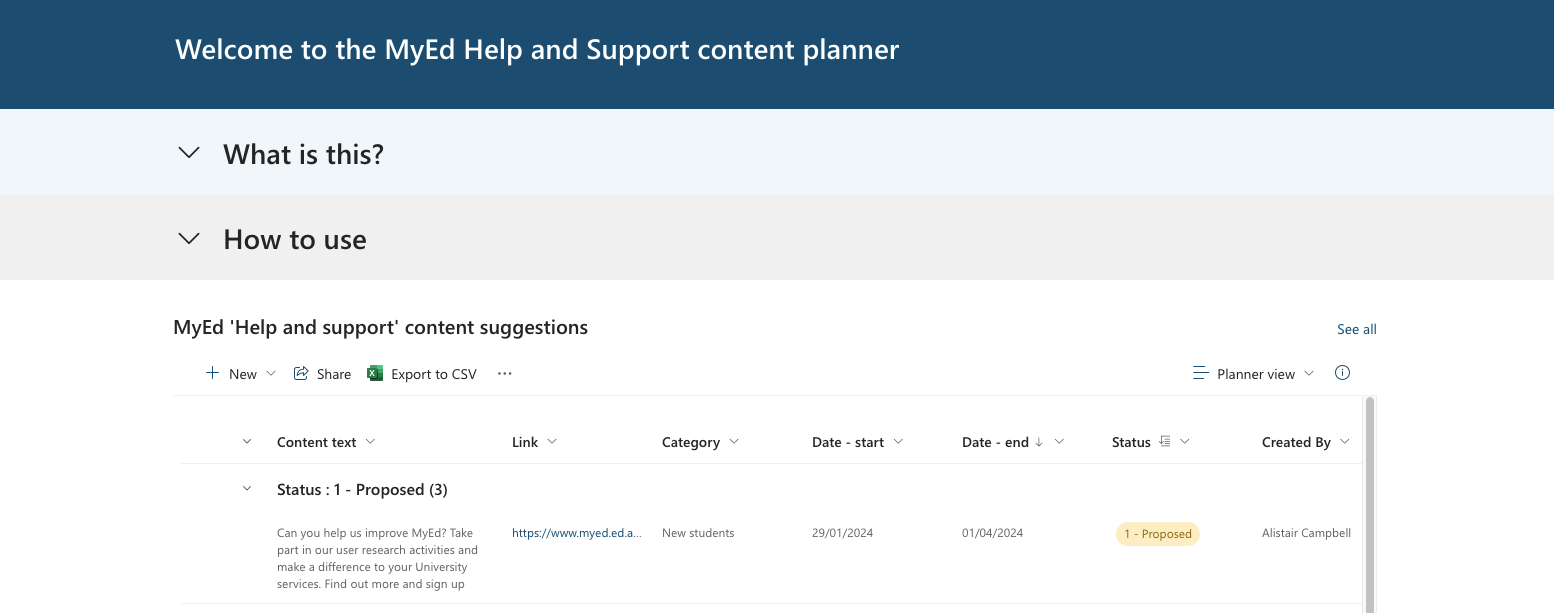
Screenshot of the MyEd Help and Support content planner
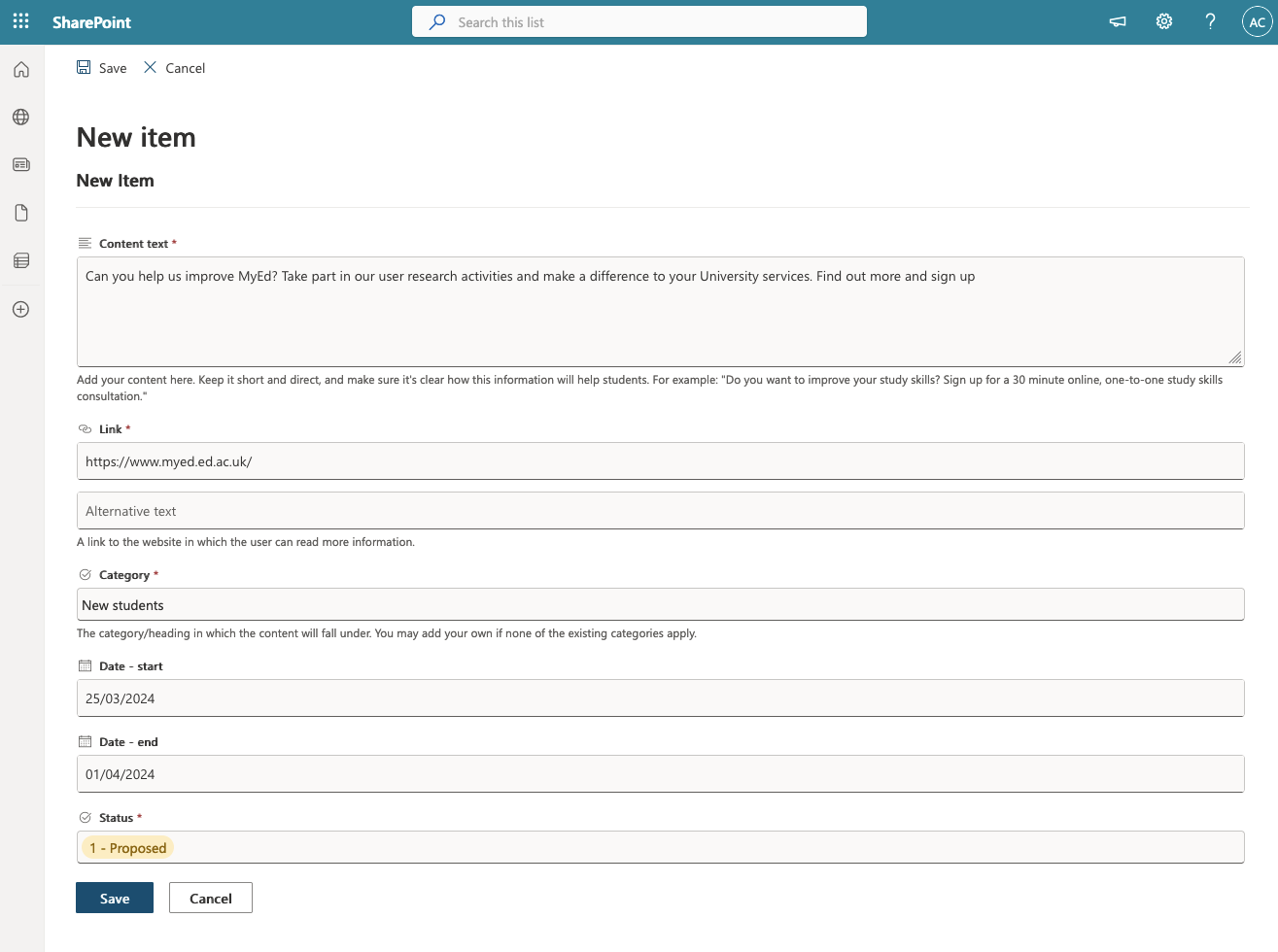
Screenshot of the new content suggestion form
Other features
Using Power Automate, we set up a script that automatically emails our team when a new content submission is received. The email includes a summary of the submitted content, and a direct link to the SharePoint list item.
How has it been going?
While usage of the planner was a little slow in the weeks immediately after launch, the majority of our content suggestions are now being processed through the planner.
The ability for our partners to submit content for the future has been particularly valuable, especially for areas which have their own communications plans.
For our team, the planner has made the process of gathering and organising content much easier. Where previously this process involved several separate email chains, we now have all of the upcoming content in one place.
The planner adds a lot of automation features which makes the process of gathering content a lot more straightforward. This is a step towards understanding how we might automate this process more fully should we find that the student experience is significantly improved by the ‘Help and support’ content.
Next steps
Now that the ‘Help and support’ portlet has been displayed to a large audience since the beginning of the academic year, we will soon be able to evaluate the effectiveness of the ‘Help and support’ portlet and its contribution to the student experience.
Acknowledgements
Many thanks to our ever-increasing list of content providers across the University who have been providing us with great content over the years that this pilot has been running.

