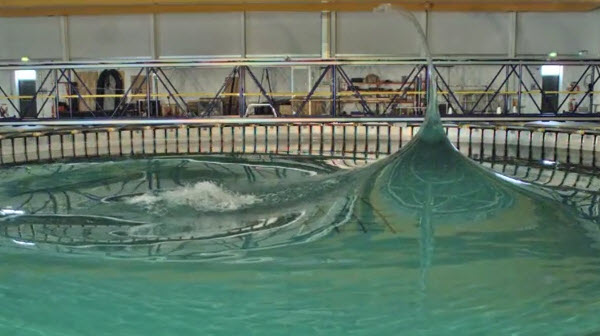Learning Technology Showcase
On January 28, I went along to the first of a monthly showcase series on how learning technology is being used around the University.
Hosted by Learning Technology and eLearning@Ed, this inaugural session focused on interactive teaching and learning, particularly using media to enhance the student experience.
After a welcome and introduction from Jo Spiller, head of Educational Design and Engagement, we were entertained and informed by three presentations and then a hands-on session with the new audio and video hosting service, Media Hopper.
Using video in the clinical medical curriculum
The first speaker was Professor Jonathan Rees from Dermatology in the College of Medicine and Veterinary Medicine.
Professor Rees and his team have been creating rough and ready video content to present specific aspects of course material, but also using it as a way to introduce the faces of the various tutors to the students.
Students come to them on a “carousel” system where hundreds of students a year come past about a dozen tutors in “carousels” of two weeks, meaning that the opportunities for the students and tutors to make much connection, or even recognise each other, is limited. By making these videos of preparatory information for students starring the tutors they will be working with, the students get to know the names and faces of the tutors and this familiarity gives a head start to that connection once the students arrive.
 The videos are shot on simple equipment, such as iPhones, and largely unedited, meaning that they are quick and cheap to produce.
The videos are shot on simple equipment, such as iPhones, and largely unedited, meaning that they are quick and cheap to produce.
This is a newly implemented idea, but the initial response to the videos has been very positive.
Examples of Professor Rees’ videos
High quality media production for teaching
Imogen Scott from the MOOC team within Educational Design and Engagement gave us “Advice from MOOCland” on how to create high-quality media for teaching.
In contrast to Professor Rees’ approach, this is about using specialist equipment and detailed planning and preparation to produce high-quality content for much wider audiences.
Imogen gave us a good grounding in many of the factors to consider, from sourcing materials with the correct licensing and rights to thinking about filming in appropriate surroundings and getting your script right.
She talked about tailoring the project to the subject matter, contrasting a big, necessarily highly visual project on the work of Andy Warhol with a project entitled “Mental Health: A Global Priority”, which the team produced entirely as audio podcasts.
The Andy Warhol course had four hours of video, shooting in appropriate locations and requiring a lot of negotiation of rights to use copyright images and materials, which was essential but expensive and time-consuming.
The mental health course gained several advantages from an audio podcast format. It allowed the material to be much more accessible globally with much less bandwidth required for audio than video. It also made anonymity of contributors easy and natural and reduced the costs of the project significantly. Because all the material used in this project was created for the course, the team were also able to licence it as Creative Commons and release it for use by others.
Distance learning courses offered by the University’s MOOC team
Use of video and sound in fluid mechanics and acoustics teaching
Professor Clive Greated has been creating videos for the past five years as a way of taking his engineering students out into the field to get a look at real world applications of the topics he is teaching.
He has so far made about 60 of these videos, each roughly 3 minutes long. For each topic, he selects a real world example somewhere is Scotland and shoots a video of himself visiting it. These range from a look inside the turbine hall of the Cruachan Pump Storage facility to talking about the power and inefficiency of Concorde while standing in front of it at the Museum of Flight in East Fortune.
Professor Greated talked about the practicalities of recording sound on location. Windy conditions outdoors or indeed the sounds being generated by huge turbines make sound recording problematic. He recommended using a camera with the ability to connect external microphones for recording on location. For adding voiceover to video, he went on to suggest using the anechoic chambers available in the University at King’s Buildings and the Informatics Forum to get the best quality of sounds.
This interest in using sound effectively in his videos has led Professor Greated to experiment with binaural audio, which if listened to with headphones gives an immersive, three-dimensional quality to the sound.
His biggest hit so far is a very slow motion video of a wave tank at King’s Buildings to which he added a binaural recording of the sea. It is really quite hypnotic to watch and listen to. In its original version this video had 750k hits on Youtube.
Fluid Mechanics series on Open.Ed
Media Hopper hands on
To finish off the showcase, Stephen Donnelly took us through the basics of using the new Media Hopper service.
Media Hopper is a media asset management service, which allows staff and students to upload audio and video content to this single location and then publish it in many places. It also includes tools to help you create content, such as being able to quickly record screen activity with a voiceover and upload that to the service.
I was impressed with how straightforward Media Hopper was to use. I think it will be a great boon in encouraging more use of video and audio in teaching within the University.
Media Hopper in EdWeb
As Media Hopper is still in soft launch there are some things which are not yet available to users. In the next few months they will be rolling out some additional features which will make the desktop recorder a very useful tool for producing a variety of content.
At present, it may be possible to embed items from Media Hopper into EdWeb using the Custom HTML asset, but this is not recommended as Media Hopper has not launched yet and it is not supported.
We are seeking to allow simple embedding of media assets in EdWeb linked directly from Media Hopper. This would replace the current Streaming Media asset type. Doing so would allow access to embeds from a recognised, supported University source for all editors, and encourage sharing and re-use of quality multimedia content University-wide.
Subtitling and Accessibility
Currently you can import your videos from Youtube into Media Hopper but not the other way around. In the future, however, Media Hopper will enable you to upload videos straight from Media Hopper onto your Youtube channel.
This is especially handy as it means that you can use the Youtube subtitling feature and make your videos more accessible. Although Youtube automatic subtitling is notoriously bad, their subtitling tool is a great way of manually subtitling the videos yourself. You can upload a transcript and then drag the text to match up with the timing of your audio.
Add subtitles & closed captions with Youtube
Read our previous blog post about creating your own subtitles.
YouTube subtitling – accessibility in video training
Subtitling and providing transcripts is really important in order to make sure you web content is in line with the University’s web accessibility policy. The importance of this was covered in a previous Web Publishers Community Session.
You can read coverage on the session on our blog.
Web Publishers’ Community – October Update
The University of Edinburgh’s Web Accessibility Policy
UWP subtitling service
A subtitling service is also provided here at the University Website Programme. We can create a subtitle file for you and a transcript which you can include with the video on your site.
Our daily rate is £310, but we charge hourly for subtitling services. Subtitling can take somewhere in the region of 5 – 10 times as long as the video’s duration depending on the complexity of the content.
For enquiries and further information about our services please visit our website.
Create your site – University Website Programme