First steps with AI – new guide to help you best use ELM, our internal AI tool.
Space designed to inform how you can use our internal AI to enhance your work experience.
For quite some time, LTW’s own AI Knowledge Hub has been available in the Generative AI Resource and Information Hub for LTW on SharePoint.
It is aimed at providing general information on available AI tools and the associated ethical and privacy concerns.
Despite the breadth of this resource, there still were a lot of voices expressing that there is not any resource available guiding step by step how to use AI for the first time. Nor how to use it in general with prompt examples and more specific guidance. Because of the introduction of ELM, our internal AI tool accessible with the EASE log in, AI is now available for all of us.
The new How to Start Using AI Now resource in the Generative AI Resource and Information Hub for LTW on SharePoint is aimed at providing you with step by step directions on how to access and best use this tool to enhance your work.
This is the most up to date way to increase your AI-preparedness. All advice was developed in collaboration with members of LTW and is tailored directly for teams within LTW.
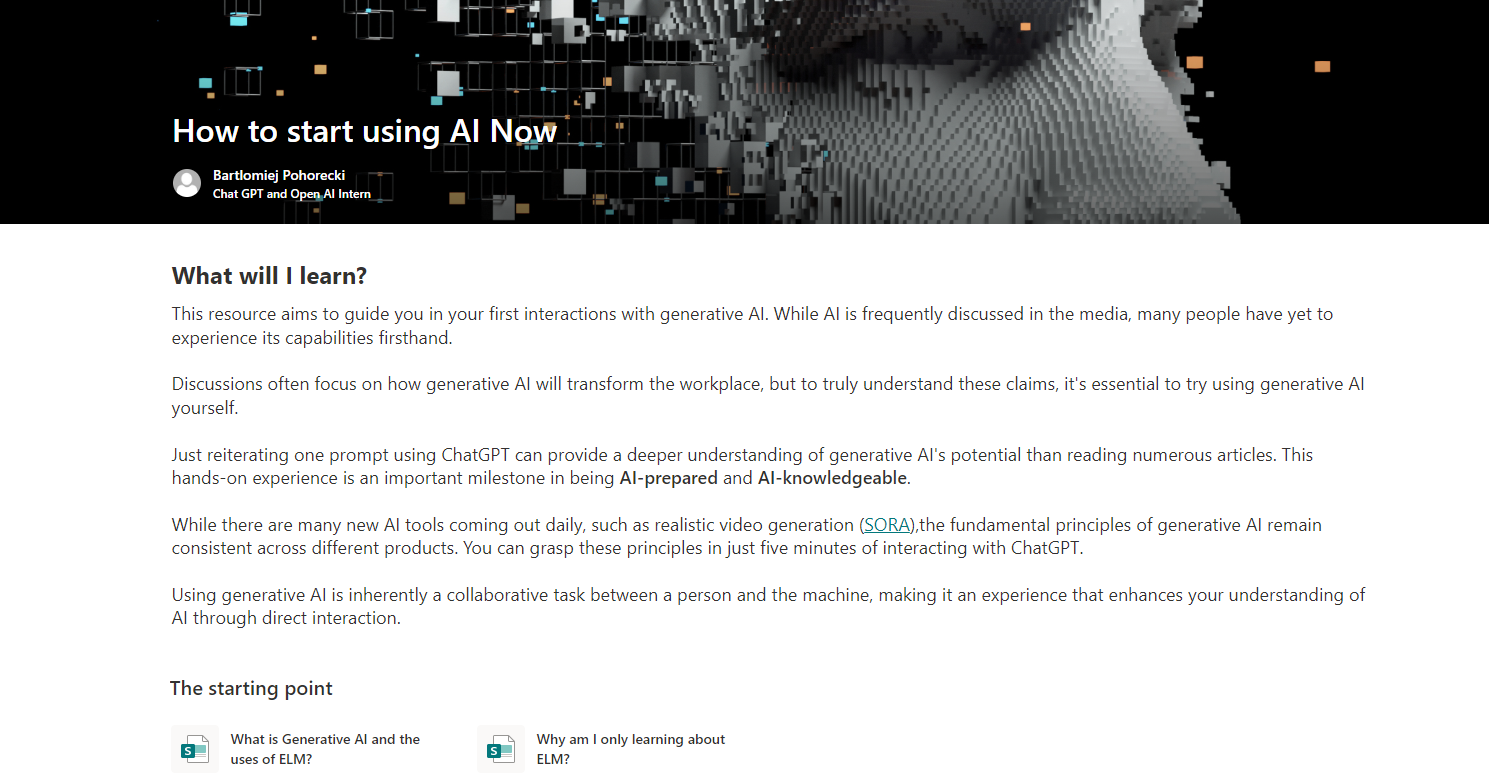
How to start using AI now page contained in the SharePoint resource
The key sections of the resource are:
The starting point
This section provides an overview of what is Generative AI and explains why the focus of this resource is entirely on ELM.
How to start using Generative AI (logging into our own AI tool, the ELM)
This section explains what is our internal AI tool, ELM, and provides step by step guidance on how to access ELM. It is as easy as logging into MyEd.
What to consider (Ethics/Privacy)
This section is an abridged version of the overall Ethics and Privacy sections of the Generative AI Resource and Information Hub for LTW. The way it is different is how it is tailored specifically for the use of ELM. It is necessary to understand those issues before using ELM.
First contact with ELM
This was the most commonly asked question when interviewing our colleagues at LTW regarding the potential use of AI in their work. Choosing the first prompt can seem like a daunting task, but once done, using ELM will very quickly become easy. This section is aimed at providing an idea of what you first prompt could be.
Typical prompts for each team type
This section is designed to provide an overview of which prompts might come in handy in your day to day work, depending on your team type. It is not meant to be an exhaustive list of all prompts, but rather just a starting point to inspire you to create your own.
Final Notes
To get the full picture, access the Generative AI Resource and Information Hub for LTW – Home (sharepoint.com). If you have any questions or feedback, please do not hesitate to contact me at bpohorec@ed.ac.uk.

