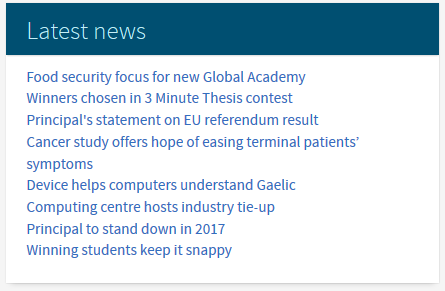Creating a manageable news section
While many departments make use of a news section, if not structured carefully, these sections can often grow too large to easily maintain. This post demonstrates an option for creating a manageable news section that is easy to archive and avoids page links from breaking too soon.
News section layout
One of the main issues with news sections is that they can accumulate a large number of articles in one section, and then if you try to create an archive section for old articles, it involves moving many pages, which will break the page links.
To avoid this, a good solution is to create a news section that has subsections divided by year. Your current year will have the page title Latest News, but the URL path ending news-CURRENT YEAR, so for example, news-2016. Once the new year (in this example, 2017) begins, you create a new section called Latest news with the URL news-2017, and then change the page title of news-2016 to 2016 News.
With this structure, none of your links break because all of your section URLs are labelled by years, and pages don’t need to be moved, just subsections renamed.
Archive
While this solution will work for a few years, after a while your news section will fill with a long list of past years’ news. At that point, it’s worth creating an archive and moving past news sections there. As moving these sections will cause links to break, it’s best to do this for articles that are a few years old. For example, at a maximum, have your news overview show Latest News and the past three years (so four panels), and move all other years to an archive section.
The benefit of this layout is that you only have to move one subsection per year into your archive, rather than moving individual pages.
Dynamic homepage pane
When it comes to displaying your latest news on your homepage, be sure to take advantage of EdWeb’s dynamic homepage pane. The pane allows you to set a source page (in this case, Latest news) and will automatically display the most recently published or top level articles for that section. This way, you do not have to manually update your homepage to showcase the most recent news.
Need advice?
If you’re looking for advice on creating a news section, drop us an email or book an appointment at our weekly support clinics.