Editing that works – what we covered in our September Content Improvement Club session
Content Improvement Club is our regular meetup for web publishers. This month, we focused on how to make web content easier to use by applying a nine-step editing process called ‘Editing that works’.
After taking a break over the summer, Content Improvement Club returned with a session in September held in person at the Edinburgh Futures Institute (EFI). We invited attendees to bring a page they manage and, through hands-on editing activities, find new ways to make their content more effective.
The ‘Editing that works’ process was the basis of the session
This process, developed by Caroline Jarrett and Jane Matthews, improves digital content and makes it easier to use.
It’s made up of nine steps:
- Decide on who and why
- Get to know the content
- Put the best bit first
- Slash everything else
- Edit sentences
- Put “if” before “then”
- Demolish walls of words
- Launch and land on the same name
- Rest it then test it
For a full explanation of each step and supporting materials, check out the dedicated ‘Editing that works’ website.
Why we recommend using this process
We’ve used the ‘Editing that works’ approach in our own projects and found it a valuable way to improve content together for a number of reasons.
The structure helps you stay focused and aligned
In particular, when editing as a group, the steps act as a shared guide, making discussions clearer and decisions more objective.
It helps ensure nothing gets missed
Each stage encourages us to look at content from a different angle, leading to a more complete and thoughtful edit.
It’s a flexible toolkit
While the steps are helpful to follow, they don’t need to be applied in strict order. The process is designed to be flexible and adaptable to any piece of content.
Short activities in the session allowed attendees to apply the techniques
During the session, we gave a brief summary of each point. We broke up this presentation with three short activities linked to some of the more tangible parts of the process. Attendees worked in pairs on a mixture of provided examples and their own pages, then regrouped to discuss the results.
We also shared an annotated printout showing a before-and-after example of how the process could be applied, which attendees found useful to refer to.
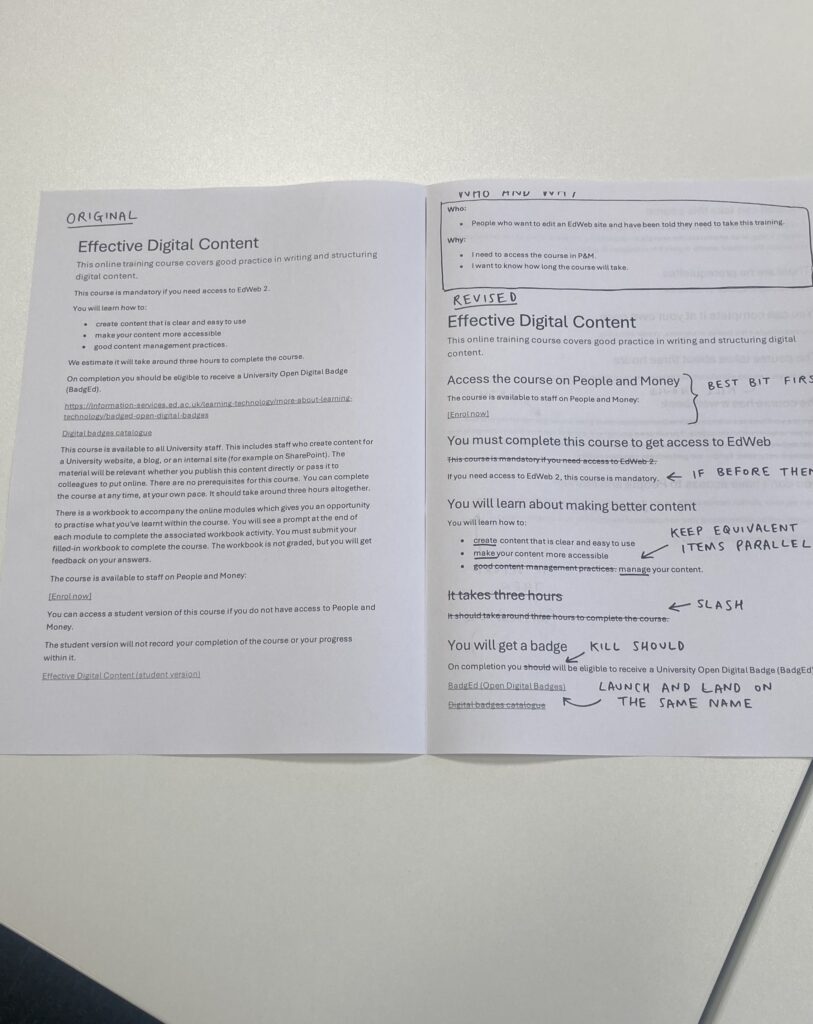
Annotated example that was shared in the session
![]()
Activity 1: Clarifying who and why
Editing that works: Decide on who and why
We started by looking at who the content is for and why it exists. This quick task helps check whether a page has a clear purpose and audience in mind.
The process suggests asking three key questions:
- Who are you writing for?
- Why will they use it?
- What do you expect them to do next?
Being able to explain your content to someone unfamiliar with it can help you refine and ensure it works for the intended audience. Additionally, this was also a useful exercise for giving context to pages brought in for a later part of the session.
Activity 2: Applying headings (identifying what you have in your content)
Editing that works: Get to know the content
Next, we focused on headings and how they shape a user’s experience of a page.
We discussed the idea that every paragraph should have a headline, a mini-sentence that conveys the main message of what follows. In a way, it should “spoil the surprise” of what’s coming next. Turning each heading into a headline helps readers understand and scan quickly.
We looked at a piece of text with its headline removed:
The ECA Capital Project to redevelop our Lauriston Place campus will provide outstanding and inclusive research, teaching and learning spaces. It will provide a collaborative, sustainability focussed environment for students and staff, as well as for industry, public and third sectors.
Attendees worked on rewriting example headings, producing a number of versions:
- Edinburgh College of Art (ECA) Lauriston campus redevelopment
- We’re redeveloping our Lauriston Place campus
- The ECA Capital project improves our campus for all
Although approaches varied, everyone reached a similar goal: headings should make sense out of context and clearly signal what’s coming next.
Activity 3: Breaking up walls of words
Editing that works: Demolish walls of words
Our final short activity focused on making dense text easier to scan. Using a visa-related page as an example, attendees noticed how vital it is for key information to be easy to understand.
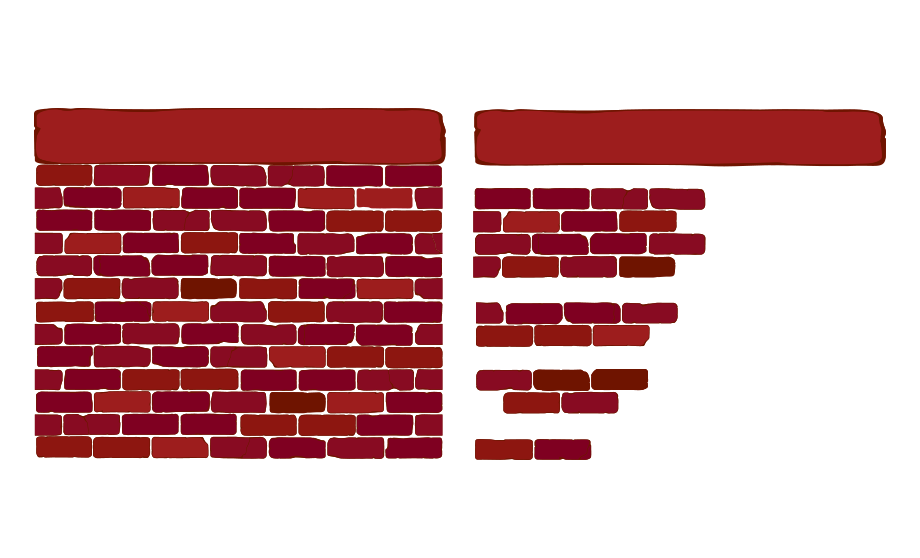
An illustration showing the ‘wall of words’ concept
Suggestions included:
- adding bullet points and subheadings
- keeping paragraphs short
- putting “if” before “then” (bringing conditional information forward in sentences).
Small edits like these can make a big difference to how quickly readers find and understand the information they need.
Connecting the steps
This task also showed how different parts of the process can complement each other. It was great to see attendees referring back to earlier steps, such as “if before then”.
Editing that works: Put “if” before “then”
Applying the process to their own pages
For the remainder of the session, attendees worked on their own pages, which included everything from research content to news articles and calls to action.
These sessions work best when you bring along your content
Working on your own content is a key part of these sessions. It’s great when attendees come with a page they’re responsible for. It makes the exercises practical and directly relevant to their work.
This approach benefits both attendees and facilitators, which is why we dedicate such a large portion of the session to it. Having your own content on hand helps highlight real challenges, encourages discussion, and makes it easier to apply the techniques in a meaningful way.
Learning through discussion
It was great to see people discussing their work, getting others’ opinions, and realising where similar challenges cropped up. Talking about content with someone further removed often brought fresh insights, such as:
- noticing when key information wasn’t at the top of the page
- finding opportunities to simplify or remove unnecessary sections
- seeing where headings could be improved.
Across the room, this seemed to be key. Getting to talk through your content with someone really helped.
Participants shared what worked best for them
These were the techniques participants found most useful and easiest to apply, things they could use again when working on their own content:
- “If before then” – making conditional information clearer.
- Getting someone else to look at the content (almost a version of “rest it and test it”).
- Improving headlines and breaking up text.
- Focusing on the reader – writing for what they want to hear, not what we want to tell them.
‘Editing that works proved’ to be a helpful process to reference. People left the session with real, practical ways to edit their content and resources they can use again when reviewing their own pages.
How to hear about our next session
We’ll promote our next session via our mailing list. If you’re interested, please sign up:
Join the UX and Content Design mailing list (University login required)
Other training that we offer
More training is listed on the User Experience Service website:

