Making staff profiles more effective – what we covered in our May Content Improvement Club session
Content Improvement Club is our regular meetup for web publishers. This month, we focused on staff profiles: how to make them more useful, engaging, and accurate. We looked at what makes a good profile, shared practical tips, and reflected on our own pages. The advice here applies whether your profile sits within EdWeb 2 or elsewhere.
What are staff profiles for?
Every University of Edinburgh staff member can have a staff profile page on the University website.
University of Edinburgh staff profiles
These pages are often visited by a wide range of people, from colleagues and collaborators to students and external contacts. They’re an important source of information. Despite this, many profiles are out of date or underused.
How this links to the Role of Profiles project
This session connects with our wider Role of Profiles research project, where we’re exploring how staff profiles are managed and used across the University. Our team is now working on a set of recommendations based on that research.
You can find out more about the project from its brief or our blogs:
Project brief: Role of Profiles [University login required]
Our new project researching needs and potential for online profiles
Our process for interviewing University colleagues about online profiles
A quick sense check
We started things off with a short poll to see how attendees are currently using their profiles:
- Do you have a staff profile?
- When did you last update it?
- Does it reflect your current role?
The responses gave us some useful insight. Of those with profiles, 71% hadn’t updated them in over a year. And when asked if their profile accurately reflected their current role, 85% said No or Not sure.
This helped set the scene for the session. It showed that while most people have a profile, many aren’t feeling connected to it.
Who’s looking at your profile and why?
Our first activity focused on audiences. Understanding who you’re writing for is key to making your content work.
We explored three questions.
Who are your most important audiences?
These were some of the common answers:
- Colleagues and other staff
- Research collaborators or project partners
- Prospective students (especially PhD students)
- External contacts (funders, organisations, event attendees)
What do they want to know?
Attendees mentioned:
- areas of expertise
- current projects
- contact details
- teaching and supervision information
- publications and outputs.
What do you want them to take away?
Profiles can help convey:
- professional interests
- openness to collaboration
- a sense of credibility, warmth, and influence.
Balancing competence and warmth
Next, we talked about tone. How we present ourselves online makes a difference, and small changes can shift how we’re perceived.
The Business School’s project on profiles
We shared fidnings from the Business School research project that looked at how prospective PhD students evaluate supervisor profiles. A key finding: people connect most strongly with profiles that balance competence and warmth.
Although this research focuses on academic profiles aimed at prospective students, the takeaway applies more broadly. Whatever your role, the right tone can help make your profile more effective.
Ben Marder’s blog post on this research
A useful framework: the competence/warmth matrix
As part of the research, a simple matrix was shared that maps how tone can come across.
It looked at those two dimensions: competence (how credible or expert you sound) and warmth (how approachable or human you seem).
Put together, these gave four common types of tone:
- The Dud: neither warm nor competent
- The Machine: high competence, low warmth
- The Friend: high warmth, low competence
- The Guru: high in both, coming across as credible, engaging, and human
Profiles that hit both notes were seen as the most effective. They were considered trustworthy, approachable, and well put together.
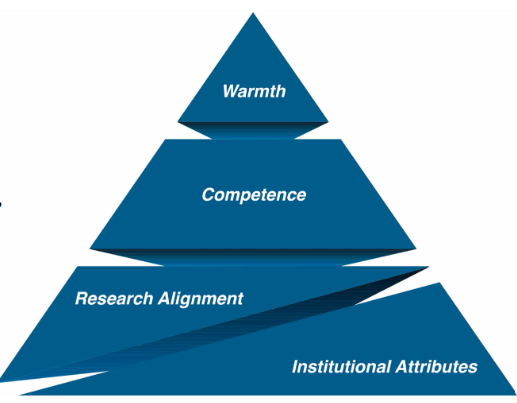
A pyramid showing the importance of warmth and competence. Credit: Ben Marder’s research paper
Things that make a difference
Even small changes in language and structure can help shift a profile more toward the “Guru” space:
- Using first-person voice (“I am interested in…”) felt more welcoming and human
- A conversational tone helped make the profile feel more open and inclusive
- Keep it plain and clear, you can still sound credible
Good web content principles still apply
The same basics of good web writing also make profiles easier to read and more engaging:
- Use headings and bullet points to make your content easier to scan
- Write in plain, user-focused language (try considering it from an outsider’s point of view)
- Avoid acronyms or explain them clearly
- Break long paragraphs into smaller, digestible chunks and add subheadings for structure
- Using bullet lists
Looking at profiles from other universities
As part of the Role of Profiles project, we carried out desk research into how other institutions present profiles.
How other universities are using profiles
Building on this in the session, our second activity invited attendees to review a selection of profiles from other universities.
Participants noted elements they liked:
- Clear layout and headings
- Bullet points and ability to scan
- First-person tone
- Friendly but professional photos
Suggested areas for improvement:
- Dense, hard-to-read text blocks
- Third-person tone that felt impersonal
- Inconsistent formatting
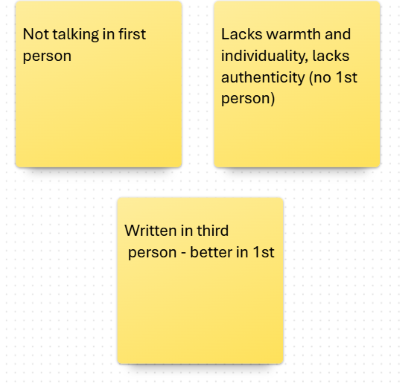
Sticky notes from a brainstorming session,showing a clear preference for writing in the first person
This was a useful way to see how tone, structure and design choices shape the user experience.
Reviewing your own profile
To wrap up, we encouraged attendees to look at their own staff profiles, or those within their team or School. We suggested asked:
- What is the purpose of this profile?
- Who is it for?
- What do they want to learn from it?
The session helped clarify the value and purpose of staff profiles, and inspired some attendees to review their own content or create guidance for their teams.
We also touched on how tone and expectations may differ between academic and professional services roles.
Key takeaways from the session
- Know your audience and what they’re looking for
- Keep your profile up to date (set a reminder or find a routine that works for you)
- First-person voice and warm tone can build connection
- Follow good web content principles like clear language and structure to support readability and impact
How to hear about our next session
We’ll promote our next Content Improvement Club session via our mailing list. If you’re interested, please sign up:
Join the UX and Content Design mailing list (University login required)
Other training that we offer
More training is listed on the User Experience Service website:
Training | User Experience Service

