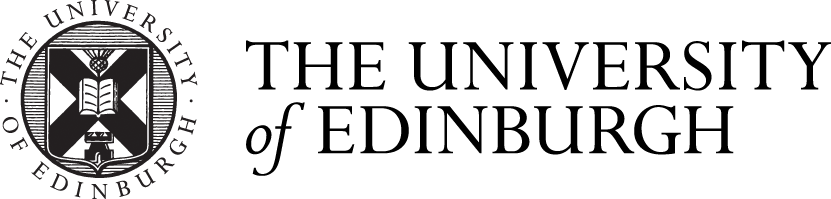“Light of Imagination: Exploring Digital Art and Creative Journey”

Summary
Task 1: Baldessari's Dot Portraits (3 minutes)
Theme: Circular adhesive dots on facial portraits in photography and painting.
Career Overview: Various methods used, with a focus on becoming the "dotter" on people's faces.
Exploration: Examine "dot portraits," observe image handling, and consider personal application for a unique perspective on image processing.
Task 2: Creative Campus Exploration (5 minutes)
Goal: Enhance participants' perception of beauty, cultivate observation skills, and provide material for creative efforts.
Action: Guide participants to capture favorite scenes or individuals on campus or in the classroom with smartphones.
Process: Take photos, adjust to black and white, and select an outstanding photo for secondary creations.
Task 3: Digital Editing with Electronic Tools (8 minutes)
Tools: Use participants' existing electronic software and smartphone drawing tools.
Example: On Apple phones, create black and white photos in the gallery using built-in brushes and smudging tools.
Process: Import selected photos, process with no more than two colors, experiment with creative elements for a unique effect.


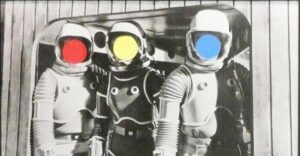




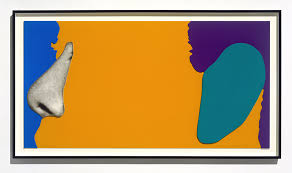
Welcome to “Light of Imagination”! Embark on a marvelous digital art adventure, traversing through the artistic universe of Baldessari and experiencing the unique charm of his dot portraits. To kick things off, we’ll delve into the essence of pointillism from the 1980s, starting with the classic works where the artist becomes the “dotter.” Observe, record, and contemplate how to incorporate this creativity into your own artistic endeavors.
Next, become a creative explorer, capturing the beauty of moments on campus or in the classroom with your smartphone. Transform the details of life into a black and white artistic canvas. This isn’t just a journey to find beauty; it’s an opportunity to accumulate inspiration for your creations.
Finally, step into the intricate realm of digital art. Edit your black and white photos with electronic software, adding unique colors and creative elements to showcase your individual artistic expression. Begin now, unleash your inner creativity, and discover the limitless possibilities of artistic beauty!
Task 1: Explore the Works of Baldessari (3 minutes)
Since the mid-1980s, circular adhesive dots covering facial portraits in photography and painting have been the central theme of Baldessari’s works. While the artist has employed various methods throughout his career, his most impressive works are those where he becomes the “dotter” on people’s faces.
Now, let’s closely examine Baldessari’s “dot portraits.” Observe the handling of images and visual focus. Record your personal feelings and observations. Consider how to apply these elements to your own creations to showcase your unique perspective on the art of image processing.
Task 2: Creative Exploration on Campus or in the Classroom (5 minutes)
Guide participants to explore the campus or classroom, capturing their favorite scenes or individuals with smartphones. Take photos of items or portraits that interest them, adjust the captured images to black and white, and choose an outstanding photo as material for subsequent secondary creations.
This task aims to enhance participants’ ability to perceive beauty in everyday surroundings, cultivate observation skills, and provide material for subsequent creative efforts.
Task 3: Secondary Creation – Editing with Electronic Software (8 minutes)
Now, let’s use the participants’ existing electronic software and the built-in drawing tools on their smartphones for editing. Taking Apple phones as an example, black and white photos can be created in the gallery using the built-in brushes and smudging tools. Import the selected black and white photos. Choose no more than two colors to process the image. Experiment with various creative elements such as strokes, textures, etc., striving for a unique effect.
This task aims to improve participants’ digital creative skills, develop their observation skills for common objects around them, enhance their ability to express art using different drawing tools, and encourage them to try different creative techniques. The process of capturing images also helps improve participants’ skills in color coordination and building visual elements.