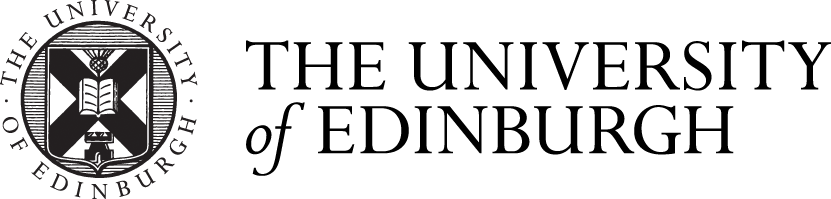I Meme
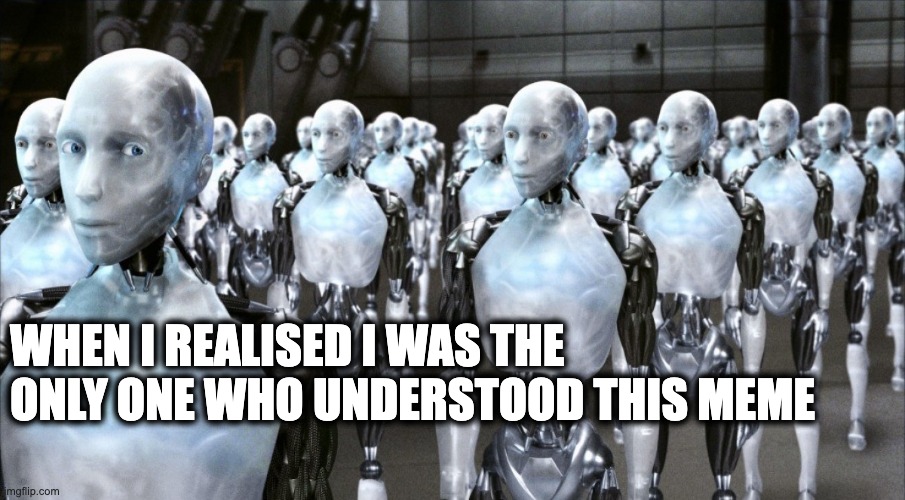
I Meme
Welcome to I Meme, your passport to the vibrant world of internet humor! In this interactive journey, we’ll explore the art of collecting, creating, understanding, and using memes—those bite-sized nuggets of cultural commentary that have become integral to our online interactions, and the process of engaging with them points to possible ways of entering the world of contemporary art.
I Meme open toolkit
1. Collecting memes – creating your own memes’ data base
2. Making memes – making your own memes by AI or website
3. Understanding memes – making your encyclopedia of memes
4. Using memes – using memes you’ve searched and made by commenting and chatting
5. Final Product – a Meme Wanted.(This is a template that you can copy and add your own content.)
📷🚀 Collecting Memes (5 minutes):
In this step, you’re going to build a meme database.
You will use search engines to collect memes that you are interested in or might use or that might be popular. Download them into your device and try to understand them in the process. Here are some websites you may find them useful.
🎨✨ Making Memes (5 minutes):
In this step, you will create your own original meme.
There are two ways to create memes and you can choose the one that suits you better.
Method 1, create memes through imgflip.
This allows you to create more freely. You can choose one of the existing templates or upload your own image as a template.
Here’s a tutorial on how to use imgflip to create memes.
Method 2, create memes through AI.
This allows you to create memes conveniently. You can generate memes directly from a single sentence.
Here’s a tutorial on how to use AI to create memes.
Once you have made your meme, save it to your device by downloading or taking a screenshot, etc., and also upload it to the I Meme Creations.
Complete the image section of Meme Wanted.
🤔🤣 Understanding Memes (5 minutes):
In this step, you will need to use internet search engine to write a meme encyclopedia for your creation.
You will reflect on and explain the original provenance of the meme’s template and the specific circumstances of your creation (including the relationship to the original template of this meme and the emotional direction of your own creation).
This is an example of writing a meme encyclopaedia:
https://knowyourmeme.com/memes/driverposting-tiktok-trend
When you have finished gathering relevant information, complete the Emotion, Origin and Relationship, own Explanation section of Meme Wanted.
💬👥 Using Memes (5 minutes):
In this step, you will use the memes you have just created and collected in your communication exchanges.
You will need to comment in any comment section with memes you collect and make.
Try to use the memes with emoji to have conversations with others about any topic (no text, memes and emoji only).
You will need to record the commenting and dialogue process by screenshot and complete Usage example of Meme Wanted.
You will need to upload the completed Meme Wanted to Meme Wanted File.
Finally, Have your peers rate your Meme Wanted: rate how funny your meme was by the number of hearts, and rate how well it was understood by the selection of emoticons. You can visit Meme Wanted File, browse other people’s Meme Wanted and rate by copying and pasting hearts and emojis.

Please add reviews and do not delete others’ reviews.
Feed back
When you have completed the full I Meme process, please complete the I Meme Quiz, which will take no more than 3 minutes of your time.

(https://imgflip.com/i/874b26?nerp=1700841667#com28662027)
(https://app.supermeme.ai/)
(https://imgflip.com/i/874b26?nerp=1700841667#com28662027)
(https://knowyourmeme.com/memes/driverposting-tiktok-trend)