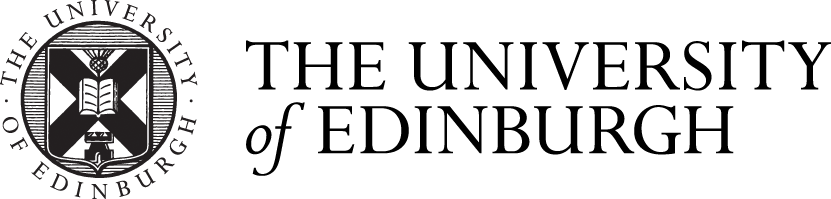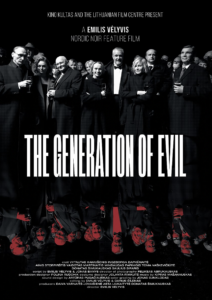Pop Into Character: Create Your Own Movie Poster
![{"source_type":"douyin_beauty_me","data":{"imageEffectId":"","filterId":"","pictureId":"47C327EF-E22B-4623-BA82-97D60C86ABC8","appversion":"11.0.0","enter_from":"enter_launch","infoStickerId":"","stickerId":"","capability_extra":{},"playId":"","capability_key":["edit"],"alias":"hb1G23J54Oo5E2jmTJEHL9f9RdETJA6s8NMD8T2bv6RMCx9dtaEHA8nQqV0X7n8vPFUluFbpoNZycGtsffWRQ1LazzSKPm6an8+vMnl+KFL7mMwkybTRjbg8ValdfhA/eC80u7GvY9Hk4wxfxkz3jipJPOJekzecObQmKHpA/b2a7T7qj7SCW5eTOJTeqC24jtiYwO7JjvoT58W70KeHHDmYSTclOLTbdL+67XsDKkz2uAEWLeOFlmjG0xbP6kuY6/q2sRLc5UJdY48MMJ51OlKt3RotqP1UfmzZpmiiRcRHUNOEhE186nxDkP0EilBbaHe3aSIfNWafHrYdUk1qKw==","activityName":"","product":"retouch","os":"ios"}}](https://blogs.ed.ac.uk/opentoolkits/wp-content/uploads/sites/8719/2024/11/WechatIMG785-1-scaled.jpg)
Introduction
overview:
This open toolkit guides learners in using photo-editing digital tools (Xingtu) to create a pop art-style movie poster featuring their favorite film character. Through this process, learners can deepen their understanding of the characteristics of pop art and movie posters while enhancing their proficiency with photo-editing digital tools.
objectives:
- This open toolkit will help learners understand the creative style and fundamental characteristics of pop art, as well as the basic elements of movie poster composition.
- During the creative process, learners will use photo-editing digital tools to enhance their proficiency with such tools, while fostering their innovation and creativity.
Expectations:
I believe everyone has a favorite movie character and dreams of creating a unique poster for them. Through this learning experience, participants can embark on an initial exploration of the interdisciplinary fusion of art and film, sparking new possibilities for visual expression that combine the two. Additionally, by learning and practicing poster creation with photo-editing digital tools, learners can effectively develop their photo-editing skills and foster creative thinking.
materials
A mobile phone or tablet with Xingtu (醒图) installed.
Open Toolkit —Step 1: Select a Movie Character (1 min)
Choose a movie character you like, and either find a picture of the character or try to recall their distinctive features from memory.
Open Toolkit—Step 2: Learn About Pop Art Style (3min)
“Pop art is an art movement that emerged in the United Kingdom and the United States during the mid- to late-1950s…The movement presented a challenge to traditions of fine art by including imagery from popular and mass culture, such as advertising, comic books and mundane mass-produced objects.One of its aims is to use images of popular culture in art…It is also associated with the artists’ use of mechanical means of reproduction or rendering techniques”(Wikipedia, last modified 16 November 2024, https://en.wikipedia.org/wiki/Pop_art).
Familiarize yourself with the basic characteristics of Pop Art:
- Use highly saturated colors
- repetition of images
- dots, lines, and grids
Look at examples of Pop Art posters for inspiration, focusing on how they use color, texture, and typography.
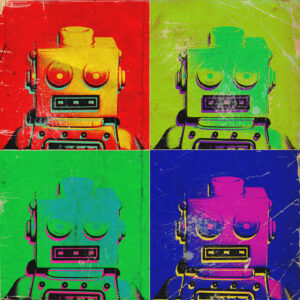
Author:Roland Molnár Source:https://www.flickr.com/photos/rolandakiroland/8141682790

Author:bingman666 Source:https://www.deviantart.com/bingman666/art/Pop-Art-1006625113
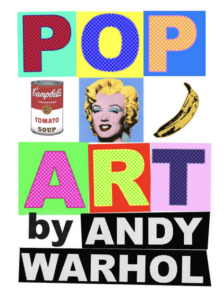
Author:gustavocavalari Source:https://www.deviantart.com/gustavocavalari/art/POP-ART-by-Andy-Warhol-79066545
Open Toolkit—Step 3: Plan Your Design (3min)
Open Toolkit—Step 4: Create Your Poster (10min)
You can make two different movie posters with Xingtu, and the two methods differ starting from step 3!
Step 1: Find a photo of your favorite movie character and import it.
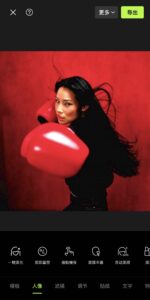
This image is an original design created by Yufan Wang licensed under CC BY-NC-SA.
Step 2: Go to the “滤镜(Filters)” section and select “新中式.” Here, you’ll find ready-made filters that align well with the characteristics of pop art. Apply them to create 4, 6, 9, or more variations of the image.

This image is an original design created by Yufan Wang licensed under CC BY-NC-SA.
Method1—Step 3: Click on “拼图(Collage)” to combine these images into a grid.

This image is an original design created by Yufan Wang licensed under CC BY-NC-SA.

This image is an original design created by Yufan Wang licensed under CC BY-NC-SA.
Step 4: Select “文本(Text)” to add any words you’d like on the poster, and design the font, color, and placement to your preference.

This image is an original design created by Yufan Wang licensed under CC BY-NC-SA.
And you’re done!
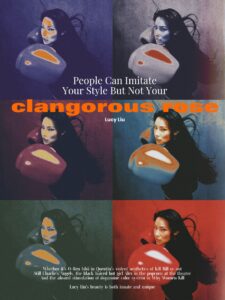
This image is an original design created by Yufan Wang licensed under CC BY-NC-SA.

This image is an original design created by Yufan Wang licensed under CC BY-NC-SA.

This image is an original design created by Yufan Wang licensed under CC BY-NC-SA.

This image is an original design created by Yufan Wang licensed under CC BY-NC-SA.
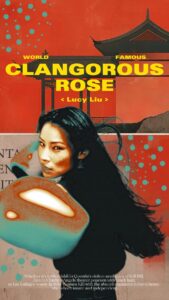
This image is an original design created by Yufan Wang licensed under CC BY-NC-SA.
Open Toolkit—Step 5: Share and Reflect (3min)
Show your poster to your classmates and discuss:
- Why did you choose this character?
- What did you learn about the pop art style and movie poster design through this activity?
- What challenges did you face during the process?
Share your work on a collaborative platform or social media to showcase your creation, and leave feedback on others’ work.
Pop Into Character: Create Your Own Movie Icon Poster © 2024 by Yufan Wang is licensed under CC BY-SA 4.0