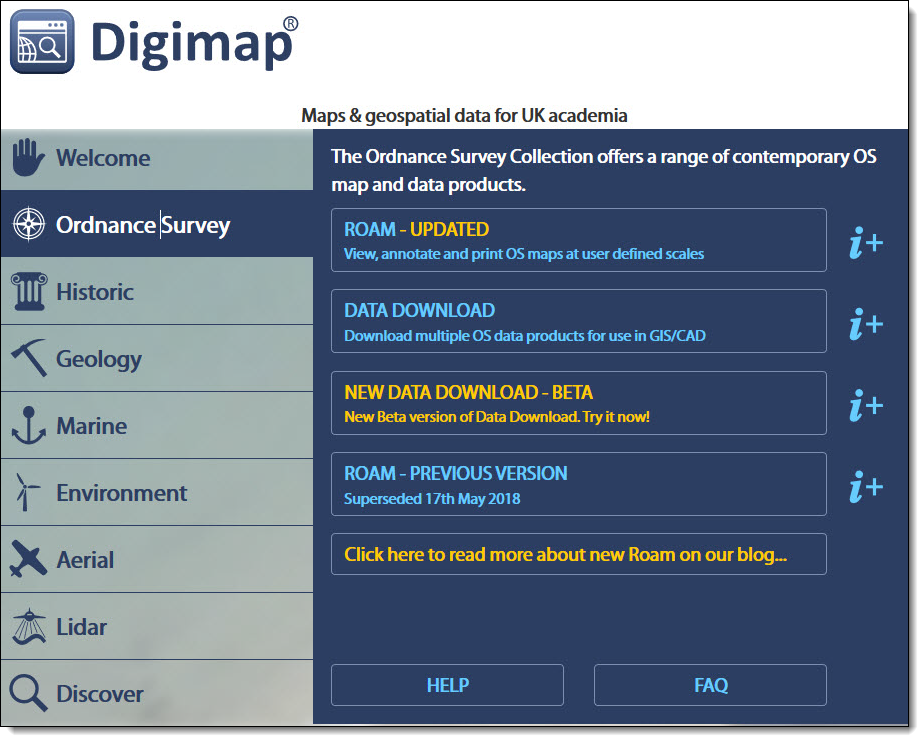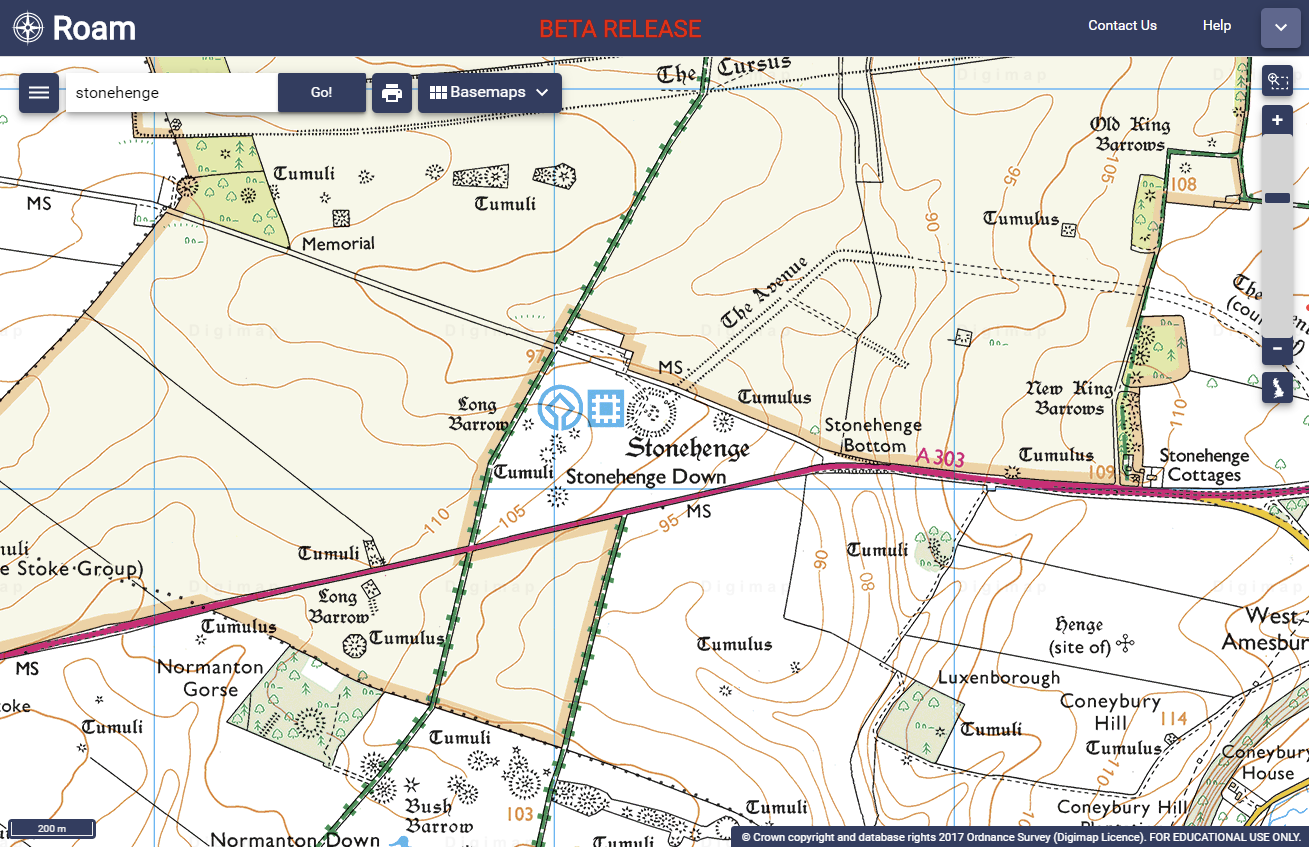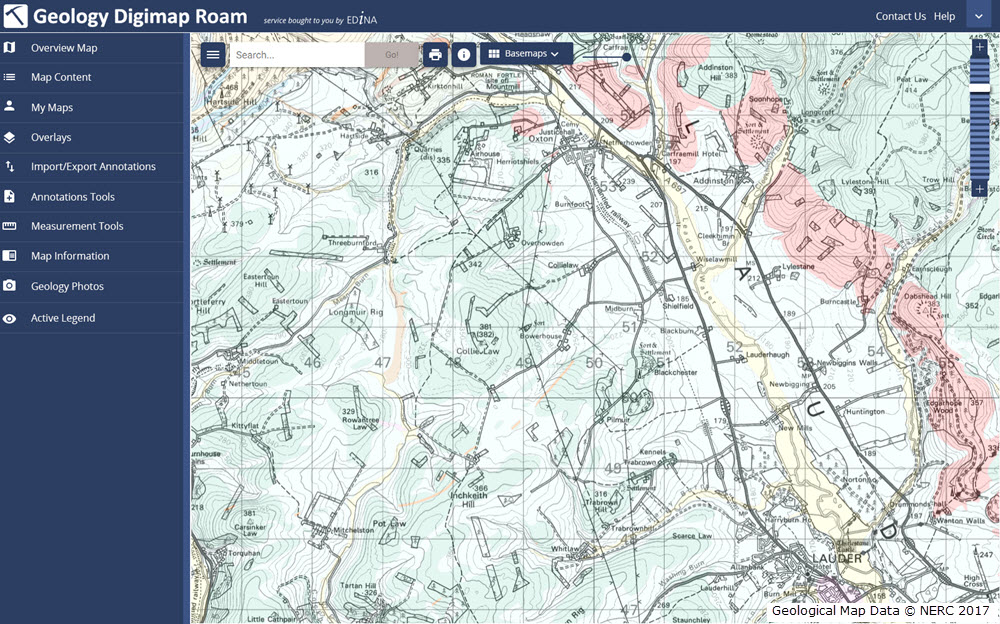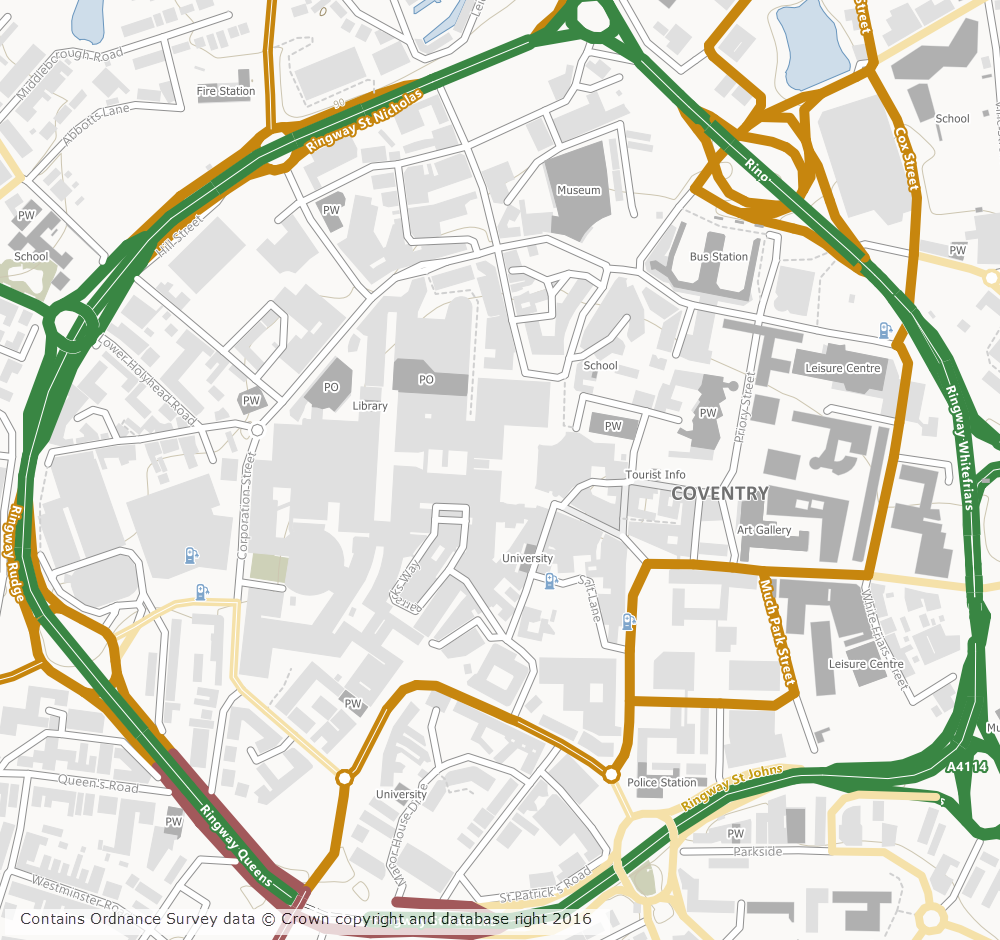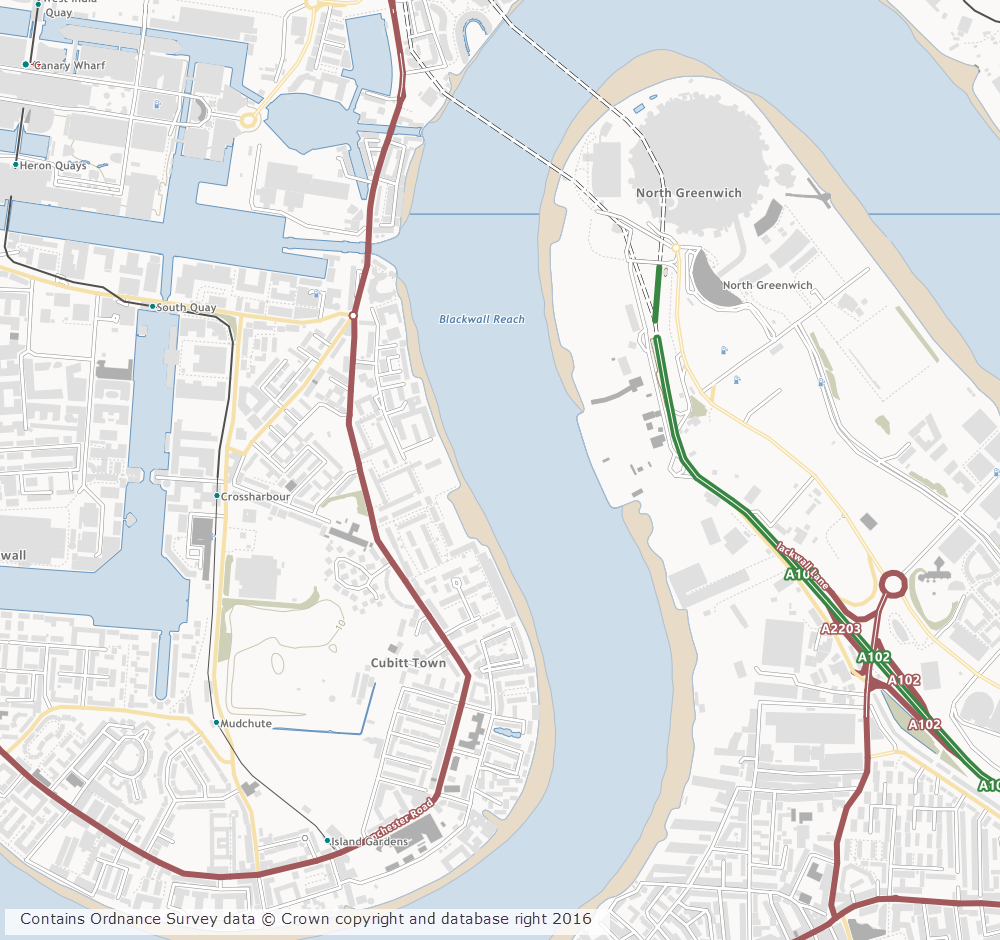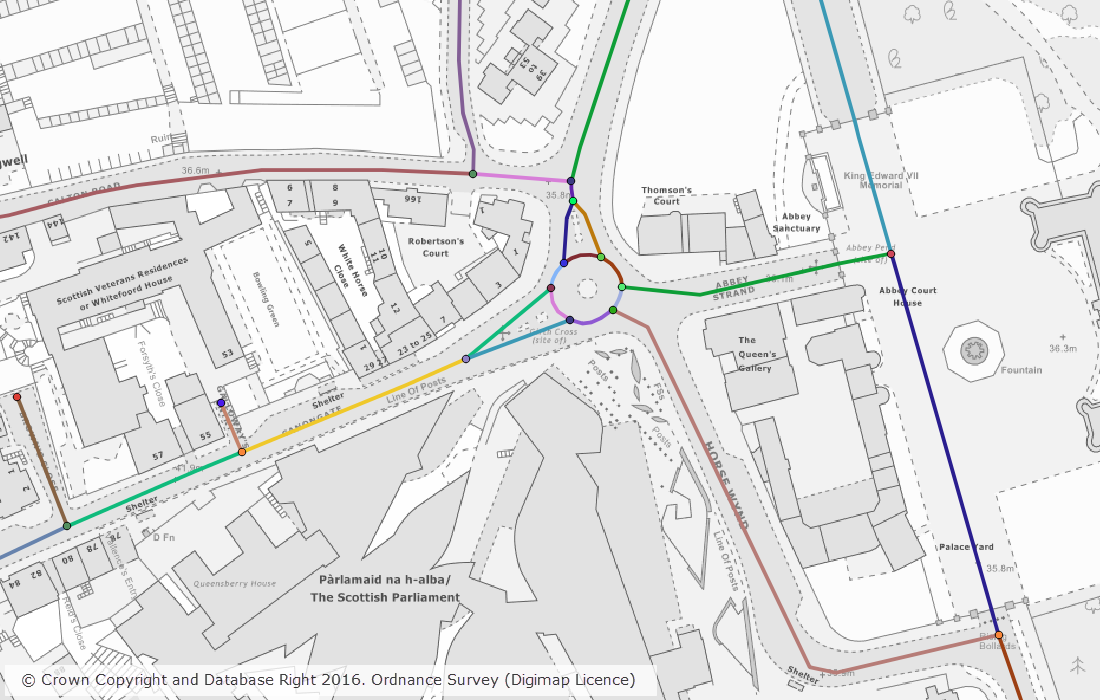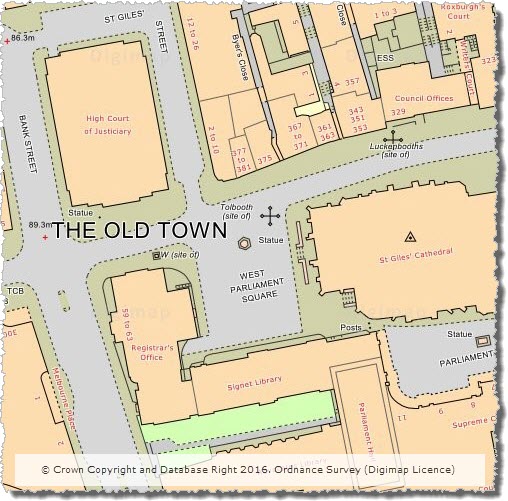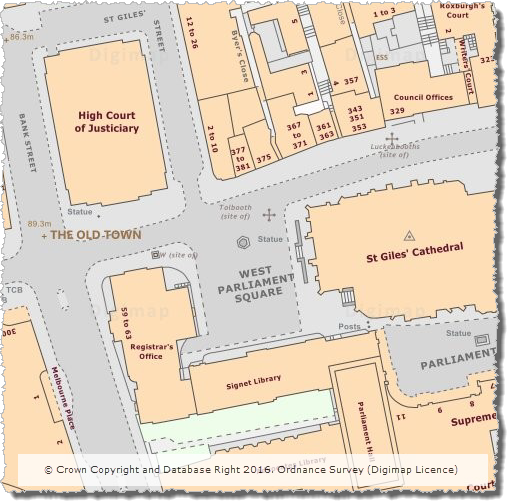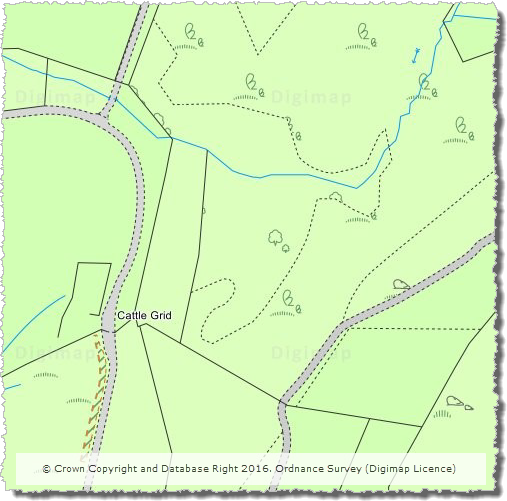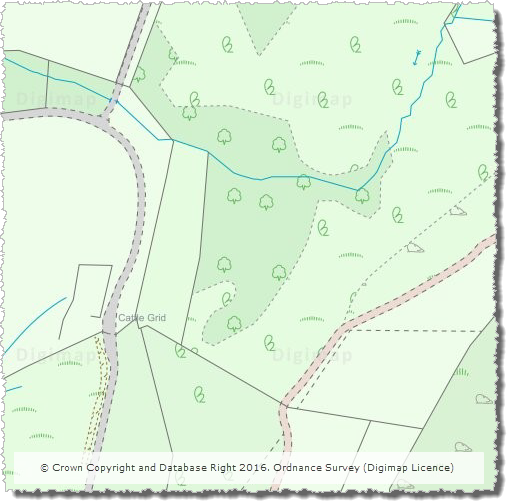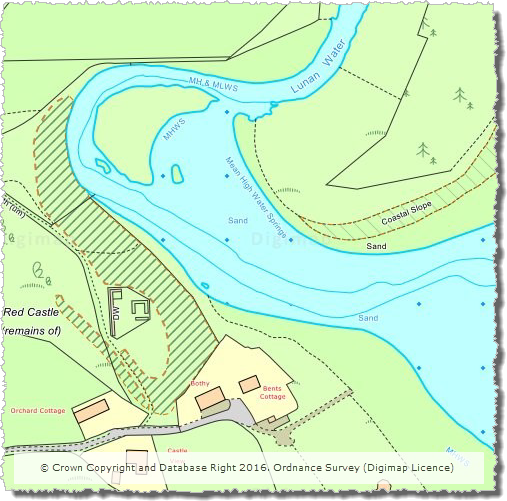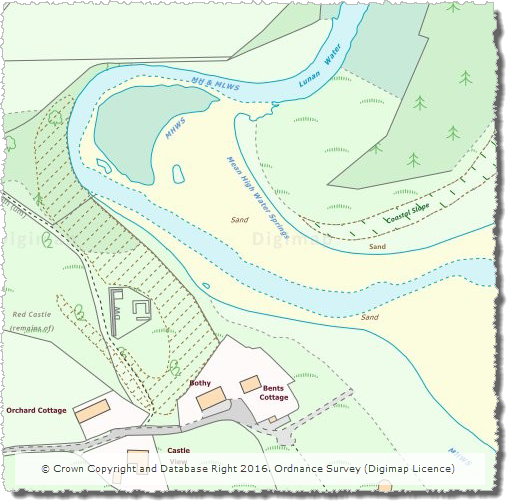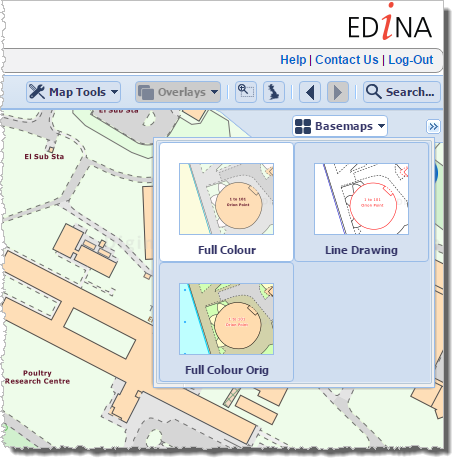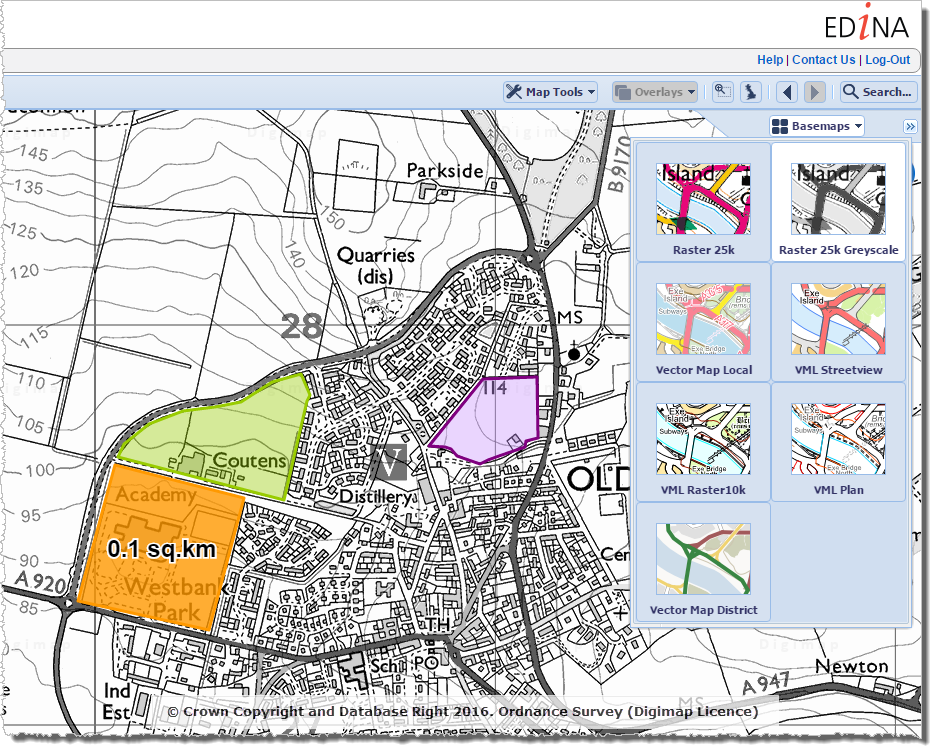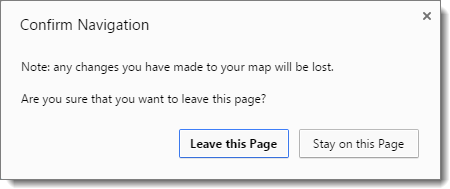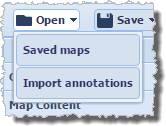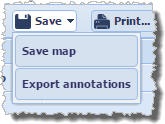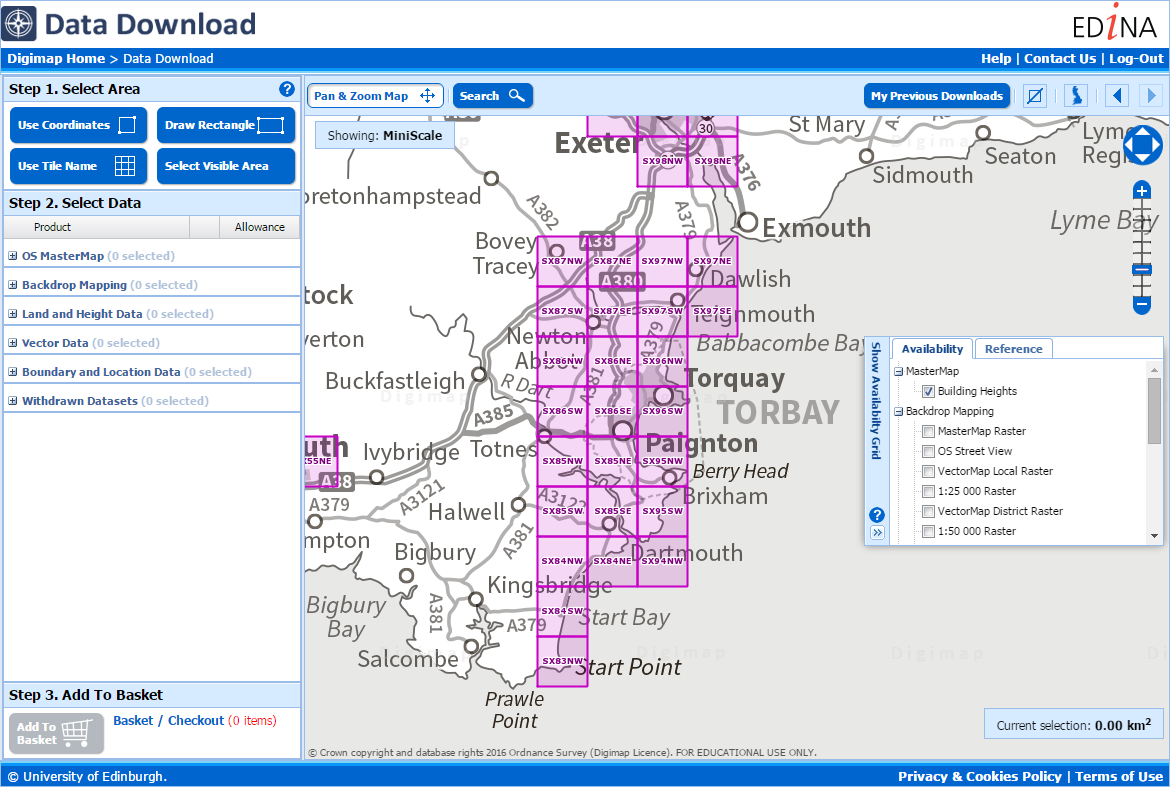EDINA is very pleased to announce that Digimap Roam will be updated on Thursday 17th May 2018 to the new version currently available as beta. This change will apply to all Digimap Collections. The beta version has been available since November 2017 and as a result of feedback we have continued to improve it, adding some useful new features:
- A “locate me” button – puts a pin on the map according to your current location
- A “coordinate capture” tool – under Map Information, allows you to click a point and copy/paste the coordinates into other applications
- A Variable width side panel to offer a larger map window
We are very excited about the new Roam, which has a fresher feel and a more modern look; it’s tablet-friendly with tools that are easier to find and use. All the main functions are located in the top left hand area, with a pull-out side panel ensuring maximum visibility of the map.
The new version of Roam will appear at the top of the list of applications in each Collection and will be labelled “Updated”. The previous version for each Collection will still be available until 31st July 2018:
We will be running a webinar about the new version of Roam on Wednesday 23 May from 1- 2pm. You can register for this here http://edina.ac.uk/training-and-events. Places are limited, but the webinar will be recorded and available to view later on our YouTube channel. Help pages for the new version of Roam will also be available.
As ever, we welcome feedback on Digimap. Please don’t hesitate to get in touch using any of our social media channels or use our email address or telephone number:
- edina@ed.ac.uk
- 0131 650 3302