Having overcome (thank God) my initial stumbling block of all-consuming dread, I have begun building a practice site for using SharePoint document libraries and lists with Microsoft Flow (or PowerAutomate as I think it is now called).
Here I am setting it up as a subsite of my old training site from October (and yes I use the Lego theme, obvs):
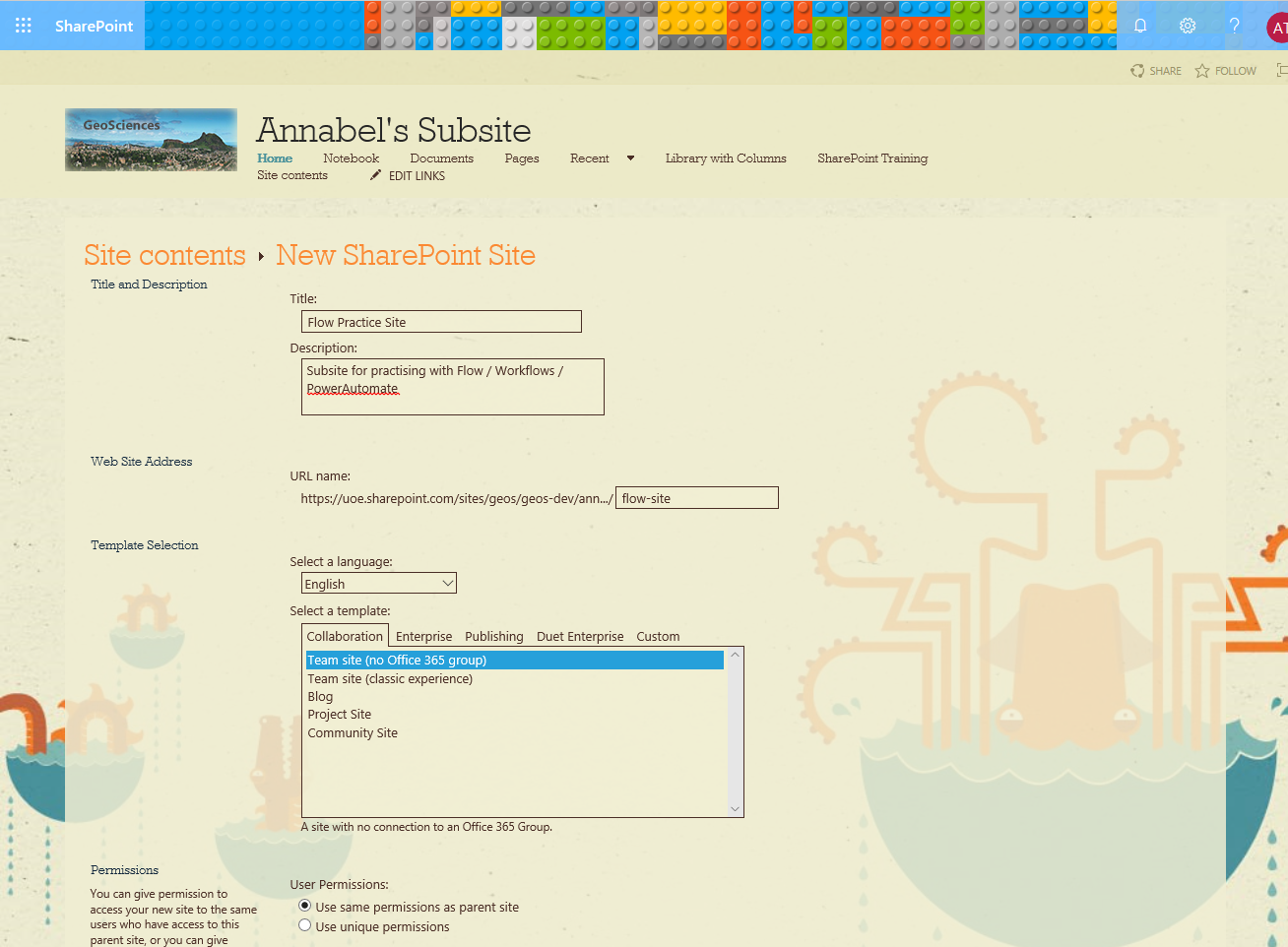
SharePoint: Spawn… urgh…
what rough beast is that, its hour come around at last, slouching towards Bethlehem to be born…
And here’s the home page of the new site:
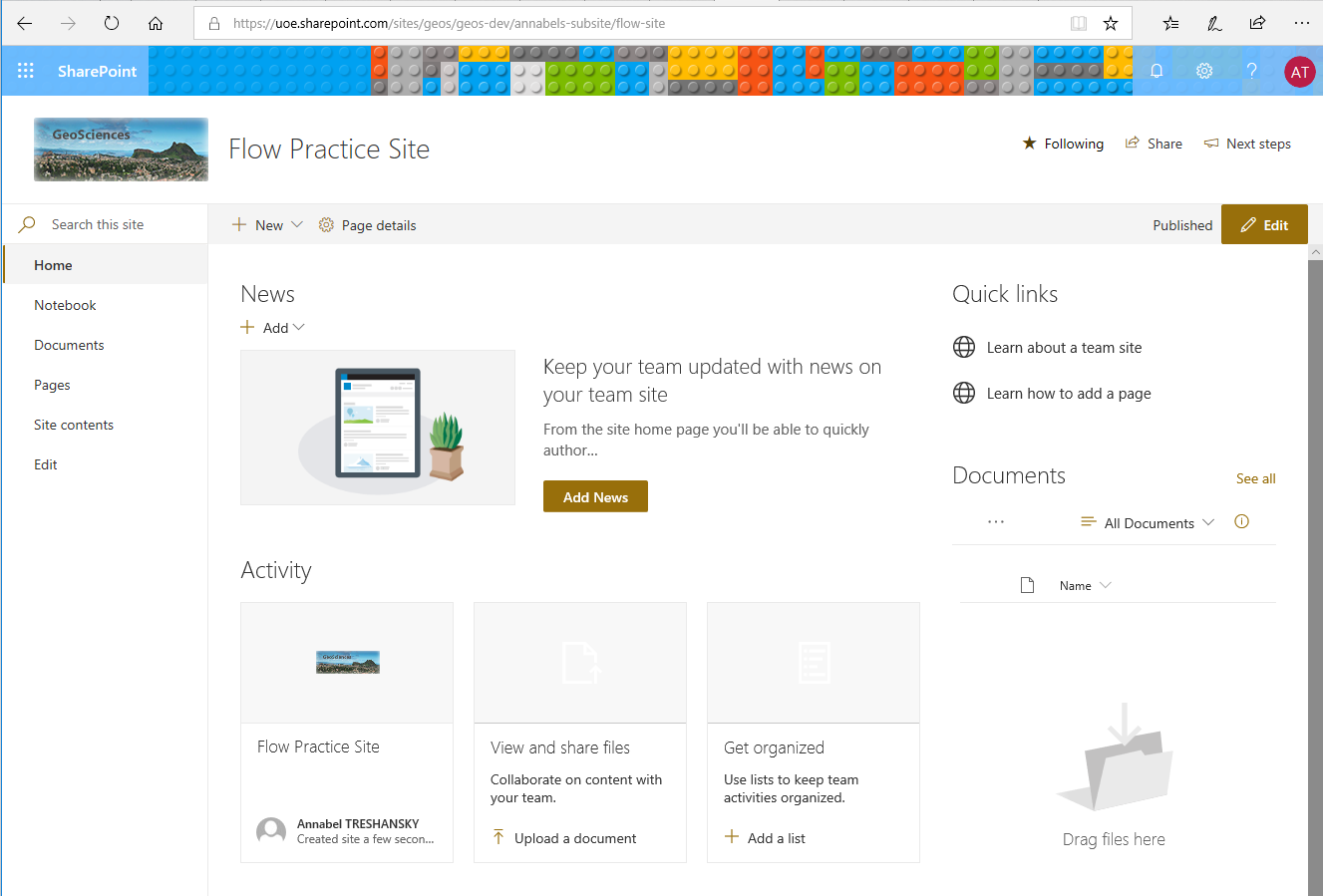
It’s me! Sparkling new SharePoint subsite here, now modelling the modern look, totally ready to practice all your Flows
Not bad actually, quite reassuring looking with the modern look.
Now a couple of days ago my (poor long suffering) manager gave me ONE JOB: to replicate some simple SharePoint workflows from a system we had built a few months ago, using Flow / PowerAutomate.
Step 1: Overcoming the all-consuming dread
First I spent two days overcoming the all-consuming dread.
Here are my posts about that:
Step 2: Screenshots
Then I took some screenshots of the current SharePoint Workflow details in SharePoint Designer:
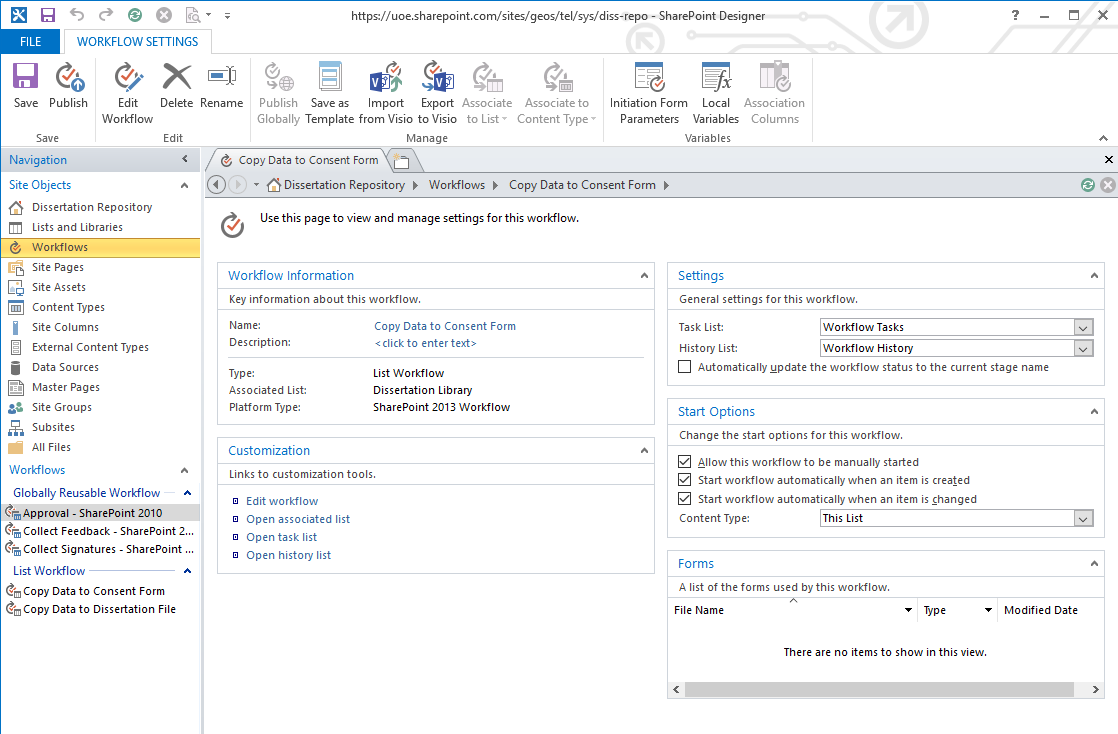
SharePoint Designer screenshot 1: Workflow to copy data to the consent form record
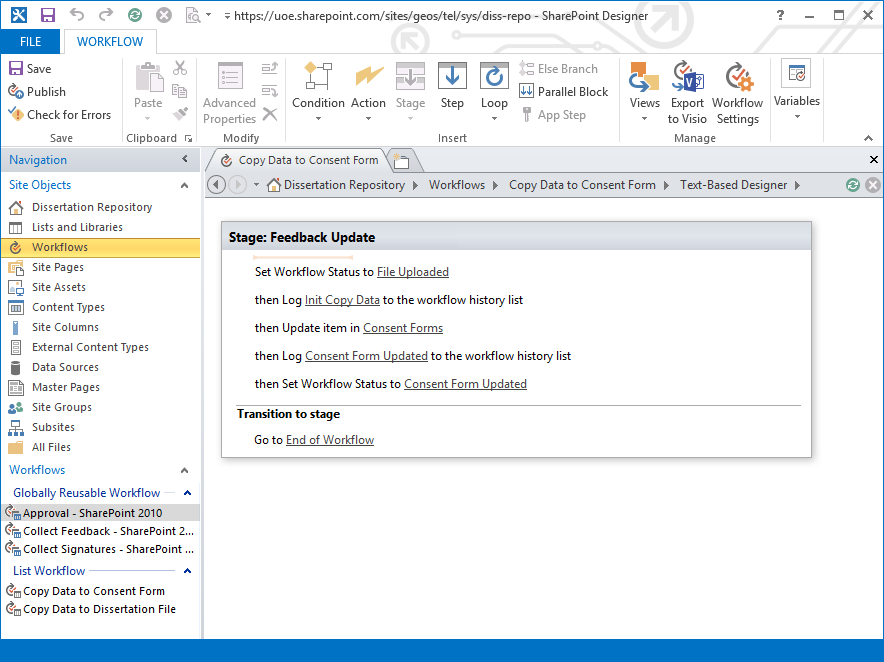
SharePoint Designer screenshot 2: Workflow to copy data to the consent form record. Stage: Feedback Update
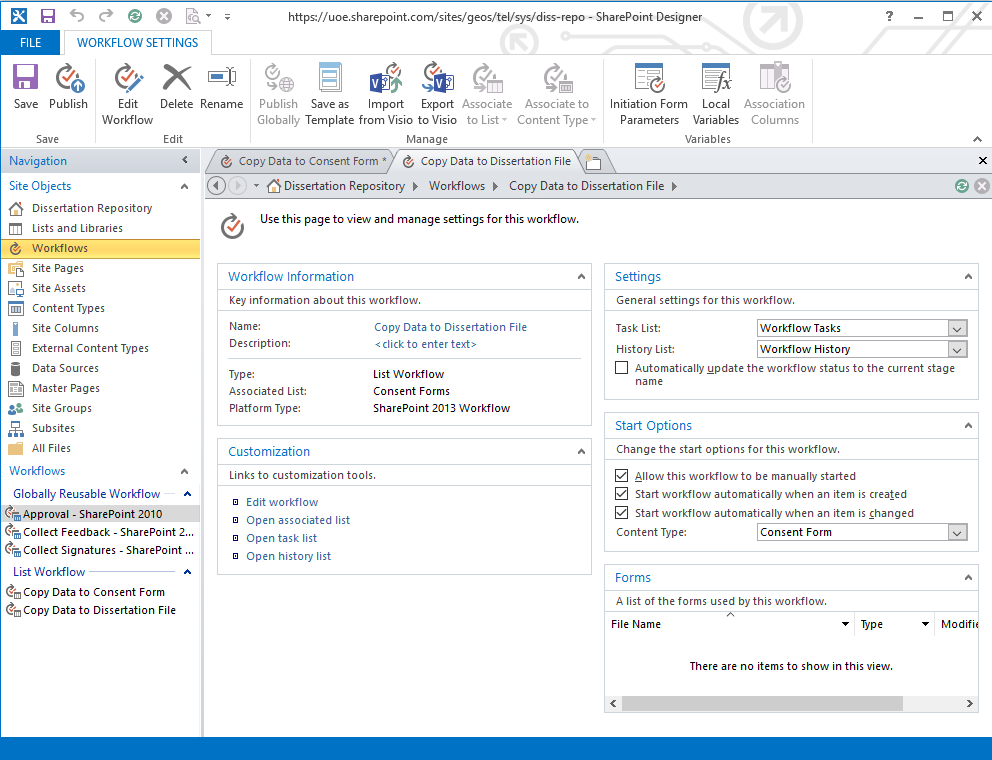
SharePoint Designer screenshot 3: Workflow to copy data to the dissertation record.
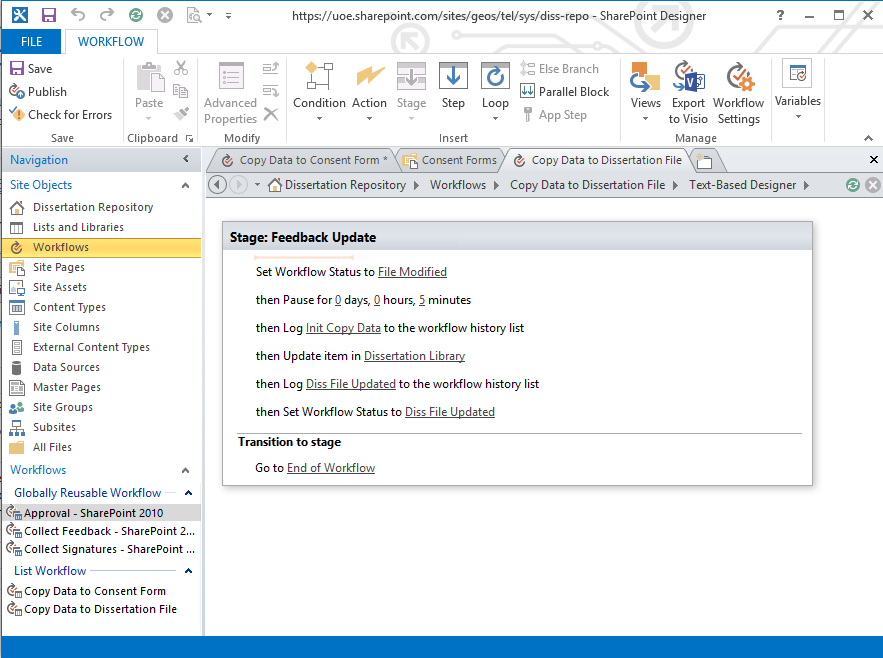
SharePoint Designer screenshot 4: Workflow to copy data to the dissertation record. Stage: Feedback Update
These are the steps I will take next:
- Create 3 document libraries: drop off, consent forms, and dissertations library.
- Create 2 SharePoint content types: consent forms and dissertations
- Add these content types to their respective libraries
- Can’t believe Boris Johnson is having a baby, urgh
- Watch Gini von Courter’s new course, ‘Microsoft Power Automate: Beyond the Basics‘
- Add a workflow to the drop off library to move uploaded documents to the correct libraries
- Add a workflow to the dissertation library to copy missing data fields to the consent form record linked by matriculation ID
- Add a corresponding workflow to the consent form library to copy missing data fields to the consent form record linked by matriculation ID
And here’s how that went:
- Creating 3 document libraries:
This started off quite well. Here’s an example of creating one of those:
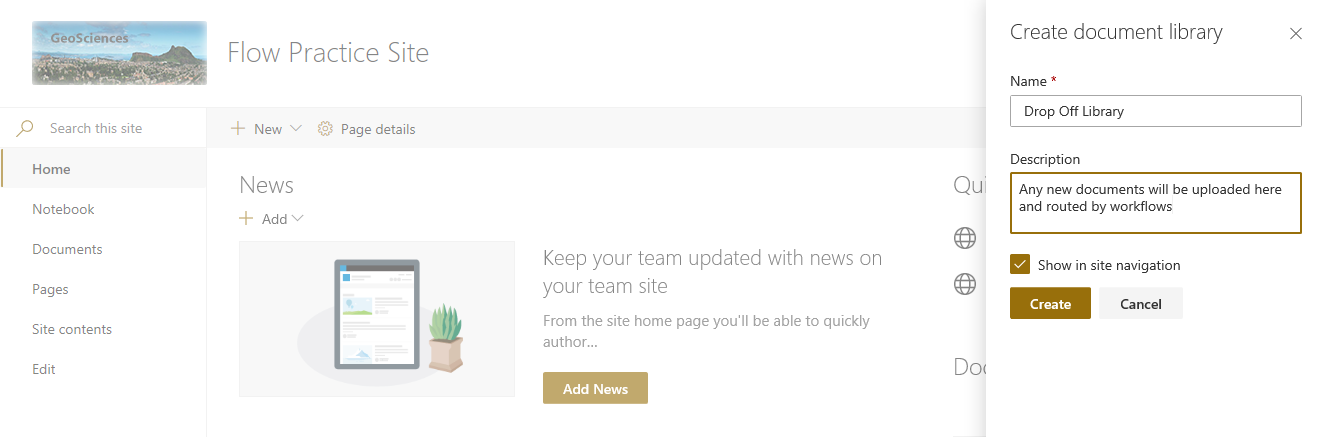
Creating the Drop-off Library. Any new documents will be uploaded here and routed by Flow.
- Fatal Distraction.
At this point, I started getting irritated with the enormous number of identical looking tabs that SharePoint opens:
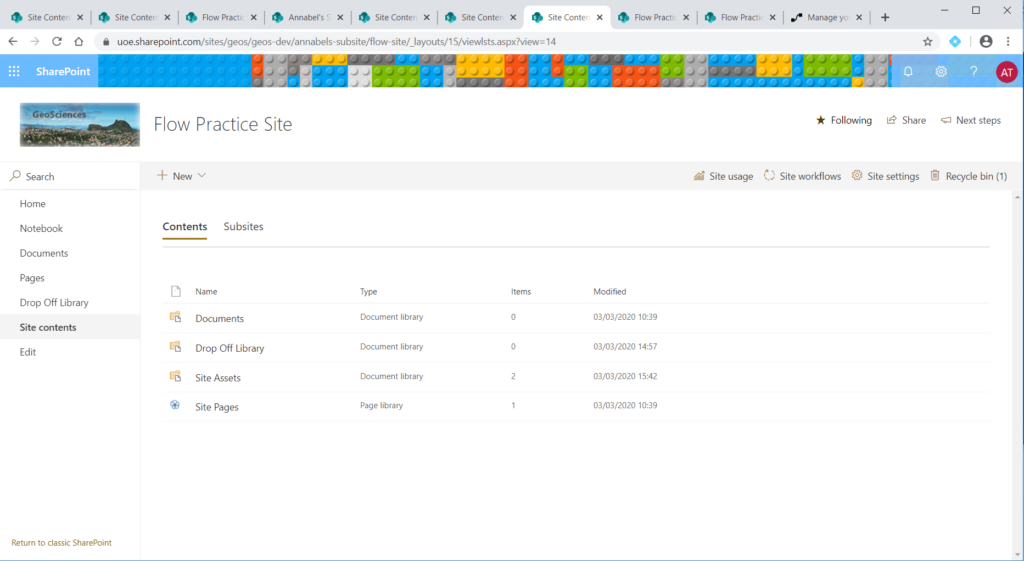
Too much, SharePoint, and it all looks the same!
So I wanted to upload a favicon for my subsite. Like this:

My favicon of choice, but bigger
It’s maybe a 10 minute job to change it on ANY NORMAL WEBSITE. It’s also the subject of another blog post.
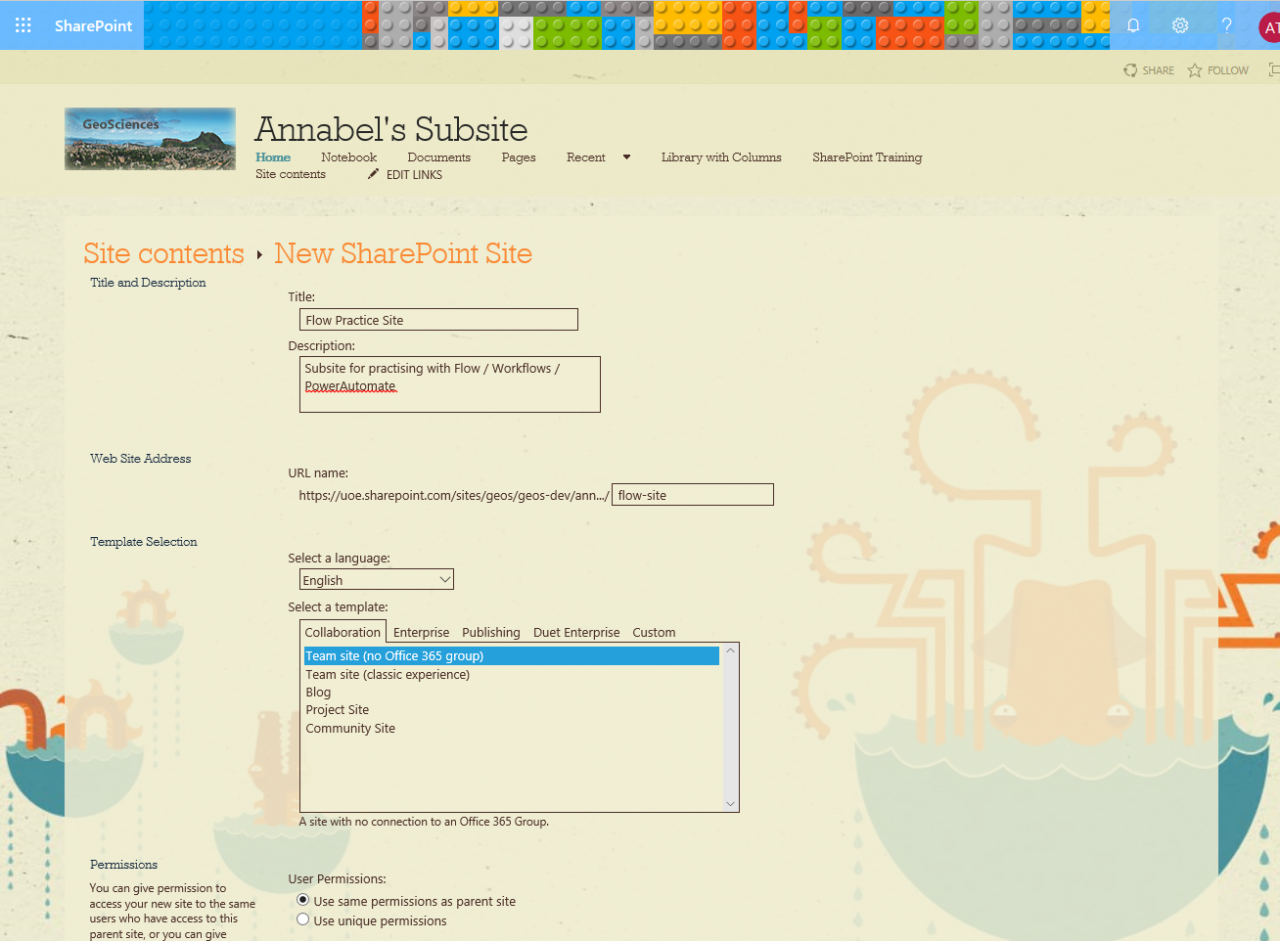


Leave a Reply