To be fair, it’s not her best work
I’m Attacking SharePoint and Flow with Swiss Cheese
I may have mentioned in previous posts (that I might not have published yet) that I am at the beginning of a big project to tidy up an old shared network drive, delete what’s no longer in use, and move all its remaining associated filing systems and processes into SharePoint. This is to be done for the purposes of efficiency, standardisation and automating of data protection. Yay.
A year ago, I hadn’t heard of SharePoint. (And yesterday, all my troubles seemed so far away…) Since then, I’ve approached it first with an open mind, and then with increasing dread.
So when I first heard about this project, I thought, “Please, for the love of God, no.” What to do. SharePoint is part of my job, so I have to stop this negativity and get into it.
And if there’s one thing I know I am, it’s stubborn as ****. So there will be a way.
So. Who are those people most well known for stopping any panicking and making people get on with things? That’s right, Management Consultants. So I did some internet research, and discovered there are ways to get on with such things. First I would tackle my project with Swiss Cheese, then Salami, and then a Pomodoro. It’s no wonder these management types bring such comfort and reassurance everywhere they go.
Kicking off with the Swiss Cheese method, I am nibbling little holes out of my project until the rest makes enough sense to slice up like salami. So here goes…
Teams
As an easy way to make a dent in the start of this project, I volunteered to create a group for it in Microsoft Teams. It was a great piece of luck that I had looked into this a couple of weeks earlier as part of an online education course I was studying.
I recommended the Professional Learning Community template, which includes a posts area, shared file uploads and a shared notebook full of organisational document templates, such as SMART goals, Action Plans, Progress Work Monitors and Meeting Minutes. My manager liked the idea, so I created the group, but we will need to do more to set it up, such as personalisation, and removing unnecessary documents, before adding the other staff involved.
In the meantime, it looks like this:
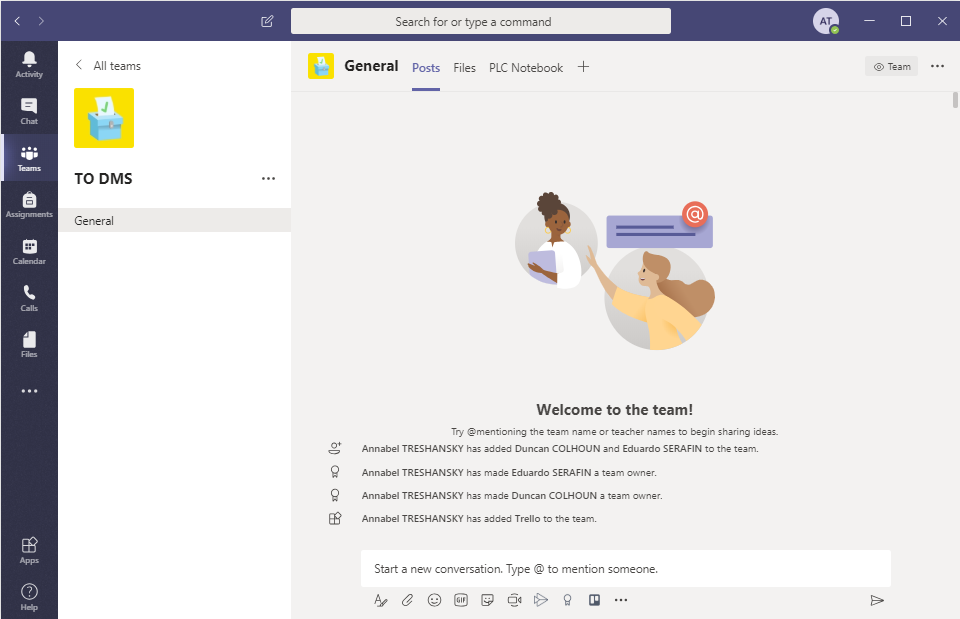
All those members and posts, just waiting to happen!
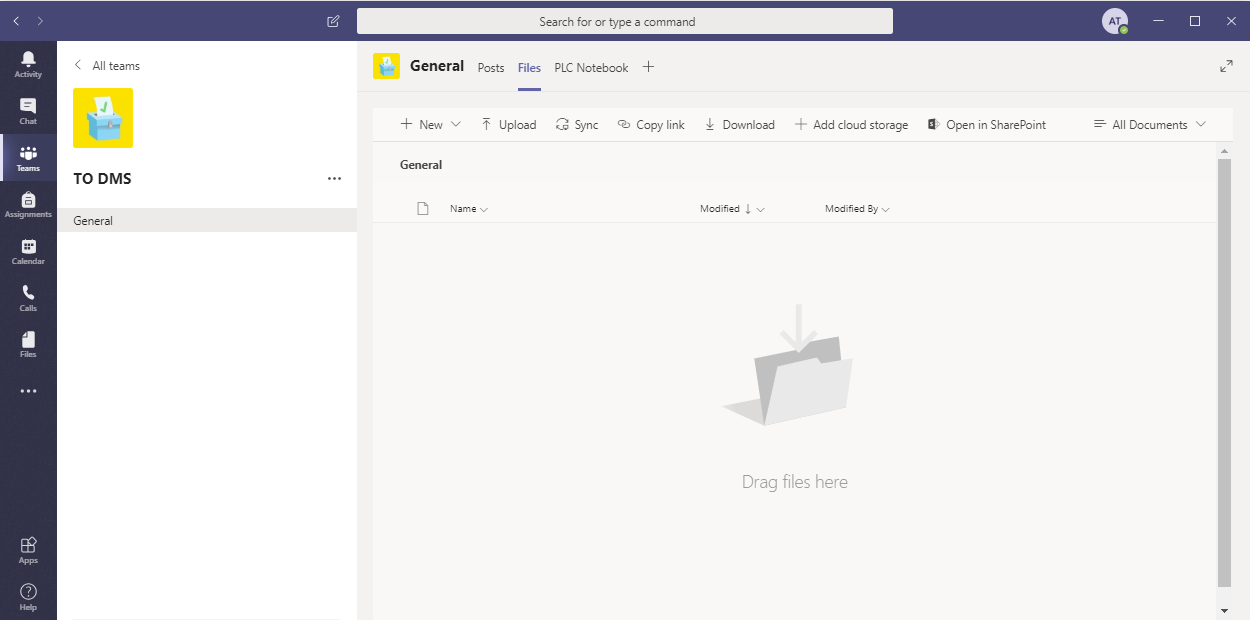
All those files, just waiting to be uploaded…
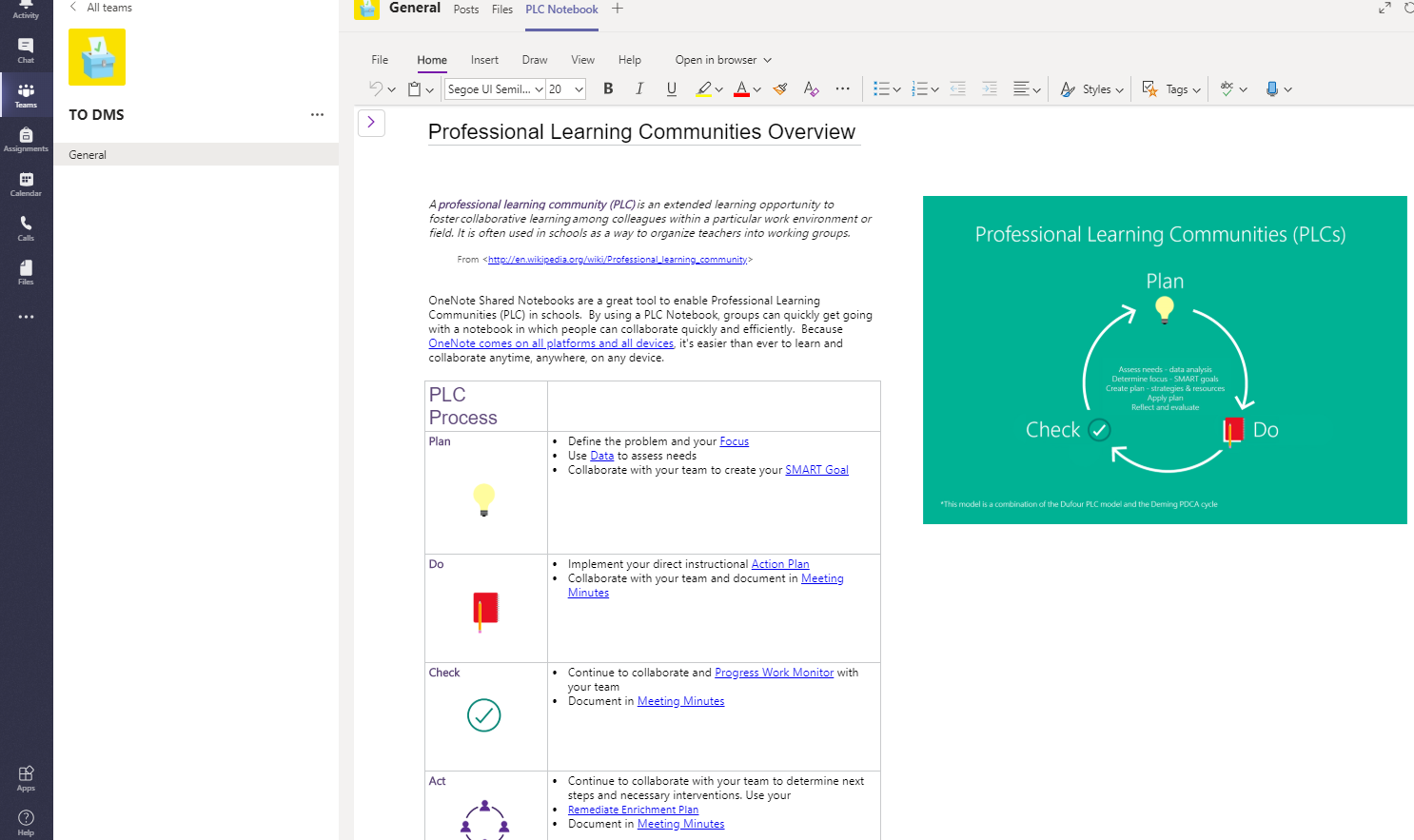
All those organisational documents, just urgh… well it was good while it lasted
Still isn’t SharePoint though is it.
Trello
Next, I tried turning to a familiar organisational tool in the hopes it would help me both get a grip on my SharePoint project and stop panicking. In the last year, I’ve become a big fan of Trello for organising my to-do lists and related information, and I use it for all kinds of projects now. So I tried out their new Project Management template, found a nice background photo and made a start:
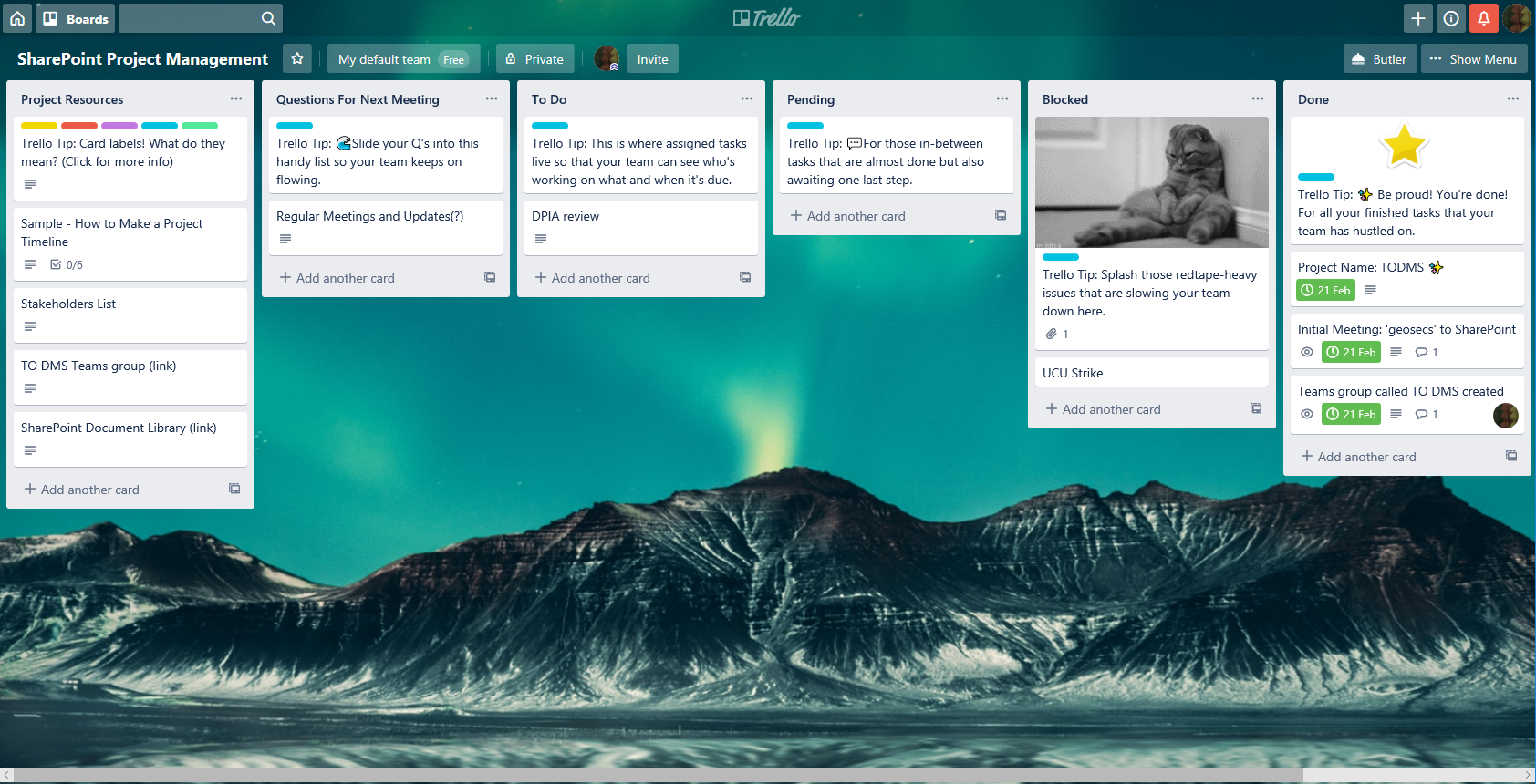
Trello. Thank God for Trello. I feel better already. I love Trello.
Ok, good. But still not SharePoint.
Adding Trello to my Teams Group
As an extra bonus, I found I could add my Trello board as a tab in my Teams group:
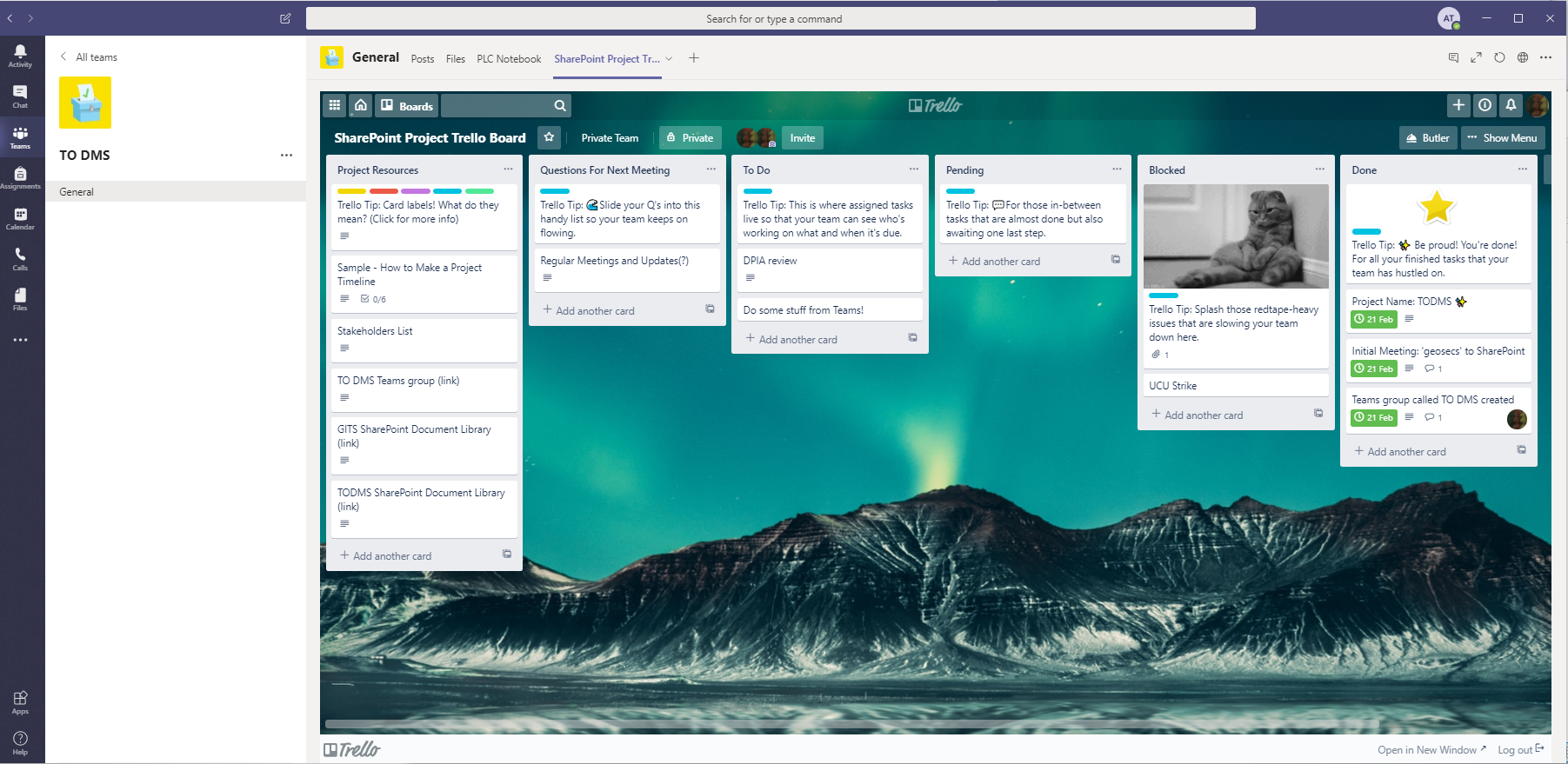
A Trello board in my Teams group. So much win🤩
How to add a Trello board to Teams is now the subject of another post: How to add a Trello board to a Microsoft Teams group
Getting Back into Flow
Unfortunately for me, it does take me some time and re-familiarisation to remind myself of things I was starting to learn if I then stopped to do other things for a while, and also unfortunately, this was the case with Microsoft Flow, which is now know as PowerAutomate.
Luckily, I work for an employer that makes all the LinkedIn Learning courses available to me. These include several up to date video courses I could use to remind myself all about Flow.
Here are some paywalled links to some of those (sorry! I’ll try to find something on YouTube later):
- Microsoft Flow – From the course ‘Monday Productivity Pointers’
- All the other Flow courses
That Monday Productivity Pointers series actually looks really good for all kinds of tips – must remember to keep an eye on that one!
Mindfulness: Pause and Check In
As the first Flow video looked useful but not that relevant to me, I thought that rather than randomly trying anything, it might be a good time to step back and regroup with a 3 minute ‘Pause and Check In’ mindfulness meditation from Mindful Schools:

Here, this will definitely help…
Obviously, after that I tried searching for ‘SharePoint meditation’, and the only result was inexplicably this, which has now become the soundtrack for this post, until I figure out why:
Audio of Somewhere Down There radio show #4 – 24/4/16 via Soundcloud
You’re right, I am getting distracted. But while I’m in searching for things mode, let’s step back from the current project and search SharePoint for anything else I might have got working, ever…
And finally, I found my practice site from when I was doing LinkedIn courses from the estimable Gini von Courter last October. They had disappeared from SharePoint’s search but my workflows (which obviously at least partly worked!) had sent me a link in an email. So:
Finally, the answer: Good news! Old me can save us!
I’ve found this link to the SharePoint Workflows I made as part of a training site in October:
https://uoe.sharepoint.com/sites/geos/geos-dev/annabels-subsite/project-subsite/Lists/My%203%20state%20workflow%20Tasks/AllItems.aspx
And Thank God someone was on the case. Nice surprise that it was me.
Read on as I build my Flow Practice Site🤩!
Links
- Google Image Search: CherPoint
- Google: What can you do when you’re dreading a big project at work?
- Twitter hashtag: #cherpoint
- Microsoft Flow – From the course ‘Monday Productivity Pointers’
- Pause and Check In: 3 Minute Mindfulness Meditation
- SharePoint Audio Tracks on SoundCloud
- Gini von Courter, my favourite instructor on LinkedIn Learning, who makes anything from Microsoft almost not painful.
(Cher in 2019, Raph_PH / CC BY 2.0, via Wikimedia Commons)
(Piles of old documents: Public domain photo from pxhere.com)



Leave a Reply