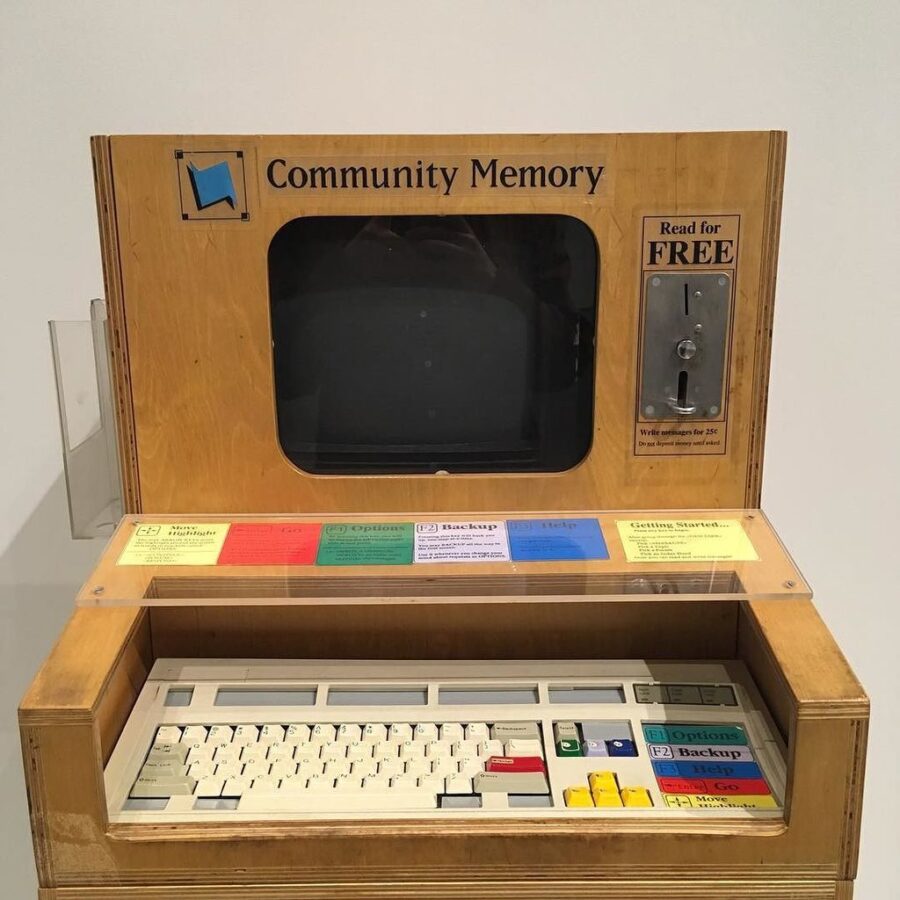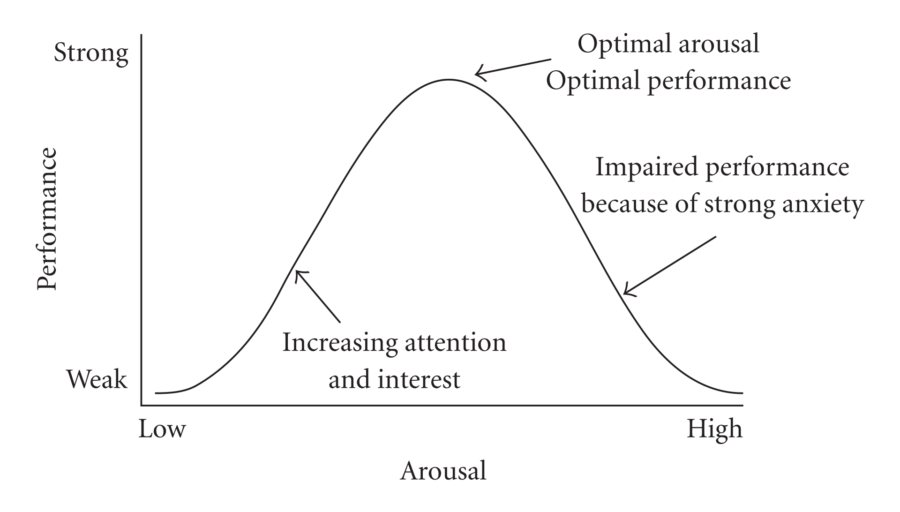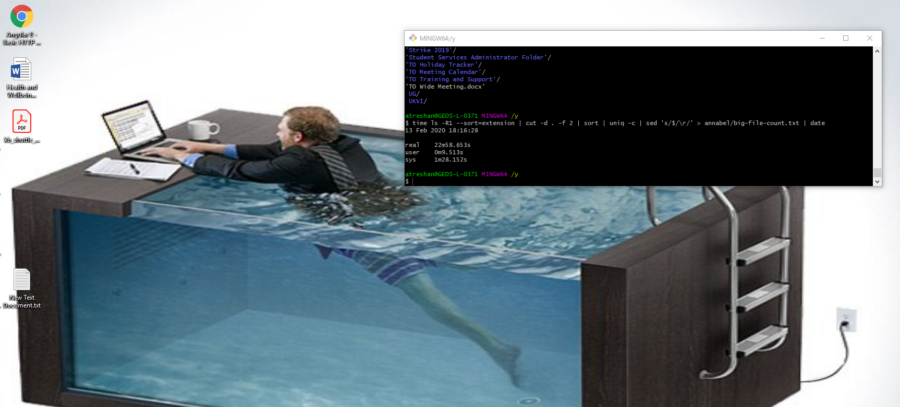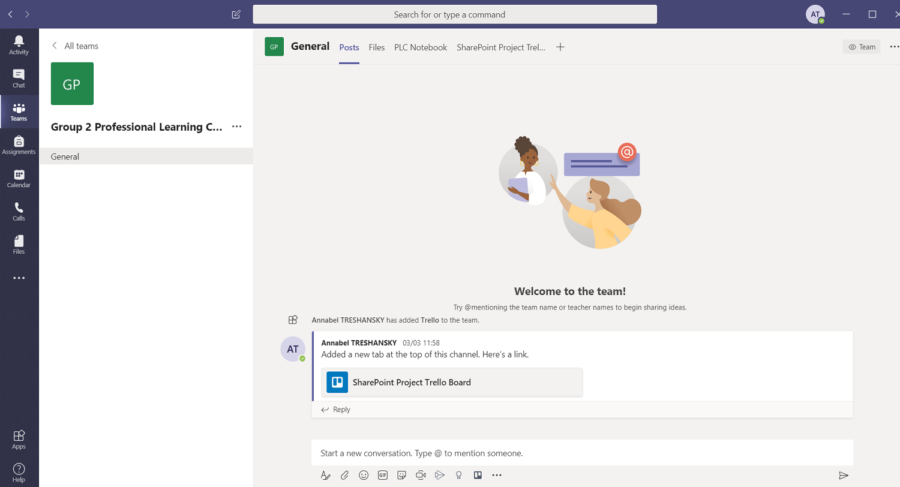Group Work: Video Reflections
Students will find a way to do group work, even online across time zones. They will be designing their own digital creations, organising via email, Skype, and similar applications, screen sharing and sharing films.
Assessments should be designed as much as possible so that they can align with what all the students are doing in their different contexts.
Group work raises the fears of letting the group down, and taking a lot of time. It’s important to set expectations of what is due and when.
If new technology is required, it’s very important to provide good guidance and not assume that all the students will have the required technical skills.