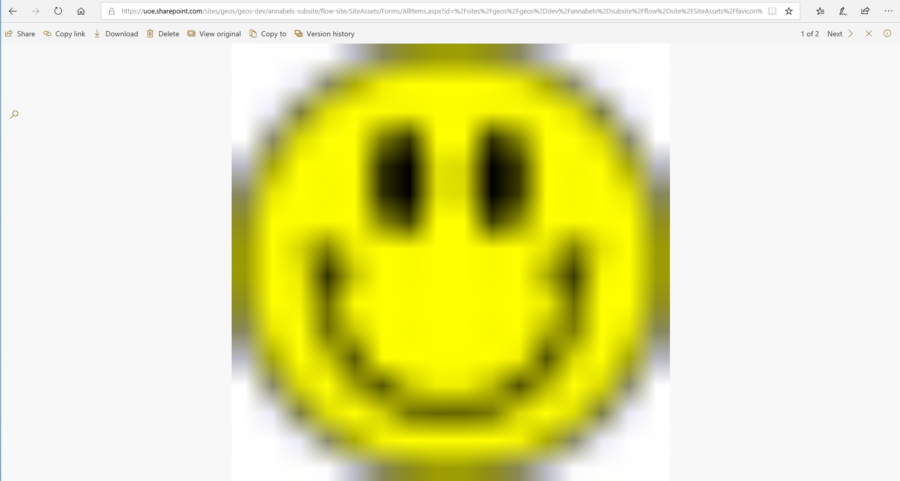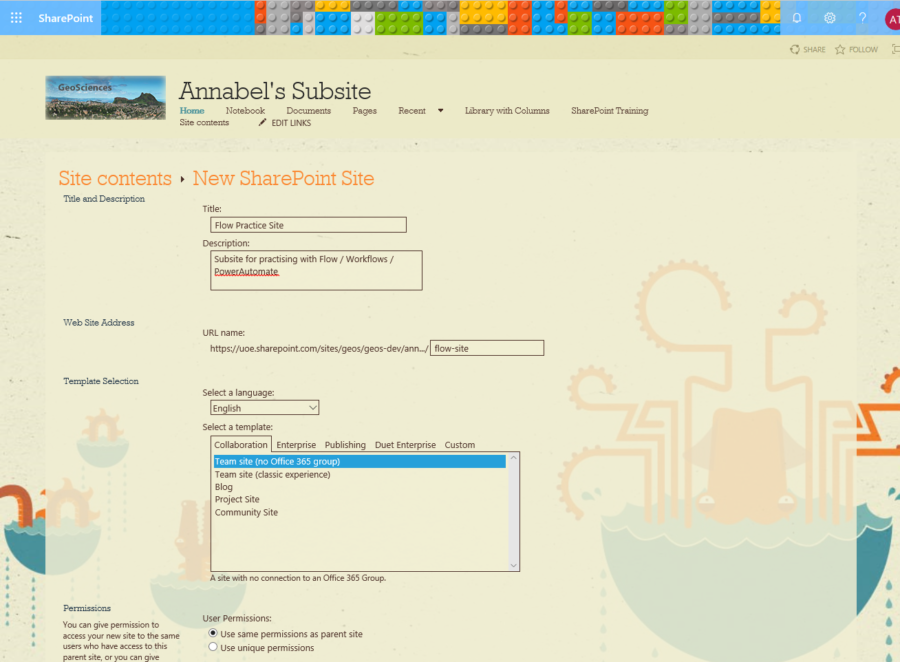A cautionary tale…
If you’re looking for how to do this yourself, let me save you some time: there’s a good post about it here: How To Change The Favicon In SharePoint Online, but it does require SharePoint Designer and the last 2 steps didn’t quite work for me.
Fatal Distraction:
Once upon a time…
I was almost making progress on starting a SharePoint project when instead I got annoyed with the enormous number of identical tabs that SharePoint opens in the browser:
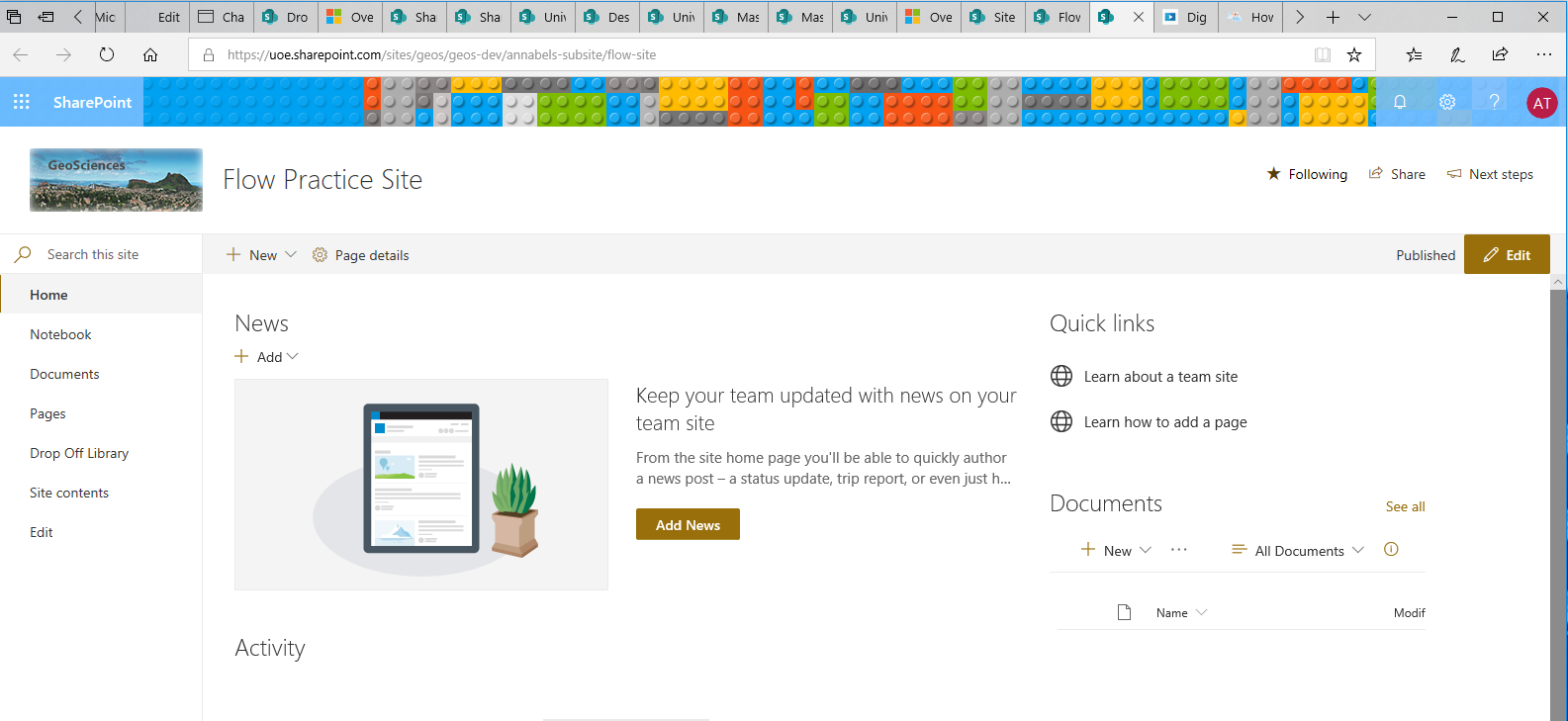
Too much, SharePoint, and it all looks the same!
So I wanted to upload a favicon for my subsite. It’s the little icon that goes in the web browser tab to distinguish one site from another. Like this:
My favicon of choice, but bigger
It’s maybe a 10 minute job to change it on ANY NORMAL WEBSITE. So I thought it would be a nice, useful way to find out a little bit more about the workings of SharePoint…🤪