User Deletion in Learn
As we move through the implementation of Learn’s Data Retention Policy we thought we would give a little more detail on what happens when a user is deleted from Learn.
Why do we delete users from Learn?
In order to keep Learn compliant with GDPR we delete users from the system. This also helps to ensure data on Learn is up to date and accurate. You can read more about Learn’s data retention policy using the link below.
When do we delete users from Learn?
Once a user leaves the University their account goes through the standard University account expiry policy, this is linked below. Note when students graduate and become alumni their access to Learn is removed.
When a user account is deleted the user is suspended within Learn, this means they can no longer access Learn and their account becomes hidden to the majority of users. At this point the countdown begins in Learn, one year after the user was disabled the account is removed from Learn.
The University’s account expiry policy
What does deleted in Learn mean?
It means the user account is deleted. As outlined below this is different for instructors and students. (Please note student and instructor refers to the role within Learn courses, as staff can be students on courses and students can be instructors.)
Staff
- Account is deleted in full
- Announcements are deleted
-
Content uploaded into Learn remains
- Assignment drop boxes are maintained
- Individual blogs created are deleted
- Discussions board posts & wiki comments are set to anonymous
- All Grades and feedback remain
- Deletion does not feed through to 3rd party systems, these have their own data retention policies/schedules
Student
- Account is deleted in full
- All assignment data deleted
- Row in the gradebook deleted
- Blog post deleted
- Discussion board interaction set to anonymous
We need to keep assignment data – what should we do?
If you are required to keep assignment data you should download assignments from Learn and store these securely elsewhere.
What happens if someone has a new job here?
Congratulations to them! If they come back to work at the University before a year has passed their account will be reopened on Learn and all previous interactions will be there.
If it is more than a year their account will be recreated on Learn and no historical information will be available.
What happens if someone has come back to study with us?
Fantastic! Lovely to see them again. If they become a student again before a year has passed their account will reactivate but their old enrolments will not be available to them. This is because EUCLID controls this through different instances on the student record for different awards. Their historical interactions will remain but will be inaccessible except by Learn’s System Administrators.
If it is more than a year their account will be recreated on Learn and no historical information will be available.
If you have any further questions please get in touch through the normal IS Helpline route.
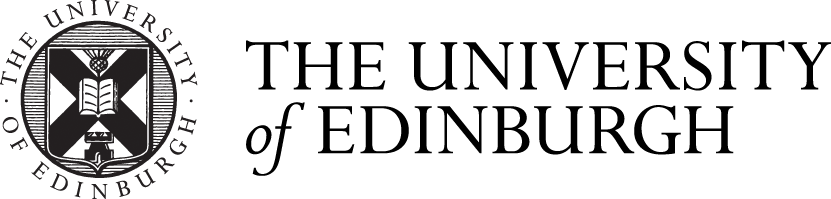



Thanks Stewart for your encouragement!
Thank you Miki. I very much enjoyed reading this with my morning coffee. It was lovely to have such a…
Hi Otis
What an insightful blog post, I've learnt a lot
I learned more from this one article than from hours of browsing elsewhere—thank you for creating content that actually respects…