Data Visualization: The Intersection between Science and Art

PowerBI
Hi, I’m Hera, the Data Visualization Intern working on the Technology Enhanced Learning (TEL) Data Dashboards. Before getting into this internship, data had already been a fundamental part of my life.
As an undergraduate student studying Psychology and Linguistics, statistics is part of the core of what we do. We’ve been taught how to approach data, clean it, visualize it, and analyze it. We’ve been taught how to run countless tests on it to figure out numbers like p-values and Cohen’s d.
Data and statistics are the shield behind what we do, the numbers that say “yeah, we’re 95% confident that what we found was not just an outcome of chance”.
It is the “sciencey” part.
But the visualization was small. It was more about getting the numbers to fit certain significance levels, just cold numbers and letters on a report. Visuals were required to have a better understanding of distributions. Although they were important and did tell a story, they weren’t exactly pretty and exciting standing by themselves. The excitement mainly comes when significant values are put into the context of suggesting that some scientific discoveries are “real”.
So when I got the opportunity to look at the data of LTW services when creating the dashboards, it was like a whole new world of fantasies and stories.
You start with the same old things that you do with any data.
You explore it, get yourself familiarized with it. Make sure you know what each data point means, how they each interlink with another. Meet with the data providers, service managers, and ask clarifying questions: What data points are relevant? What do you want to see on the dashboards? What would users want to see?
You clean the data, make sure everything is consistent, check for errors, and decide what measures to exclude and what measures to keep. You filter the data, merge stuff together when needed, and transform it into formats that PowerBI won’t give you errors working with.
And then the fundamental part of this internship, and the most exciting part – you paint visuals with numbers.
Bar charts, line graphs, area graphs, and pie charts.
Name cards, funnels, slicers, and filters.
Numbers are no longer just numbers. They are grouped together in bars or lines or arcs, illuminated with vibrant colours, and interactive with everything else that you click on.
PowerBI is my paintbrush.
An annoying one at certain times, trying to get it to do what I want, but a very useful one too indeed. You can play around with it in so many different ways: filter, slice, cross-highlight, drill down…
It was a constant problem-solving process to organize the data in certain ways and to customize the visualizations, trying to figure out relationships between models, and edit interactions between visuals so that related data move together. As there are ten services that I create dashboards for, and each of them is unique, the whole process starts again brand new with every dashboard that I make.
I also got to play around with the colours, the blank spaces, the shapes and lines – just like an artist would with his or her pieces of work.
But it was not only art in terms of the visuals. It was also art in terms of storytelling.
When data forms more than tables and numbers, you start to see the pictures more directly. Visualizations help to filter down the data to the most important bits, which makes the difficult communication of huge datasets much easier.
You can tell the story through different perspectives and dimensions. You can see the trend through time and years, a story of rises or fluctuations that make you wonder why there are certain peaks or troughs. You can see the categorizations by departments or user roles, which reveal how similar or different things are with students versus staff.
And as a product, the dashboards go through iterations of feedback with the data providers, service managers, and LTW representatives from the different schools. I was constantly having meetings to display my dashboards and to ask for feedback.
In fact, meeting with the services was one of the best parts. With both the initial walk-through of the datasets and the later feedback for the completed dashboards, collaboration with the different teams gave me a short glimpse of all of their work and inputs over the years. All the hidden work and immense effort behind the scenes, where I would not have known if I didn’t have the chance to work with LTW as an intern. The most inspiring part, though, was seeing their incredible expertise and familiarity with the services that they manage, and that was what brought the sparks into their eyes when they saw the dashboards.
So the dashboards tell way more than what someone can imagine, because people have different perspectives when they look at the same visualizations.
For the management teams of the different schools, the visualizations tell a story that reveals the preferences of their students and staff. For the data providers and service managers, the dashboards provide a snapshot of all their efforts and inputs into their services over the past few years.
For me, the whole project was a journey of exploration, discovery, and growth.
A journey of exploring the intersection between science and art.
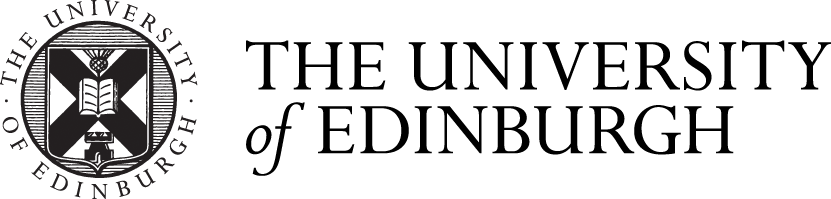



N.B. Closing date now extended to 23:59 on Wednesday, 4th of March.
Thanks Stewart for your encouragement!
Thank you Miki. I very much enjoyed reading this with my morning coffee. It was lovely to have such a…
Hi Otis
What an insightful blog post, I've learnt a lot