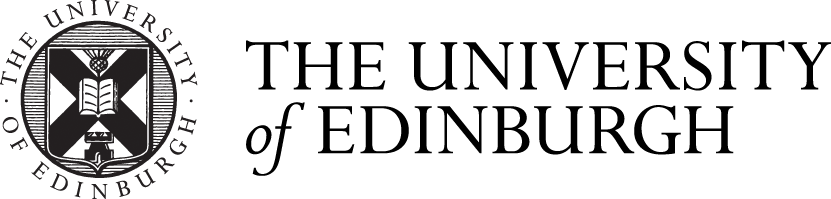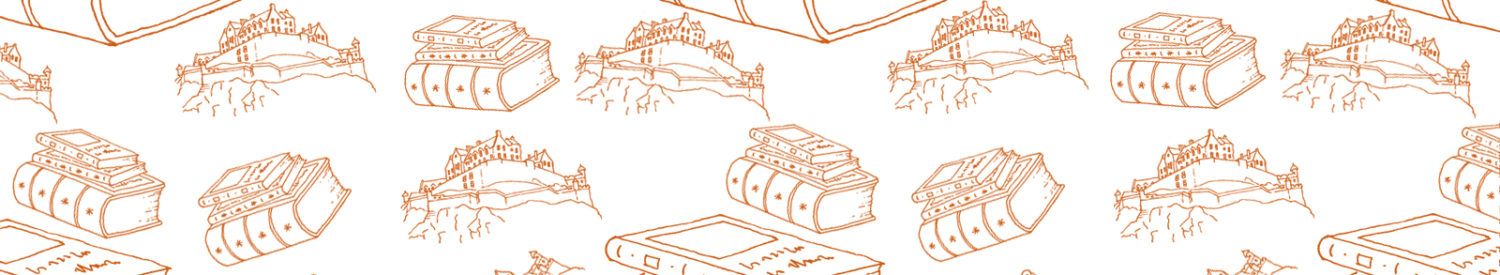Turnitin Service News: Paper Lookup Tool in Learn Course
In April 2024, Turnitin released a Paper Lookup tool for Instructors in Learn Ultra course to retrieve, and download, students’ submissions. This is useful for accessing the submissions that had become unavailable after the disabling of the legacy Turnitin integration in Learn course (generally those from AY 2021-2022 and earlier), and will also provide access to submissions in Turnitin LTI 1.3 Assignments after the student has completed their studies. Turnitin service, with the help of Learn service, has made the tool available on 19th November to all staff enrolled as an Instructor on any Learn Ultra course.
Full guidance on using the tool can be found on our Turnitin SharePoint (log in required)
Staff can access submissions for any assignments in courses on which they are (or were previously) an Instructor, provided that they have accessed the Turnitin Submission Inbox for those assignments in the past. In other words, you can only access submissions you previously had access to, not the entire database of submissions.
Data protection considerations
The Lookup Tool provides access to students’ submissions after they have completed their programme of study and left the University. It is important, therefore, that Instructors comply with Data Protection Regulations when using the tool. Work submitted to Turnitin is for assessment purpose and remains the property of the student. If you wish to use students’ work for purposes other than their own assessment, then you should consider if this is a valid reason for using the tool. If you wish to share a submission with other students as an example, it should be done with the prior permission of the author.
You can find out more about data protection on the University website: Data Protection | University of Edinburgh
Turntin Service Team