Coming soon to Media Hopper Replay!
We are excited to announce there are some changes coming in Media Hopper Replay, which will improve usability and make it easier for students to find specific lecture content.
We are introducing a new player for the start of teaching. This is a new user interface for students to use viewing content and will be the player you see when accessing a Classroom, the Details Page, the Editors, etc. with the same interface and controls in all areas of Media Hopper Replay. Additionally, some new/improved capabilities for the updated player include:
- New layout tools for multi-channel content
- Responsive design down to mobile device sizes
- Additional filtering tools in the Notes and Discussions
We are also releasing the new Chaptering functionality. Chapters are like bookmarks that learners can use to quickly navigate to points in a recording and are a great way to provide context to the content in your media. Media Hopper Replay provides the ability to auto-generate chapters on any video with audio or any audio-only media assets. The auto-generated chapters are created by a Machine Learning (ML) engine that recognizes the topics, flow, and structure of your media. Whether your media is a lecture, webinar, or an informational asset, the engine will try to effectively partition the media based on the context and changes of context, to generate the titles and ranges of time for each topic.
Further communications about these features will be released soon, along with a link to our new support portal which is also due to go live prior to the start of teaching.
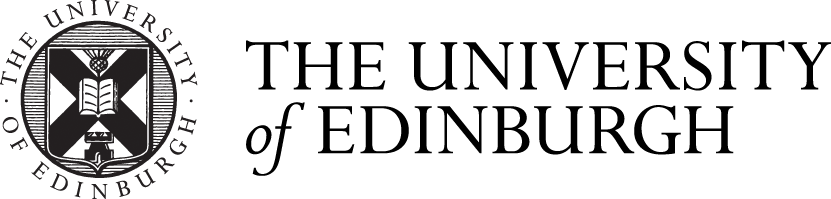
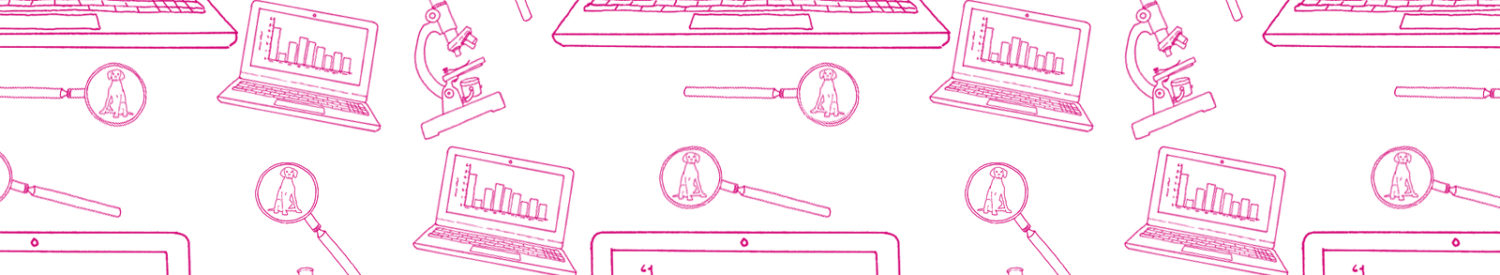


Thanks Stewart for your encouragement!
Thank you Miki. I very much enjoyed reading this with my morning coffee. It was lovely to have such a…
Hi Otis
What an insightful blog post, I've learnt a lot
I learned more from this one article than from hours of browsing elsewhere—thank you for creating content that actually respects…