Trying to learn Learn
As I approach the halfway point of my internship, I think it is a good time to reflect on my job of creating materials to help students understand how to use Learn, or as I prefer to call it, helping students learn Learn.

CC BY, G. Altmann
Three weeks ago, I would have had very little faith in myself regarding producing help and support materials. While of course as a student I rely on Learn daily, I kind of just used it to find my readings for classes and then would exit out right after. Therefore, making sure to consider a wide variety of student perspectives when it comes to using Learn has been quite a challenging task. The important thing when it comes to training and support is to realise no one really knows anything until they either practice or learn about it themselves. So, that is what I did, I read and learned a lot about Learn (the learning Learn thing never gets old).
As the weeks went on, I became a lot more confident in the idea that I knew what I was talking about, and I felt as though I could give this information to students when needed. However, my biggest takeaway thus far is that students are a lot more capable than you think they are, or more capable than I am really, when it comes to navigating systems like Learn.
What I realised was that my job wasn’t about making materials on how to just simply use Learn, it was instead about helping to make the student experience using Learn easier.
When I approached my friends and all the other student interns I could find and asked them what they wanted to know about how to use Learn, I found at first an interesting answer. I was ready to pour all my newfound Learn knowledge on them but to my surprise almost everyone told me they already very well knew how to use it. Not going to lie, at first this was quite discouraging. If they already knew how to use Learn what was my job really for then? So, I then posed the question in a slightly different way, what do you find frustrating about Learn? And just as I expected I got a lot more answers. What I realised was that my job wasn’t about making materials on how to just simply use Learn, it was instead about helping to make the student experience using Learn easier.
So, to help my job a bit and to communicate some of the information I hope to get out to students I will use this blog post as a little means of giving support. I’ve given three quick tips to understanding Learn that are actually so simple to know you will be questioning why you hadn’t known about them already, and will you will definitely be questioning why it took so long for an actual training intern to figure it out.
-
You can use Learn on your phone! When I found out there was an app for Learn I was quite happy and very mad at myself that I had not used it before. You can easily download an app called ‘Blackboard’ and you will be able to view your courses, open course materials, and get notifications of course announcements all from your phone. However, you can’t do everything as I wouldn’t recommend submitting anything on Learn through your mobile device, Turnitin doesn’t work and it’s always just safer to use your laptop or desktop for submission.
-
You can turn off notifications! If like myself, you get quite annoyed every evening when what appears is another ‘Daily Learn Notification’ email, you thankfully have the choice to turn those off. If you go into your notification settings on Learn you can determine what courses you want to receive notifications from and in what method. So, if receiving daily notifications isn’t your thing, bask in your new found power of having the ability to turn them off and clear up your inbox.
-
You can hide courses from past years! Since I am approaching my final year at university (this is horribly scary to admit) I have accumulated quite a lot of courses on my Learn page that kind of just sit there. Who knew that you instead can make them disappear and get straight to the courses you have this year! There is a little settings button on the top right of you’re My Courses area that allows you to format your course list by term. Thankfully now I don’t have to look at the courses that may have haunted me in the past and I can truly now focus on using Learn in the present.
I’m sure a lot of people may know this already, but for anyone else like myself who had no idea that any of this was possible, this blog post is for you. Allow these three little tips to just be the tip of the iceberg when it comes to enhancing your Learn experience, and definitely look for some shiny new Learn training and support materials that will be made just for students that can help make all this Learn navigation a bit easier.
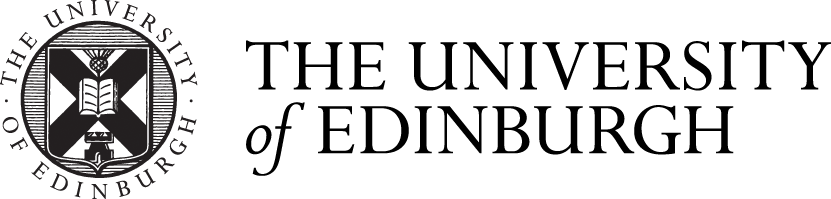
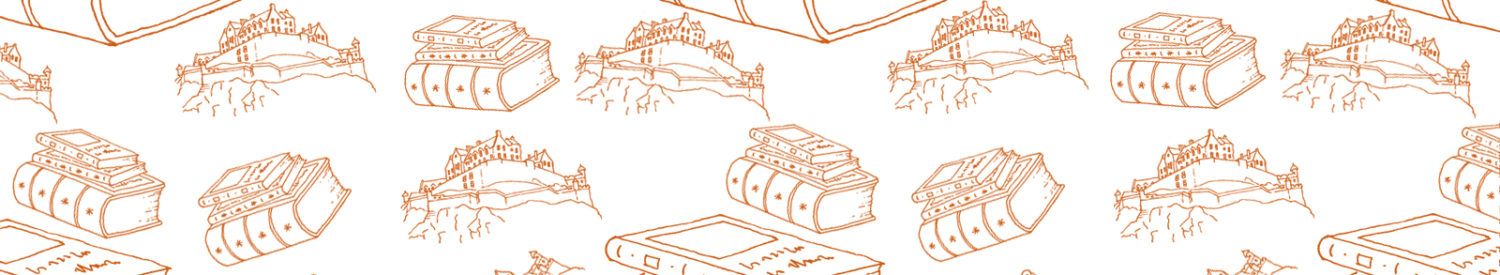


Thank you Amanda. I had over 20 courses listed and I’m now down to a far more manageable 10.
Looking forward to your next post.
Thanks Stewart!
Glad you enjoyed the blog and definitely glad I could help 🙂