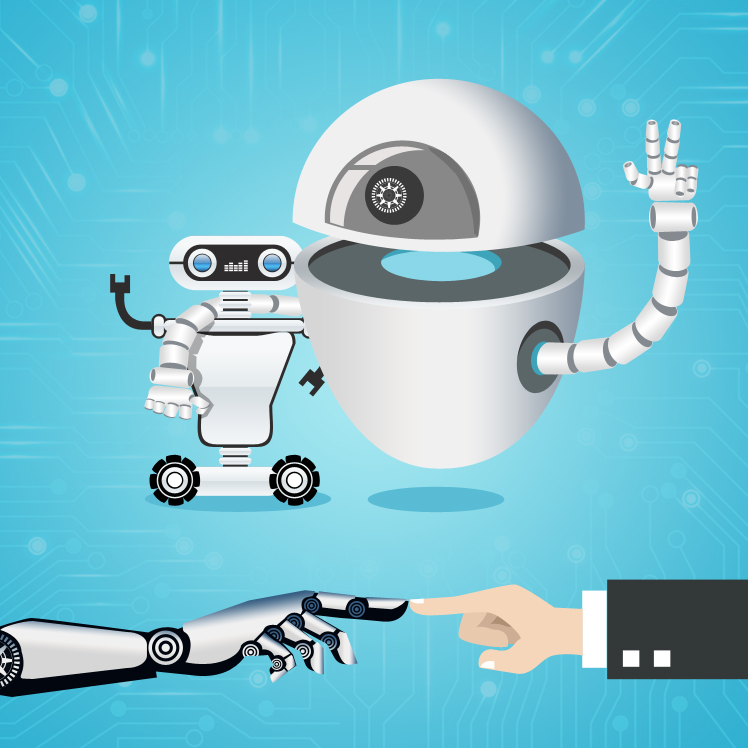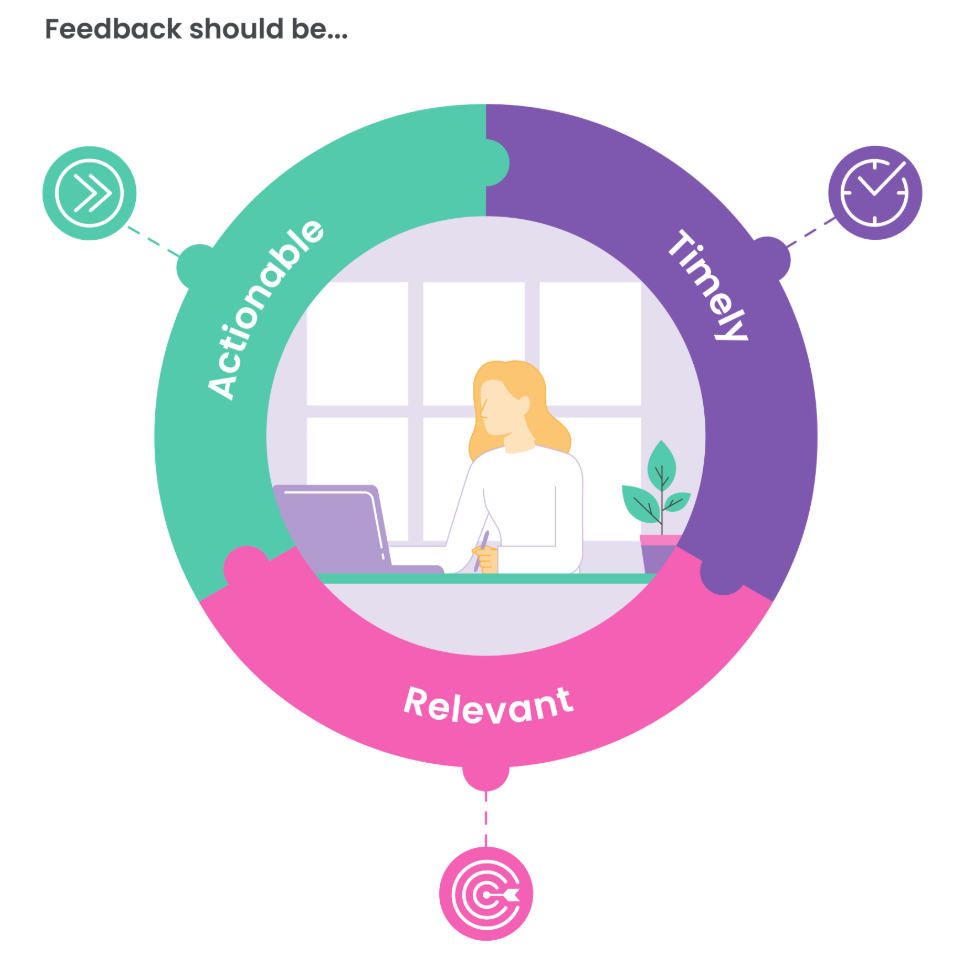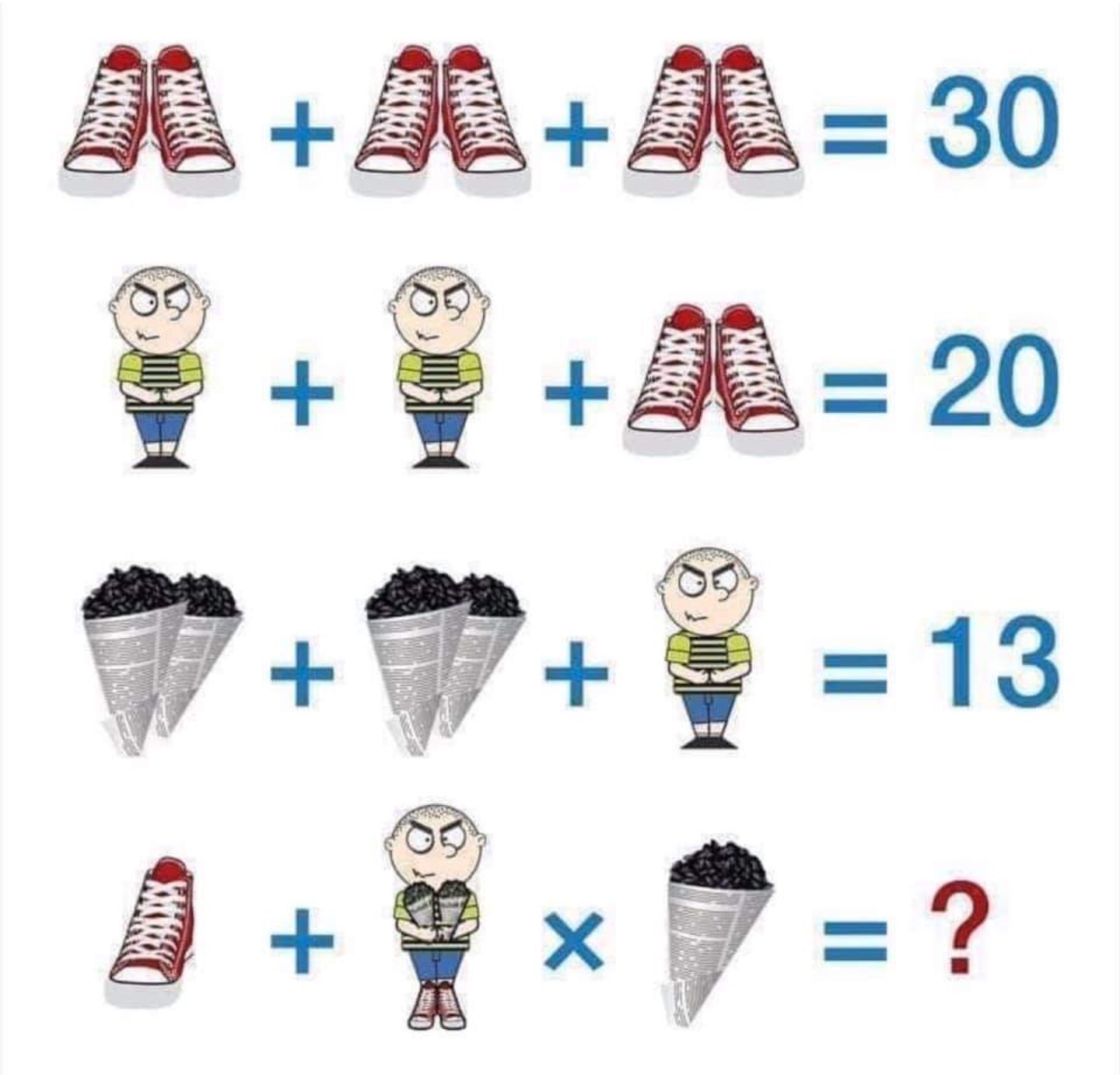Researchers from the Near Future Teaching Project interviewed students to get their thoughts on automation in teaching, and they had some interesting thoughts:
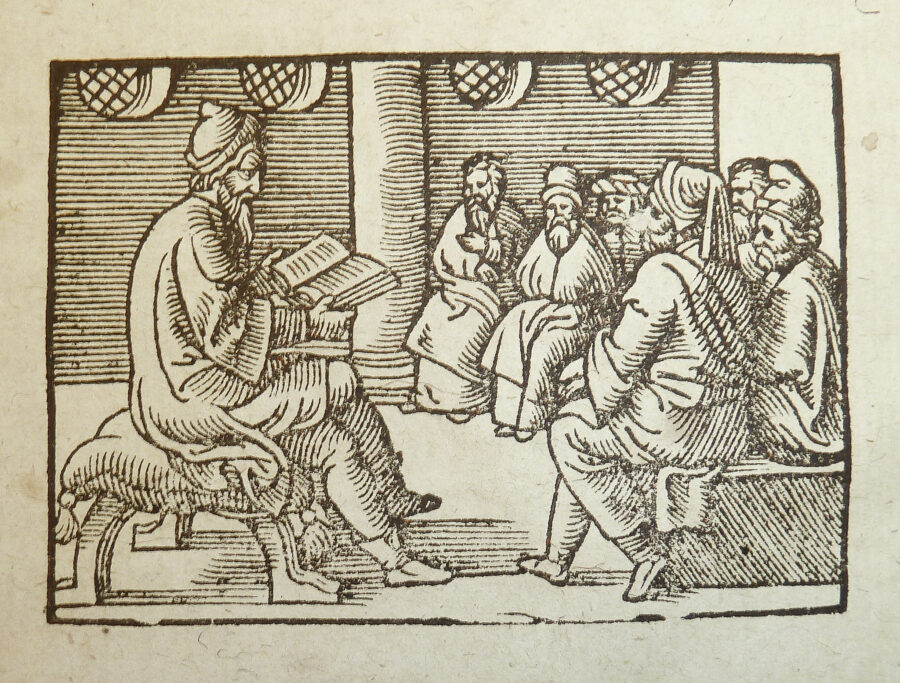
Is it good when times keep changing?
Would automation of teaching bring us enhanced efficiency with ‘teacher-light’ tuition, or should it be resisted as damaging to teacher professionalism and the humanistic values of education?
With Teacherbot, an experiment in automated teaching, Professor of Digital Education, Sian Bayne (2015) asked,
What about the spaces in between teaching? What if “the ‘teacher function’ might become less a question of living teacher presence and more a posthuman mash-up of video, algorithm and automated process?” Could that both broaden and improve the student and teaching experience of what it means to be at university online?

- What concerns would you imagine people having with feedback and assessment online who were new to this form of teaching? (for example, uncertainty about how much time to spend giving feedback).
- Imagine you are an online student. How much feedback would you want? How many times per course would you want to be assessed?
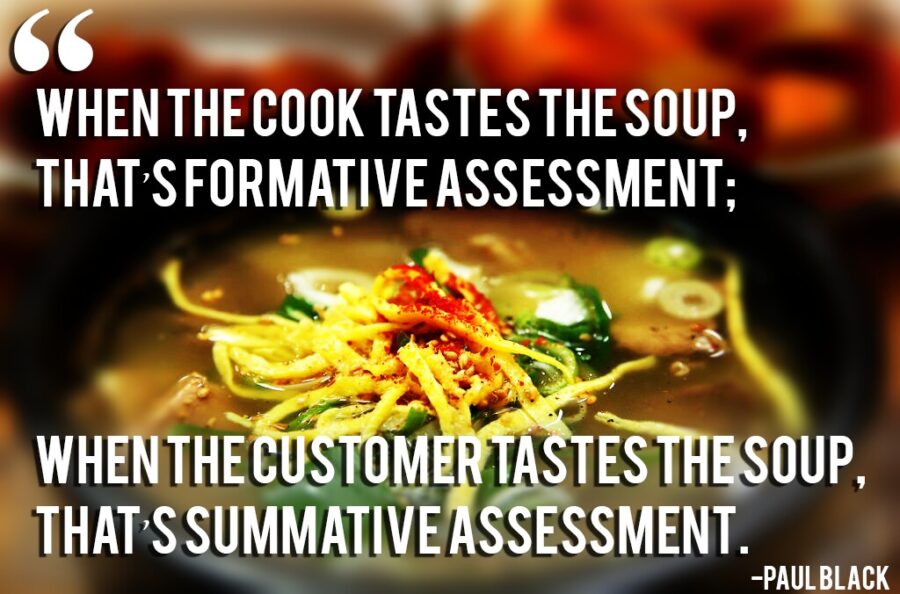
Different types of feedback
Feedforward
The reason for feedforward is that feedback received on a final assignment isn’t actionable within the course itself. Instead, we can provide feedforward from an earlier activity that is directly related to the final assignment, so that this demonstrates to the students what they need to do.
Peer-based feedback
Although feedback from a tutor results in greater learning gains, both giving and receiving constructive feedback between peers are critical skills that can be incorporated into a course design to help encourage an engaged learning community.
I found this useful list of types of questions on Wikimedia Commons:
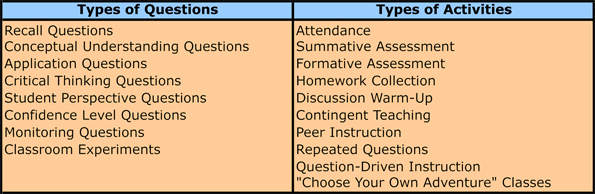
Types of Questions and Activities: Public domain image by M chap, via Wikimedia Commons
Links
- Evans, C. (2013). Making Sense of Assessment Feedback in Higher Education, Review of Educational Research, 83(1): 70-120.
- Kauffman J., Schunn C. (2011). Students’ perceptions about peer assessment for writing: Their origin and impact on revision work. Instructional Science, 39, 387–406.
- O’Shea, C. (2018). Collaborative writing, feedforward and connoisseurship: the Assessment, Learning and Digital Education group assignment. Available: http://www.teaching-matters-blog.ed.ac.uk/collaborative-writing-feedforward-and-connoisseurship-the-assessment-learning-and-digital-education-group-assignment/.
- Principles of good formative assessment
“When the cook tastes the soup, that’s formative assessment; when the customer tastes the soup, that’s summative assessment.” ~ Paul Black, frequently cited as a forefather of formative assessment research
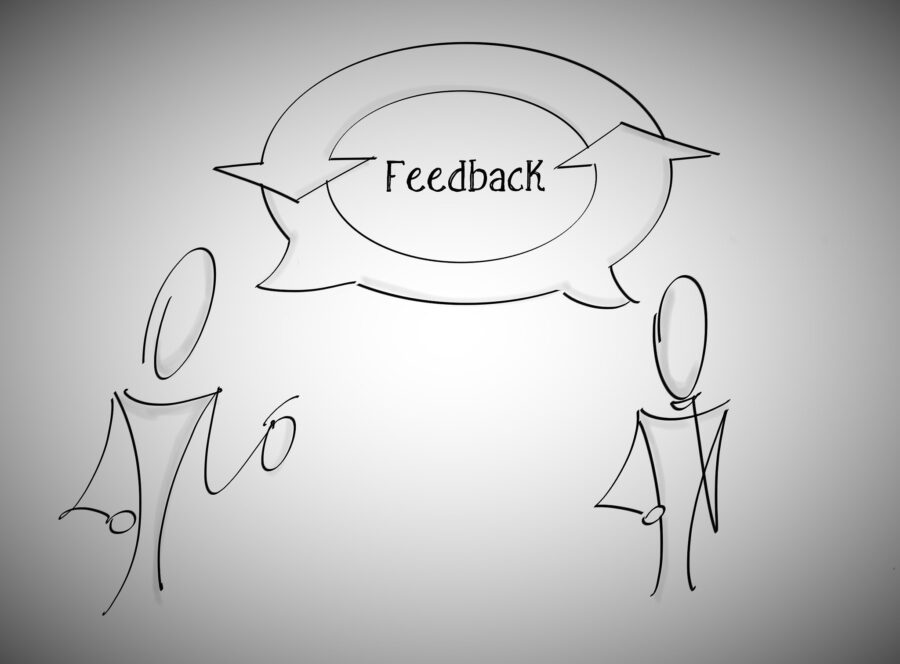
(Header image: Feedback Sketchnote, by Luigi Mengato, via Flickr. Licence: CC-BY-20. These sketchnotes are a very interesting find that I definitely want to check out later!)
What makes for effective feedback?
Actionable
Actionable means that the feedback gives the student some practical advice they can act on to improve their future work.
Timely
Timely means that the feedback is provided as soon as possible after the activity. In some cases, this could be synchronous, for example when a teacher takes and observer role and provides feedback during the course of an activity. Automated marking processes can also provide instant feedback. In other cases, assignments should be marked and feedback provided as soon as possible after they are submitted.
Relevant
Feedback should be relevant to the particular learning activity, the academic discipline being studied, and the professional practice that the students are preparing for.
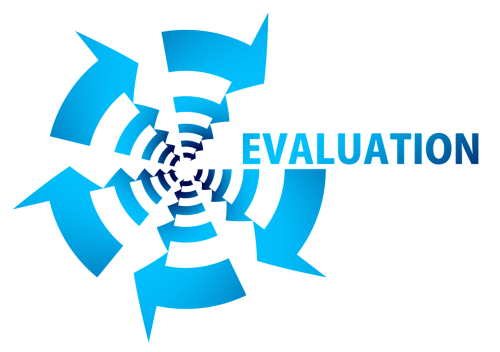
Here are some thoughts on feedback and assessment from around the University:

Feedback and Assessment is a very relevant module for me now, as we are currently working on preparing for the remote exams that are now required because of the coronavirus pandemic. I am very thankful to have this module available!
These are the learning objectives:
Module 4 Learning Outcomes
At the completion of this module, I will:
- Understand the key concepts of online feedback and assessment.
- Evaluate and redefine our own feedback and assessment practices for application online.
- Reflect on the impact of feedback and feedback on subsequent assessment design and student performance.
Feedback and assessment are key to the development of engaged learning communities and engaged online teaching practices. We need to learn how best to construct them.

Recap
This is a follow on from my previous post, ‘Using Microsoft Flow to update a Teams group with SharePoint activity‘. Flow is also known as Power Automate, and it is a Microsoft method for connecting apps so that outputs from one app can become inputs to another app, and events that happen in one app can trigger procedures in another app.
In my previous post, I added Flow to a Microsoft Teams group, and set up conditional testing to post a message in one of two Teams channels, depending on the value chosen in a metadata column when a file was uploaded to a SharePoint library belonging to the Team.
The Plan
The next steps to improve on this Flow will be:
- Changing the SharePoint column name to ‘Relevance’ and the option labels, Teams channel names and Flow conditions to say ‘Urgent’ and ‘FYI’ rather than ‘Yesterday’ and ‘Never’. This morphed into the far more complicated problem of waiting for the SharePoint column value to change before continuing the Flow.
Jump to this section. - In the message that’s posted to Teams, change the text displaying the uploaded file’s URL to a working link to the file.
Jump to this section. - Post the message in Teams using the name of the person who uploaded the file to SharePoint.
Jump to this section. - Another thing I would like to do is to add the updates as cards in ‘To Do’ columns in the Teams group Trello board.
Jump to this section. - Summary: Bringing the last few things together. Jump to summary section
- Jump to links

I resumed my progress with Microsoft Flow after a pointless side quest attempting to change my favicon in SharePoint. I had very little success there, though I learned a lot, but with this, thankfully, I am having better luck.
To get started, I watched some of a video course on LinkedIn Learning: Microsoft Power Automate: Beyond the Basics, with Gini von Courter. I’ve watched enough of these now that I find Gini quite calming and pleasant to listen to: it’s a no nonsense way to get back in the frame of mind for the Microsoft universe (which is like the Marvel universe, but kind of solid, unmoving and heavy).
As it turned out, this course was ideal for me, because I’d already set up a Teams group for my current project and Gini started off with adding Microsoft Flow to Teams. Being quite new to Microsoft Teams, I hadn’t thought of doing that before, but it does make a lot of sense and offers some useful opportunities worth practising.