Replacing “Guess Who?” with “Know Who” to improve the Student Experience
Introduction
In a less enlightened age, when computers were something seen on Star Trek and toys made from plastic could be purchased without guilt, a game Guess Who enjoyed a brief few years of popularity.

Credit – Ben Sutherland, on flickr, Attribution 2.0 Generic (CC BY 2.0) – https://creativecommons.org/licenses/by/2.0/legalcode
We now live in a world of high tech and high expectation. Paradoxically Big Data has made us less anonymous and as result we receive very personalised product and service notifications from some online providers.
The University explicitly sets out how we can use personal data:
- For applicants – https://www.ed.ac.uk/studying/admissions/privacy-statement
- For students (and alumni) – https://www.ed.ac.uk/student-systems/use-of-data/policies-and-regulations/privacy-statement
There is a common sentence:
It is in the legitimate interest of the University to use your data in this way to ensure that the services you interact with are secure and provide the best student experience possible.
We are clearly telling applicants and students that we will, within the University, use the data we hold about them to improve their experience.
Service Support Data
Since 2010 many support functions have moved away from using a shared mailbox (very 1990s) to provide service support. The shared tool used is UniDesk. There 283 operator groups with 1542 operators processing well in excess of half a million requests a year. Each request, if processed properly, has the user, the school, the type of request (e.g. Incident) and lots of data around the quality of service provided.
Once an applicant becomes Unconditional Firm, their person data with school and email address is fed from Student Records in to the UniDesk tool so support providers can verify and tailor support for that student based on whether they are postgraduate or undergraduate, and whether they are in a particular school or college.
One of the noticeable impacts of the Service Excellence Programme has been the increasing uptake of UniDesk by student facing services. There is a long way to go but we are seeing some very useful insights being delivered in near real time.
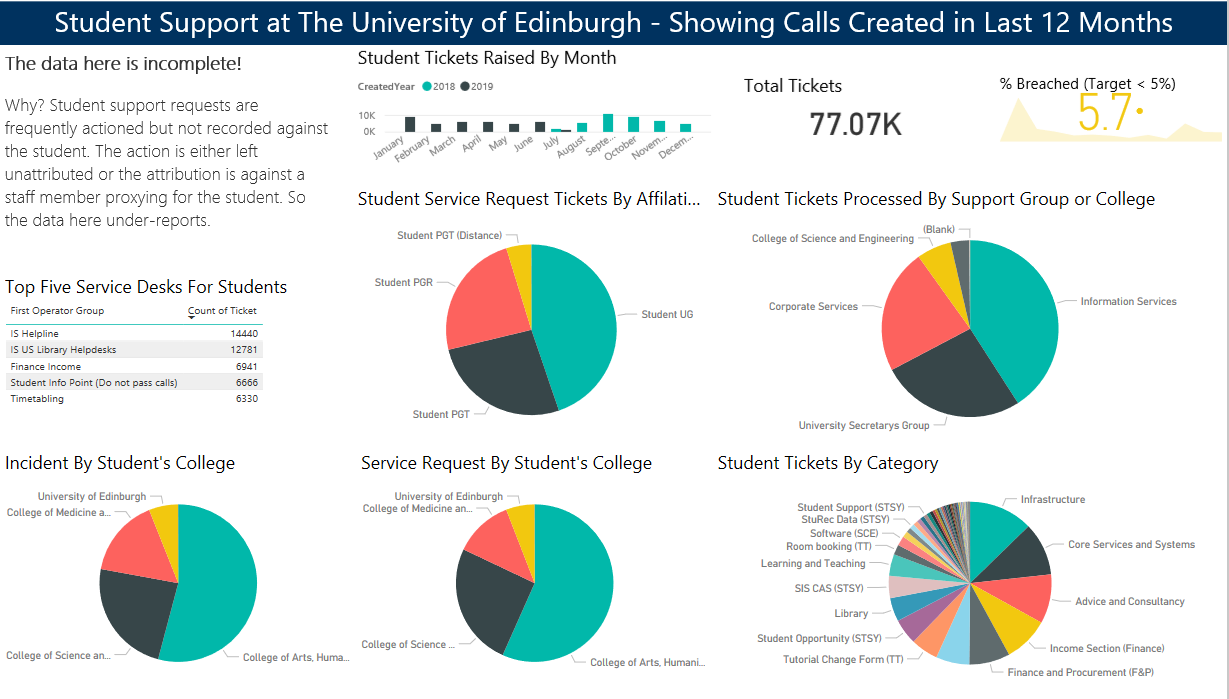
Snapshot of UniDesk data for all calls attributed to students July 2018-July2019
For requests identified as coming from a student we have rich data. Unfortunately we also know we are under-reporting with 1 in every 2 calls to Information Services being left incorrectly attributed.
Benefits of Correctly Attributing Calls
- Caller can, interact, close and provide user feedback on their call in Self-Service
- Support can tailored and personally relevant to the type of user.
- Effective 1st line confirmation of call resolution – when call is completed, caller receives notification that we believe the call is resolved and thus has the opportunity to feedback.
- Colleges and schools can receive specific reports on how well they are being supported by service providers, broken down by affiliation.
- The University collects data that informs the decisions to ensure that the services you interact with are secure and provide the best student experience possible.
Causes of Unattributed UniDesk Calls
Whilst there are a number technology influences that impact on rates of correct call attribution, the data shows that were best practice is observed by 1st line teams, call attribution rates are very high.
| Cause | Mitigation | Details |
|---|---|---|
| Quick Calls | 1st line best practice | Quick Calls were meant to be used for Card Scan calls. The IT Support Desk in Main Library has high rates of recording the caller suggesting good 1st line practice can avoid high rates of unattributed calls. |
| EdWeb Forms | 1st line best practice | EdWeb forms can, if the user is EASE authenticated, collect user data but only if the 1st line operator processes the call correctly. Many are left attributed to functional user “Form EdWeb” thus appearing to be coming from Information Services. To attribute, copy the username/uun into the “Network login name” in Caller section of the call. |
| Private email addresses | 1st line best practice | Accepted applicants, students, alumni and occasional staff (e.g. examination invigilators) may email in from other email provides such as @gmail.com or @hotmail.com accounts. Gold standard 1st line operators, if they can unequivocally match that to an identity, can add the private email to the Private tab email field such that the next time the user emails form the account, it will automagically attribute to their person record. |
Summary
Students expect us to provide excellent services and to do that we need to use the data available properly and responsibly. Inevitably some support calls will not attributable to identifiable users but data suggests as an organisation we can improve. Whilst better technology integrations are desirable [1], using best practice at 1st line can provide better data now. If you are a 1st line team and wish to know more, please get in touch.
Footnotes
- There is a request to have the private email automatically populated (see C1601-073). An example indicating where the private email address for a caller can be recorded to ensure they are recognised next time is shown below.
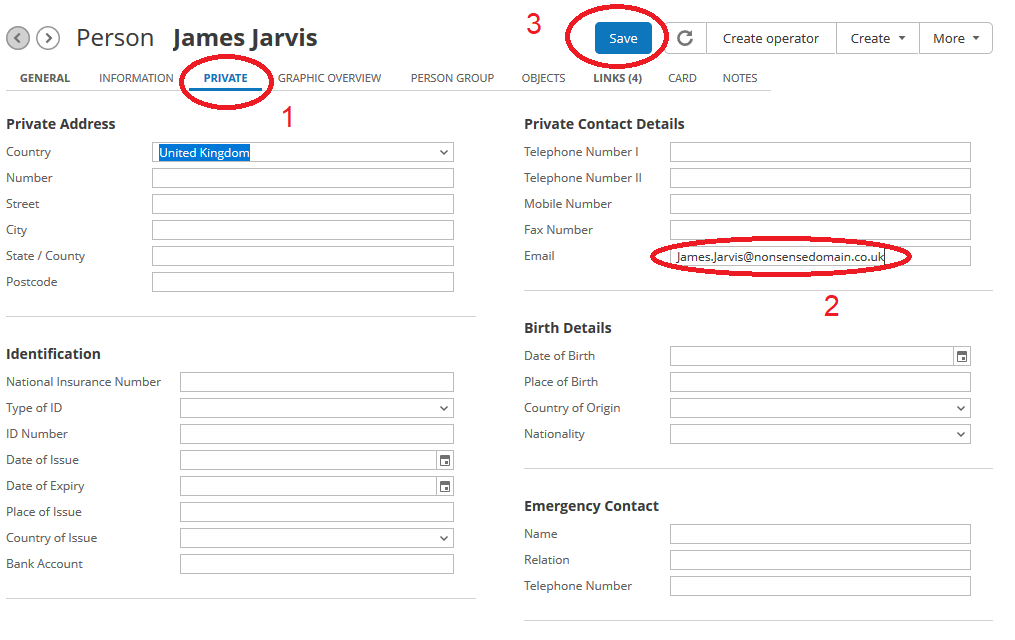
Person card for author – used with author’s permission
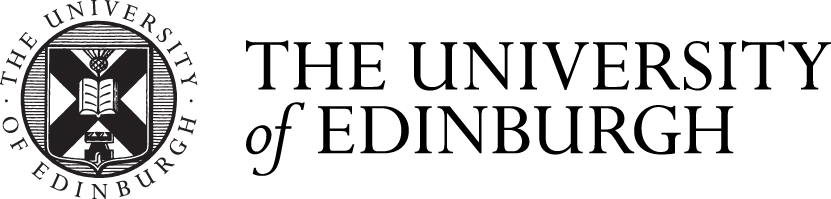
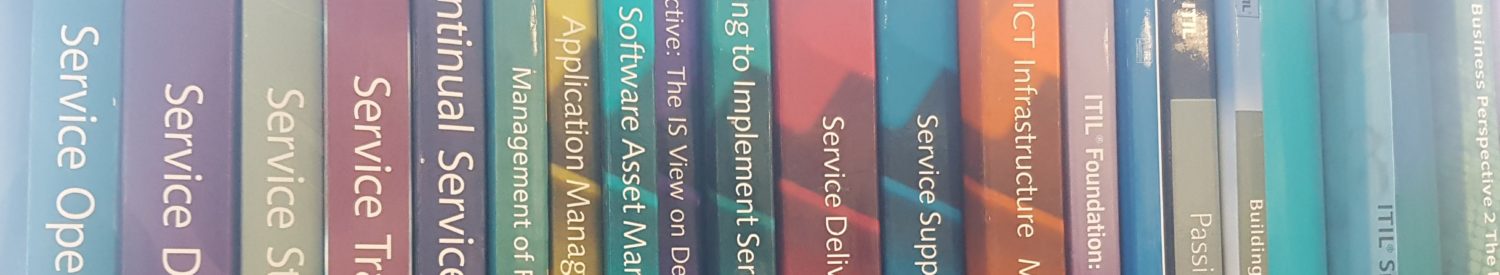


Recent comments