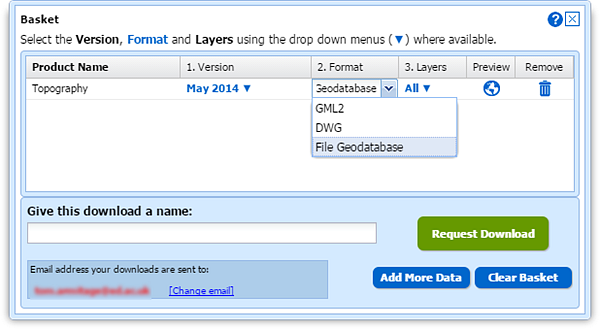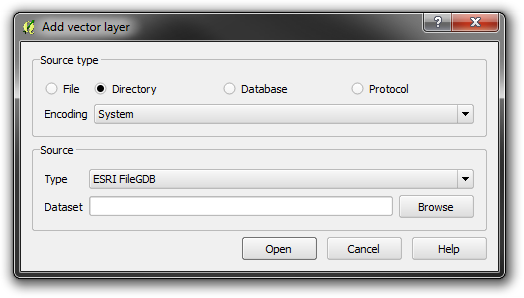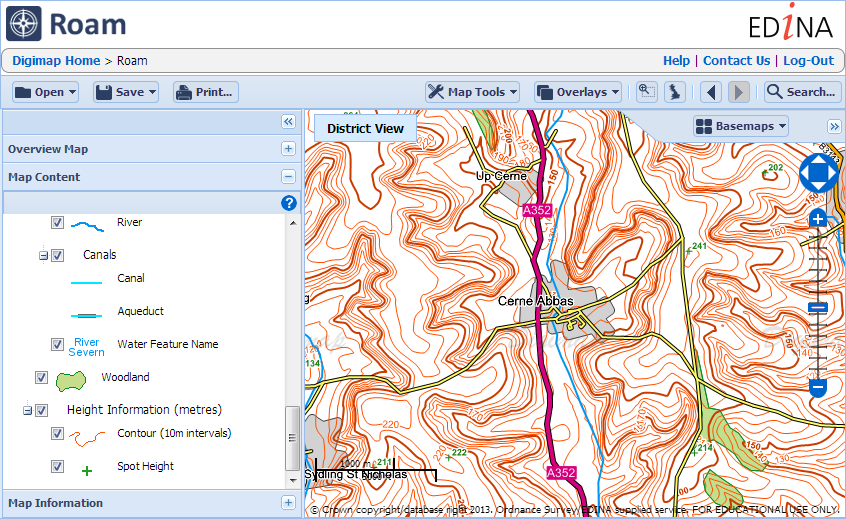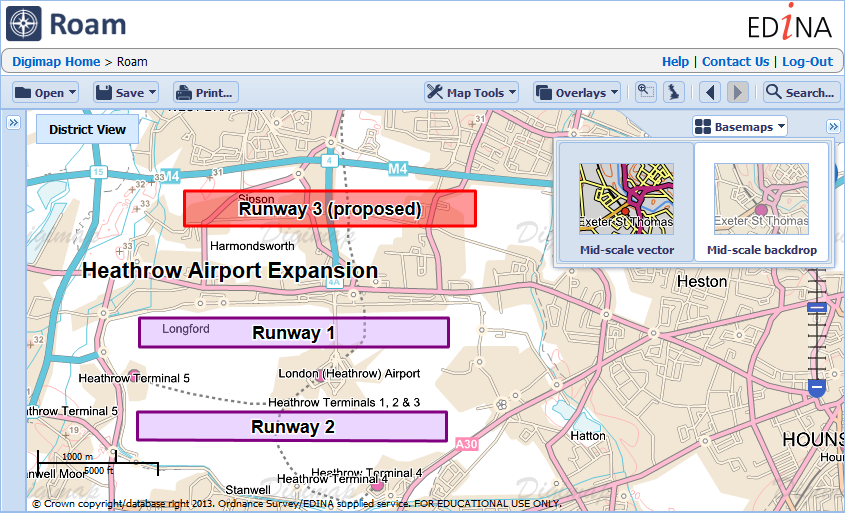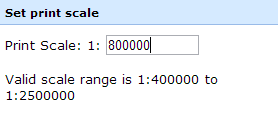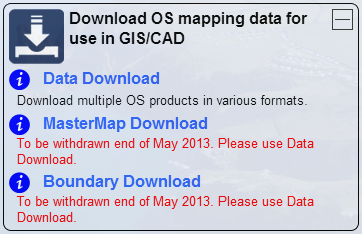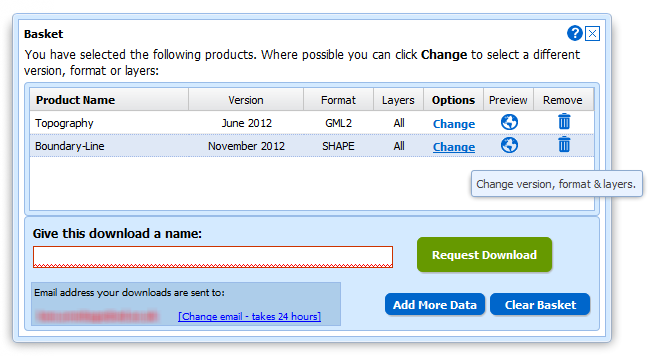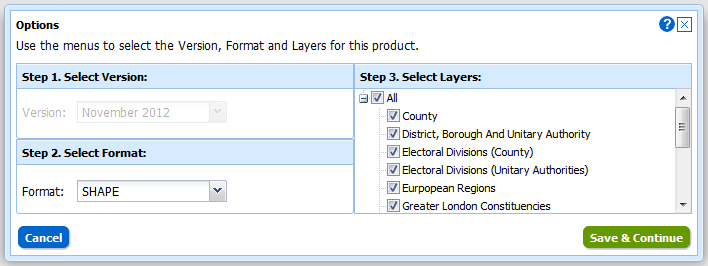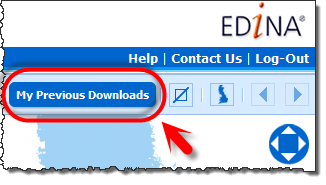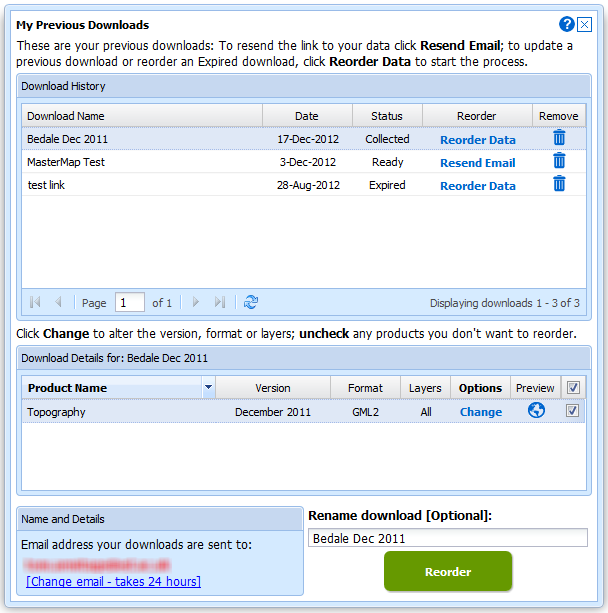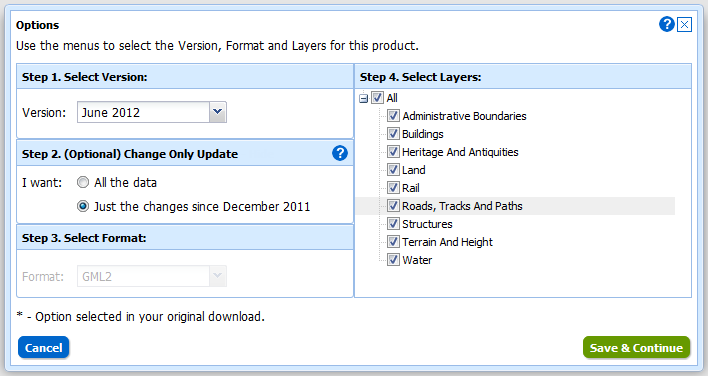We are pleased to announce that users can now download OS MasterMap Building Height Attribute data in file geodatabase format. The data consists of building polygons together with the building height attributes supplied by OS in the latest alpha release of their Building Height Attribute dataset (December 2014 at the time of writing).
This makes the process of visualising the data in 3D much simpler for the majority of GIS users. The file geodatabase format can be read by both QGIS and ArcGIS, including the new ArcGIS Pro, without the need for any complex data processing. Making the data available in file geodatabase format removes the need for users to download building features from OS MasterMap Topography Layer and then use the JOIN function in GIS to connect the Building Height Attribute data to the buildings.

The data is supplied on a 5x5km grid, so you may receive multiple separate geodatabases if your area covers multiple 5km grid cells, however it is easy to merge the datasets together using common GIS functions.
We hope this makes it much easier to use the data but we welcome any feedback you may have.
- Email: edina@ed.ac.uk
- Phone: 0131 650 3302